
If you had problems installing Finale or setting up MIDI, review
For all other general troubleshooting, refer to Finale's Knowledge Base. Below are the most common articles. For additional search capability, visit http://makemusic.custhelp.com/app.
I am having problems registering my program over the Internet. What can I do?
Where can I find my Finale family notation product serial number?
What is authorization, and how does it work?
How do I register/authorize my Finale family notation program on a Windows Vista computer?
Every time I open my Notation program, it asks me to authorize. I try to authorize every time, but it does not appear to stick. How can I fix this?
My playback tempo or dynamics are different than the settings or expressions I have put in, but I don't see anything in the score that would cause it. What can I do?
How do I set up my third party VST instrument plug-in so that I can use it for playback in Finale?
When I playback my file, some of the instruments are silent. What can I do?
When I use
I am having MIDI problems. What can I do to make sure everything is set up correctly?
I see strange symbols on-screen where music should be. How do I install the correct music fonts?
What types of fonts can I use with Finale?
When I try to extract parts, I encounter a "Cannot Rename File" error message. How do I fix this?
My music is not the same when I switch between Page View and Scroll/Studio View. What is causing this?
When I highlight a measure and press the "delete" key, the measure remains. Why?
How can I adjust the distance between staves on one system or page only without affecting my entire document?
How can I change the instrument transposition for some measures of a staff?
When I try to create a multimeasure rest I select several empty measures and choose "Create" from the Multimeasure rest menu, but nothing happens. Why doesn't the program show a multimeasure rest?
How can I remove an empty staff within a group or grand staff, such as a piano staff?
I am having MIDI problems in Windows. What can I do to make sure everything is set up correctly?
I'm having trouble with HyperScribe, what should I do?
Why are extra notes appearing on the barline?
Why are there orange notes in my percussion staff?
When I choose the "Scanning: SmartScore Lite" option in the File menu, I encounter an error that says SSLITE.dll or one of its components cannot be found. How can I fix this?
When I open Finale, I encounter an error message that reads: "MSVCR71.DLL cannot be found." How can I get past this?
When I try to print a file from Finale, a few staves print correctly, but then the staff lines stop printing after about the second system. I am printing with a Hewlett-Packard (HP) printer. What can I do to fix this?
I'm getting an error when I try to use the recognition function in SmartScore Lite. What's causing this?
When I try to scan music or import/export a MusicXML file on Windows XP, I get a "Java was not initialized correctly" error. What can I do?
My file does not include the normal list of articulations, expressions, staff styles, smart lines, chord suffixes, and other libraries. How can if this?
When I create a PDF file from Finale, it looks good on screen, but when I try to print the PDF file on a physical printer, certain items are missing or print incorrectly. What can I do?
How can I show chords with Staff Styles (Slash or Rhythmic Notation)?
I want to write in a key signature with no sharps or flats that also shows my transposing parts with accidentals instead of a key signature. How do I do this in Finale?
What is the easiest way to enter stickings for percussion instruments?
I am trying to create a clef change on a staff with the Clef tool, but after I choose the clef I want to use, no new clef appears. Why can't I change the clef?
How do I open a Macintosh Finale file on my PC?
How do I open a Windows Finale file on my Macintosh?
Why can't I open Finale 2012 files in earlier versions?
Why doesn't Finale allow me to save a file in an older version format?
How do I open older Finale files in my current version?
Can you suggest any books on the standard practices of music engraving?
Why is Speedy Entry only giving me rests?
I'm trying to use Speedy Entry and “Use MIDI Keyboard for Input” in the Speedy menu is grayed out.
Why is Mouse movement sluggish while holding down a metatool key?
Why do Upper ASCII characters display incorrectly.
The font that appears in Finale's Message Bar is difficult to read.
When I try to import a Tiff graphic with SmartScore Lite, I get an error message. What can I do?
How can I use SmartScore Lite with my HP Scanner?
Q: How do I open a Macintosh Finale file on my PC?
A: Since Finale 3.7, the Finale Notation File format has been cross-platform. This means that the same file can be opened on either a Macintosh or a Windows computer. The only caveat is that in some cases the file won't be recognized on the Windows machine as a Finale Notation File until it is named according to the format: [filename].mus -- where the “.mus” portion of the name tells the Windows computer that the file is a Finale Notation File. Checking the “Append File Extensions” box when saving the file on the Macintosh can resolve this problem.
There are several ways to transport the file:
via a PC-formatted floppy disk or other removable media. More information below.
via E-mail. More information below.
via a web site or local network. Upload (save) the file to a network drive from the Mac and then download (save) the file onto the PC.
Keep in mind that Finale Notation Files are not backwards compatible. This means that the latest version of Finale (or Allegro, PrintMusic or NotePad) will always open files created in earlier versions, but you can't, for example, open Finale 3.7 files in Finale 2.0. If the user does not yet own a version that is compatible, we suggest downloading Finale NotePad (it's free), which should open files from all previous versions.
Note. Most recent Macs come with software like ~Access PC or File Exchange that allows the Mac to format, read and write to PC-formatted disks. To convert a blank Mac-formatted disk, highlight the disk icon from the desktop, and choose Erase Disk from the Special menu. When asked, specify “DOS 1.4 MB.” (Keep in mind this completely erases the contents of the disk: never reformat a disk that contains data you want to keep.)Q: I have a controller keyboard and several sound modules. They all seem to work with my other MIDI applications, why don't they work with Finale
To use removable media like a floppy disk or ZIP disk, Save (copy) your Macintosh Finale Notation File to a PC-formatted disk, making sure the file has a “dot-three” extension to the name as appropriate (.mus). Place the disk in your PC and save the file to your PC, noting the location. Remove (eject) the disk. Launch Finale on your Mac. Go to the File menu and choose Open. Navigate to the location of your Finale Notation File. Select it and click Open.
The following alert will appear when Finale cannot determine a file’s current font encoding. This could happen if a file were created on one platform and then modified on another platform:

For more information, see Program Options-Open and Data Check submenu.
If you are having trouble e-mailing files, there are several things you can do.
To try to protect the files, you might want to send Finale Notation Files in compressed form using a utility like Aladdin DropStuff (for instance). This is available at www.aladdinsys.com. Several e-mail programs now can automatically compress files for you when you send e-mail. This reduces errors in transmission.
Next you might try using a different e-mail service to send the files. There are many free ones such as www.hotmail.com or www.yahoo.com.
Q: How do I open a Windows Finale file on my Macintosh?
A: Since Finale 3.7 it has been easy to open PC files on your Macintosh. Finale Notation Files are fully cross-platform compatible. All you need to do is save or copy the Windows notation file. Transfer it to your Mac using media such as a CD or over the Internet. Go to the File menu and choose Open. Under Type specify All Files. Navigate to your floppy drive and select the Finale Notation File you wish to open.
Keep in mind that Finale is not backwards compatible. This means that the latest version of Finale will always open files created in earlier versions, but you can't, for example, open a file created in Finale 2012 in Finale 2007.
The following alert will appear when Finale cannot determine a file’s current font encoding. This could happen if a file were created on one platform and then modified on another platform:
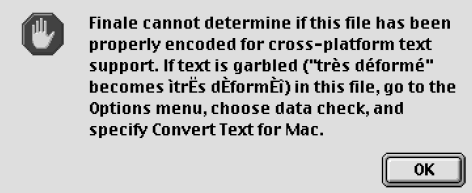
For more information, see Program Options-Open and Data Check submenu.
Q: Why can't I open Finale 2012 files in earlier versions?
A: A Finale document contains items (Staff Styles, Engraver Slurs, Percussion Maps, and Shape Articulations for example) that simply didn't exist in earlier versions. Consequently, previous versions of Finale will not recognize this data.
Q: Why doesn't Finale allow me to save a file in an older version format?
A: One of the reasons Finale is so powerful is that it has a very high degree of flexibility, which is made possible by a very “rich” data structure. As a result, a significant development effort would be required to add the capability to save Finale, Allegro, or PrintMusic! files in an older format. Such an effort would take resources away from the development of new features and enhancements that have been more often requested by our customers. In addition, if this functionality was added, and you “saved as” an older version, much of the new data made possible by the current version would be lost.
Since the introduction of Finale Notepad, which can be downloaded for free from MakeMusic's web site, you can share your Finale files not only with people who own older versions of Finale, but even with people who have never purchased a MakeMusic product; Finale Notepad allows anyone to open, playback, print and even edit any Finale, Allegro, Finale Guitar, PrintMusic or Notepad file.
Q: How do I open older Finale files in my current version?
A: To open a Finale file created in an earlier version, launch your version of Finale and choose Open from the File menu, select the desired file, and click OK. Depending on what version of Finale the file was last saved in, you may see a message stating that the file was created with an earlier version of Finale. When this happens, simply click the OK button. The file will be opened as a untitled document. When you save this untitled document, we suggest naming it something different than what it was named in the previous version: Opus might become Opus2, for example. In addition to providing you with a backup of your file (always a good idea when working with computers), by not overwriting the original file you retain the ability to open the original in the older version of Finale, should you choose to do so.
Q: Can you suggest any books on the standard practices of music engraving?
A: Here are five:
The Ross book might be your best bet as it specifically deals with precision engraving whereas Read, for example, uses many handwritten examples.
Try locating these books at a new or used bookstore near you.
Q: I can’t add instruments in the Setup Wizard by double-clicking. What’s going on?
A: Turn off the DigiSystem Init 3.1.1 extension. This extension shipped with older versions of ProTools.
Q: Why is Speedy Entry only giving me rests?
A: If you are not trying to use a MIDI Keyboard, make sure Use MIDI Device for Input is unchecked in the Speedy menu.
If you are trying to use a MIDI Keyboard, then the MIDI signals aren’t reaching the computer. First, make sure your MIDI equipment is connected properly (see “Setting up your MIDI system” in Installation & Tutorials). Check your cables (each should run from a MIDI IN port to a MIDI OUT port). I am having MIDI Problems, what can I do to make sure everything is setup correctly?
Q: I click a Listen button and play a note or other MIDI device, but the Listen dialog box“Finale is Listening” alert box doesn’t go away.
A: MIDI
signals aren’t reaching the computer. First, make sure your MIDI equipment
is connected properly (see Setting up your MIDI system in Installation
& Tutorials). Check your cables (each should run from a MIDI
IN port to a MIDI OUT port). Make sure the MIDI interface is turned on
and connected properly. Make sure you’ve identified the port (modem or
printer) to which the interface is connected by choosing MIDI Setup from
the MIDI/Audio menu. Make sure the MIDI interface is turned on and connected
properly.
Q: I’m playing my keyboard controller, but no sound is coming out of my second (sound module) MIDI instrument.
A: You
haven’t turned on MIDI Thru. Choose MIDI Thru from the MIDI/Audio menu,
choose Smart, and click OK. See MIDI
Setup dialog box for more details.
Q: I don't get the correct MIDI channel when clicking the Listen button, then playing a note. This occurs in the Click and Countoff dialog box (MIDI/Audio menu) and all other dialog boxes that record channel information.
A: Some MIDI Devices use a MIDI channel (sometimes called Global Channel or Control Channel) to communicate between Editor\Librarian software. If this channel is being used, Finale will hear it before any other channel when “listening” for MIDI data. Turn off the Control channel in your MIDI device, or simply play into Finale, then type in the correct channel information after Finale has filled in the note number, velocity and duration information.
Q: I'm trying to use Speedy Entry and “Use MIDI Keyboard for Input” in the Speedy menu is grayed out.
A No MIDI device is present. Install an interface or soundcard. Use the MIDI Setup dialog box (MIDI/Audio menu) to ensure that Finale knows about your device.
Q: I have a controller keyboard and several sound modules. They all seem to work with my other MIDI applications, why don't they work with Finale?
A: MIDI Thru has not been selected. Choose MIDI Thru from the MIDI/Audio menu. Select Direct then click OK. See MIDI Setup dialog box.
Q: The Score Manager displays different sounds than it's playing for some instruments, and/or playing incorrect sounds. Why does this happen and how do I fix it?
A: This can happen when moving files across platforms and back. For example, if you created a document on Windows, then moved it to a Mac and changed some sound assignments in the Score Manager, then saved and reopened it on Windows, Finale displays the sounds you defined on your Mac in the Score Manager. But, at the same time, Finale has remembered the original sound configuration, and plays the sounds as they were originally assigned on Windows. If you don't notice any incorrect sounds during playback, you can leave the assignments alone (with the incorrect display in the Score Manager) in order to transfer back to the other platform without needing to change sound assignments again. If you hear the wrong sounds for one or more Instruments during playback, a change to the channel assignments were required when you assigned sounds on the other platform, which prevents Finale from being able to restore the original sound configuration. If this is the case, simply choose the correct sound for the Instrument under the Sound column in the Score Manager to resolve.
Q: Finale's list of sounds doesn't match my MIDI Device. How do I get the correct sounds on playback?
A: For general information on the Score Manager, see Score Manager .
When Play Finale Through MIDI is selected under the MIDI/Audio menu, the Instrument List of the Score Manager offers all General MIDI patches, a standard list of 128 Instruments, under the Sound column. When a MIDI Device (meaning your Soundcard, Keyboard, or Sound Module) doesn't communicate using General MIDI, (or has additional patches above the 128 General MIDI sounds) you can access these sounds in that Device by using “Bank Select” information and Program Changes.
There are two Bank Selects, “Bank Select 0" and “Bank Select 32" (sometimes referred to as “Control 0" and “Control 32").
The Bank Select and Program change information that needs to be sent to obtain these non-GM patches varies for different brands and models of keyboards, and this table of the Bank Selects (or Controls) and Program Change for each patch should be obtainable from the keyboard's manual or the keyboard manufacturer. Once you obtain this information, these patches can be selected from the Set Patch To dialog box (click the Sound drop-down arrow and choose Edit Patch):
Example 1: If the non-GM instrument is selected by Control 0 = 24, Program Change 120,
In the Set Patch To dialog box: for Patch, choose “Bank Select 0, Program Change;” for Bank Select 0, enter 24; for Program Change, enter 120.
Example 2: If the non-GM instrument is selected by Control 0 = 24, Control 32 = 118, Program Change 120,
In the Set Patch To dialog box: for Patch, choose “Bank Select 0, Bank Select 32, Program Change;” for Bank Select 0, enter 24; for Bank Select 32, enter 118; for Program Change, enter 120.
Example 3: If the non-GM instrument is selected by Program Change 128, Program Change 12,
In the Set Patch To dialog box: for Patch, choose “Program Change, Program Change;” for the first Program Change, enter 128; for the second Program Change, enter 12.
Q: Why is mouse movement sluggish while holding down a metatool key?
A: Some notebook computers are set to limit trackpad mouse movement while typing. As a result, you may experience sluggish performance while dragging over items while holding down a metatool key. To resolve this, open the Preferences pane and deactivate "Ignore accidental trackpad movements."
Q: The font that appears in Finale's Message Bar is difficult to read.
A: Windows has substituted a font that is difficult to read. You can select any font installed on your system to be used in the Message Bar. Open the Finale.INI file with any text editor such as NotePad. Scroll to “MsgBarFont” and “MsgBarFontHeight”, in the [Settings] section. If nothing is entered for “MsgBarFont=”, or if the key does not exist, Finale allows Windows to provide its best sans serif font. Sometimes the font provided by Windows is not ideal. Enter the exact font name (without leading or trailing spaces) that you want Finale to use for the Message Bar display. This would be the same name you see in the Control Panel Fonts dialog box, without the parenthesized technology description (True Type, Plotter, VGA, etc.). (Example: Arial Bold Italic”) You should change the “MsgBarFontHeight=” key as well to specify the font size that you want to use. Font sizes between 8-12 pixels high work best, but you may want to use larger values with higher resolution displays. Save the changes to the Finale.INI file, and exit the text editor.
Q Why do Upper ASCII characters display incorrectly.
A: Starting with Finale 2002a, files can be transferred across platforms while maintaining correct higher ASCII text characters, such as è, ö, and hard spaces (commonly used in lyrics). Finale is configured to do this by default. Before opening a file, from the Edit menu, choose Program Options, select Open, and then check “Automatically Convert Text In Files From Other Operating Systems,” and then open the file (see Program Options-Open). Alternately, this conversion can be done after the file is open: From the Document menu, select Data Check, and then Font Utilities. Choose the Advanced tab and check Convert Text for Macintosh (see Font Utilities dialog box).
Q: When I try to import a TIFF graphic with SmartScore Lite, I get an error message. What can I do?
A: Here are some possible reasons for an error message from MIDIScan:
Starting and authorizing Finale
Fonts, parts, document options, and libraries
Measures, staves, and page layout
| User Manual Home |

|