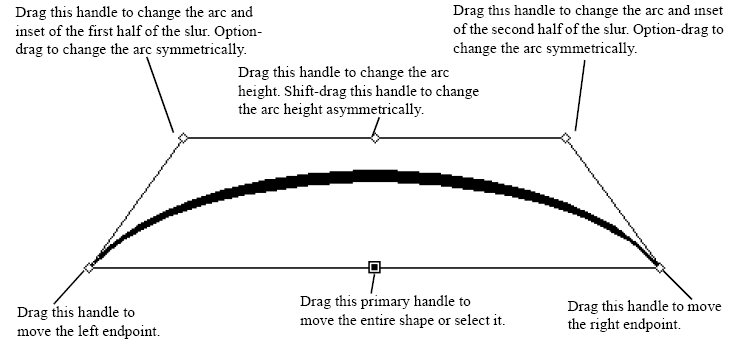|
L'aide française est disponible au format PDF en cliquant ici (ou dans le Menu "Démarrer", Finale 2010, Documentation PDF française)
Le tutoriel français est disponible au format PDF en cliquant ici.
La mise à jour de l'aide française au format HTML sera disponible prochainement.
|
Traduction française :

|
To move, reshape, or delete Smart Shape slurs
- Click the Smart Shape Tool
 . The Smart Shape Palette and the Smart Shape menu appear. A small handle appears on all existing Smart Shapes in the score.
. The Smart Shape Palette and the Smart Shape menu appear. A small handle appears on all existing Smart Shapes in the score.
- Click the handle of the slur you want to modify. You can also use the Tab key to select the desired slur, then hit Enter to modify the slur. The slur displays several diamond handles and a polygon connecting the handles.
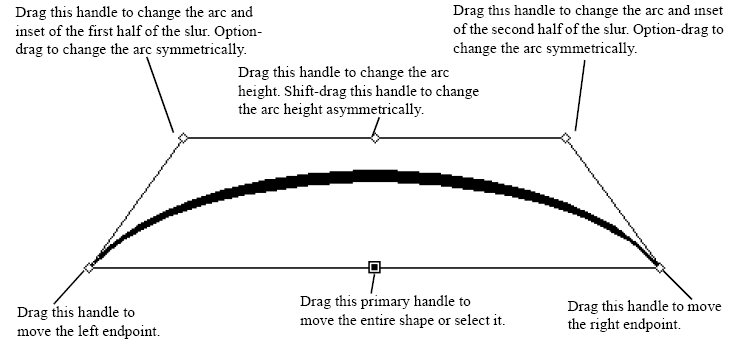
- To move the slur or change its arc or its end points, drag the appropriate handle.
You can modify the slur in a few additional ways if you press shift while dragging: shift-drag an outer curve diamond handle to limit the direction you reshape the slur to one direction. Shift-click an outer curve diamond handle or Bezier control handle and drag it to the right or left to reshape the slur and change the “sharpness” of the slur’s inset; dragging away from the center of the slur makes the slur “fatter”, and dragging inward makes the slur more “pointed.” Shift-click a Bezier control handle and drag it up or down to reshape the arc of the curve.
Note: Constrained dragging is temporarily disabled while slurs are edited. If you would like to use constrained dragging press the shift key while you are moving the slur. See Program Options-Edit for more information on the Constrain Dragging option.
- To remove the slur from the score, press delete.