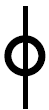Here’s a listing of Finale’s default articulations, and how their automatic positioning and playback features have been set up:
|
Main Symbol |
Flipped Symbol |
Default Vert. Pos. |
Handle Pos. M(H,V)/F(H,V) |
Playback Effect |
Auto-Positioning Options |
Metatool |
|
|
|
16 |
0,–4/0,0 |
Duration 40% |
Center, Note side, Avoid staff lines, Inside Slurs |
S |
|
|
|
16 |
0,-8/0, -32 |
Duration 30% |
Center, Note side, Outside Staff |
X |
|
|
|
14 |
0,–4/0,–23 |
Velocity 125% |
Center, Note side, Outside Staff |
A |
|
|
|
19 |
0,0/0,–35 |
None |
Center, Note side, Outside Staff |
Z |
|
|
|
16 |
0,–8/0,–32 |
None |
Center, Above Note, Outside Staff |
V |
|
|
|
16 |
0,–8/0,–34 |
None |
Center, Above Note, Outside Staff |
G |
|
|
|
14 |
0,0/0,-16 |
Duration 105% |
Center, Note side, Avoid staff lines, Inside Slurs |
E |
|
|
|
16 |
0,–2/0,–21 |
Duration 75% |
Center, Note side, Avoid staff lines, Inside Slurs |
W |
|
|
|
None |
0,0/0,-30 |
Duration 125% |
Center, Note side, Outside Staff |
Q |
|
|
|
23 |
None |
None |
Center, Note side, Outside Staff |
F |
|
|
|
36 |
None |
None |
Above, Outside Staff |
T |
|
|
|
24 |
None |
None |
Above, Outside Staff |
|
|
|
|
24 |
None |
None |
Above, Outside Staff |
|
|
|
|
24 |
None |
None |
Above, Outside Staff |
|
|
|
|
None |
None |
None |
Copy(H), Manually, Outside Staff |
Y |
|
|
|
36 |
0,-13/0,-13 |
None |
Center, Note side, Outside Staff |
M |
|
|
|
36 |
0,-13/0,-13 |
None |
Center, Note side, Outside Staff |
K |
|
|
|
48 |
0,10/0,0 |
None |
Center, Above Note, Outside Staff |
J |
|
|
|
12 |
None |
None |
Center, Above Note, Outside Staff |
U |
|
|
|
12 |
None |
None |
Center, Above Note, Outside Staff |
D |
|
|
|
14 |
None |
None |
Center, Note side, Avoid staff lines |
O |
|
|
|
23 |
None |
None |
Center, Note side, Avoid staff lines |
H |
|
|
|
23 |
None |
None |
Center, Note side, Avoid staff lines |
I |
|
|
|
16 |
0,-4/0/0 |
None |
Center, Above note, Avoid staff lines |
1 |
|
|
|
16 |
0,-4/0/0 |
None |
Center, Above note, Avoid staff lines |
2 |
|
|
|
16 |
0,-4/0/0 |
None |
Center, Above note, Avoid staff lines |
3 |
|
|
|
16 |
0,-4/0/0 |
None |
Center, Above note, Avoid staff lines |
4 |
|
|
|
16 |
0,-4/0/0 |
None |
Center, Above note, Avoid staff lines |
5 |
|
|
|
60 |
0,–48/0,0 |
None |
Center, Below Note, Outside Staff |
P |
|
|
|
60 |
0,-48/0,0 |
None |
Center, Below Note, Outside Staff |
L |
|
|
|
None |
None |
Attack (0/–256) |
Copy Vertically, Manually |
R |
|
|
|
–48 |
12,–12/–12,–16 |
None |
Center, Stem side |
6 |
|
|
|
–48 |
12,–12/–12,–16 |
None |
Center, Stem side |
7 |
|
|
|
–48 |
12,–12/–12,–16 |
None |
Center, Stem side |
8 |
|
|
|
12 |
36,–36/0,0 |
None |
Above, Outside Staff |
C |
|
|
|
36 |
24,8/0,0 |
Duration 50% |
Above note, Outside Staff |
B |
|
|
|
None |
None |
None |
Manually |
N |
|
|
|
None |
-26,-21/0,0 |
None |
Center, Note side |
9 |
|
|
|
None |
26,-21/0,0 |
None |
Center, Note side |
0 (zero) |
|
|
|
None |
None |
None |
Center, Stem side |
|
|
|
NA (For TAB) |
None |
None |
Duration 40% |
Center, Above Note, Outside Staff |
|
|
|
NA (For TAB) |
24 |
None |
None |
Center, Above Note, Outside Staff |
|
|
|
NA (For TAB) |
24 |
None |
None |
Center, Above Note, Outside Staff |
|
|
|
NA (For TAB) |
None |
None |
Velocity 125% |
Center, Above Note, Outside Staff |
|
|
|
|
24 |
0,4/0,–4 |
None |
Center, Above Note, Aviod Staff Lines, Outside Staff |
|
|
|
|
24 |
4,4/0,0 |
None |
Center, Above Note, Aviod Staff Lines, Outside Staff |
|
|
|
|
16 |
8,0/8,0 |
None |
Center, Above Note, Outside Staff |
|
|
|
|
16 |
8,0/8,0 |
None |
Center, Above Note, Outside Staff |
|
|
|
|
16 |
8,0/8,0 |
None |
Center, Above Note, Outside Staff |
|
|
|
|
18 |
20,10/20,-10 |
None |
Center, Note Side, Outside Staff |
|
|
|
|
18 |
18,0/10,-18 |
None |
Center, Note Side, Outside Staff |
|
|
|
|
24 |
18,0/10,-24 |
None |
Center, Note Side, Outside Staff |
|
|
|
|
12 |
10,0/10,-2 |
None |
Center, Note Side, Outside Staff |
|
|
|
|
14 |
8,4/8,-4 |
None |
Center, Note Side, Outside Staff |
|
|
|
|
14 |
8,4/8,-4 |
None |
Center, Note Side, Outside Staff |
|
|
|
|
8 |
2,0/2,0 |
None |
Center, Note Side, Outside Staff |
|
|
|
|
|
6,0/6,0 |
None |
Center, Note Side, Outside Staff |
|
|
|
|
10 |
-15,0/-15,0 |
None |
Center, Note Side, Outside Staff |
|
|
|
|
24 |
4,6/4,-24 |
None |
Center, Note Side, Outside Staff |
|
|
|
|
24 |
4,6/4,-24 |
None |
Center, Note Side, Outside Staff |
|
|
|
|
24 |
4,6/4,-24 |
None |
Center, Note Side, Outside Staff |
|
|
|
|
24 |
4,6/4,-24 |
None |
Center, Note Side, Outside Staff |
|
See Staccato marks, and Rolled Chords. for more complete discussions of these markings and their playback definitions.
Libraries of like font type and design can be loaded together to expand the number of available suffixes and fretboards. So, if you’re working in a file based on the Maestro Font Default (which contains the first type of library in Arial font) and you find you need more suffixes or fretboards, loading the Chord Suffix Expanded (Arial) library will provide you with more options in the same style and font.When you load a new chord suffix library, Finale compares the suffixes. If the suffixes are identical in position and font, Finale won’t duplicate the suffix, but will load the new fretboard.
Adding the Slash Chord libraries works similarly, with the exception that these libraries only add fretboards when loaded into libraries of like font type (they don’t add additional suffixes). After loading this library, you’ll find slash chord fretboards added to existing Maj, m, min, 7, m7, and min7 suffixes.
The list below identifies the chord symbols in these libraries. Remember that you can modify any of these symbols (for example, to change “min7” to “m7”), and that you can add as many new ones as you want.
Slot Number | Suffix | Slot Number | Suffix | Slot Number | Suffix | Slot Number | Suffix |
1 | Maj | 22 | min6 | 43 | m11 | 64 |
|
2 | min | 23 | 6 9 | 44 | m13 | 65 |
|
3 | aug | 24 | 6 min 9 | 45 | m(maj7) | 66 |
|
4 | dim | 25 | m | 46 | m9(maj7) | 67 |
|
5 | 7 | 26 | M7 | 47 | m7(add4) | 68 |
|
6 | min7 | 27 | m7 | 48 | m7(add11) | 69 |
|
7 | sus4 | 28 | M6 | 49 | 7sus4 | 70 |
|
8 | Maj6 | 29 | m6 | 50 |
| 71 | 13 |
9 |
| 30 | (add9) | 51 |
| 72 |
|
10 | aug7 | 31 | (add2) | 52 |
| 73 | 7sus2 |
11 |
| 32 |
| 53 |
| 74 | 13sus |
12 |
| 33 |
| 54 | 9sus4 | 75 |
|
13 | Maj7 | 34 |
| 55 |
| 76 |
|
14 | 9 | 35 |
| 56 |
| 77 |
|
15 | 13 | 36 |
| 57 | 13sus4 | 78 |
|
16 |
| 37 | M13 | 58 |
| 79 |
|
17 |
| 38 | M13( | 59 |
| 80 |
|
18 |
| 39 |
| 60 |
| 81 |
|
19 | 11 | 40 | m(add2) | 61 |
| 82 |
|
20 |
| 41 | m(add9) | 62 | 6 |
|
|
21 | dim7 | 42 | m9 | 63 | M9 |
|
|
Each library also stores a few additional learned chords that include an alternate bass note. In other words, Finale will correctly identify these chords, but they don’t necessarily appear in the Chord Suffix Selection dialog box. In the key of C, these learned chords are F/G, Dmin/G, and Dmin7/G; of course, Finale will recognize these chords regardless of the key you’re in, as long as they’re built on the same scale tones as these original learned chords.
If you look at these shapes in the Executable Shape Selection dialog box, you’ll see three pairs of sloping lines. In each pair, the first shape produces an increase in the specified playback variable, and the second produces a corresponding decrease. The only difference between the three pairs is the amount of music affected by each: the change produced by the three pairs lasts for eight, four, and sixteen eighth notes, respectively.
Staff Style | Metatool Assignment |
Slash Notation | S |
Rhythmic Notation | R |
Blank Notation: Layer 1 | B |
Blank Notation: Layer 4 | K |
Blank Notation: All Layers | A |
Normal Notation | M |
One-Bar Repeat | O |
Two-Bar Repeat | T |
Standard 5-line staff | F |
1-line Staff: Full Barline | N |
1-line Staff: Short Barline | N |
Hide Staff | H |
Percussion: 1-line Staff | P |
Percussion: 5-line Staff | C |
Note Shapes | X |
Flute Transposition | 1 |
Bb Clarinet Transposition | 2 |
Eb Alto Saxophone Transposition | 3 |
Bb Tenor Saxophone Transposition | 4 |
This library also contains some sample rehearsal letters. The playback-defined expressions in this library are as follows:
Expression | Playback effect | Value |
| Key velocity | 10 |
| Key velocity | 23 |
| Key velocity | 36 |
| Key velocity | 49 |
| Key velocity | 62 |
| Key velocity | 75 |
| Key velocity | 88 |
| Key velocity | 101 |
| Key velocity | 114 |
| Key velocity | 127 |
Adagio | Tempo | 40 |
Moderato | Tempo | 80 |
Allegro | Tempo | 120 |
| Transposition | 12 |
| Transposition | –12 |
accel. | Tempo | Increases 26 beats per minute over four beats |
rit. < /p> | Tempo | Decreases 26 beats per minute over four beats |
The text repeats in this library are as follows:
D.C. al Fine | To Coda # |
D.C. al Coda | Fine |
D.S. al Fine |
|
D.S. al Coda |
|
D.S. al # | Go to Measure # |
The number sign (#), when it appears in a text repeat, represents a temporary “stand-in” for some variable. For example, if you place the “To Coda #” or the “D.S. al #” marking in the score, Finale will automatically substitute the text of the target (“Mark” type) text repeat for the number sign. (The result might be, for example, “To Coda  .”) And if you place the “Go to Measure #” marking into the score, Finale will replace the number sign with the measure number to which you direct this marking’s playback. (The result might be, for example, “Go to Measure 44.”)
.”) And if you place the “Go to Measure #” marking into the score, Finale will replace the number sign with the measure number to which you direct this marking’s playback. (The result might be, for example, “Go to Measure 44.”)