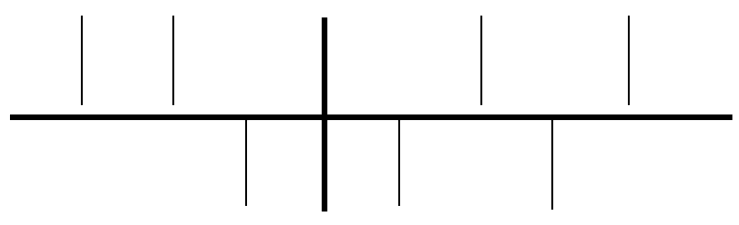|
L'aide française est disponible au format PDF en cliquant ici (ou dans le Menu "Démarrer", Finale 2010, Documentation PDF française)
Le tutoriel français est disponible au format PDF en cliquant ici.
La mise à jour de l'aide française au format HTML sera disponible prochainement.
|
Traduction française :

|
Harp pedal diagrams
You can create a pedal diagram easily, using the Shape Designer. See also Harp Pedaling in the Finale Engraver Font.
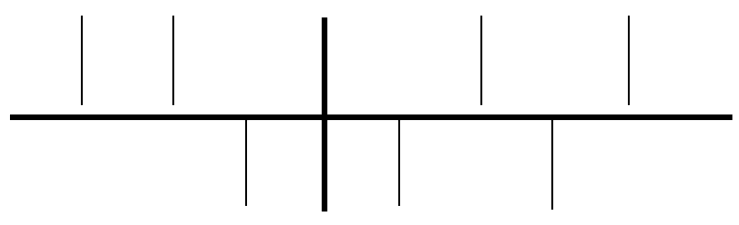
You’ll save time, however, if you simply load the Harp Pedal Library provided with your Finale package.
- Choose Load Library from the File menu. The Load Library dialog box appears.
- Navigate to your Libraries folder, and double-click the Harp Pedal Library. This library contains two shapes: the empty cross-shaped “skeleton;” and a single, vertical, pedal line.
- Select the Expression Tool
 and double-click anywhere on the score. The Expression Selection dialog box appears.
and double-click anywhere on the score. The Expression Selection dialog box appears.
- Choose the Miscellaneous category. Notice the two new shapes harp pedal diagrams.
- Click Cancel to return to the document. It’s important to place each harp-pedal shape into the score using Metatools. See To create Expression Metatools. Otherwise, you won’t be able to adjust the pedals independently on each diagram.
Finally, you place the diagram into the score in two steps. First, use the Expression Tool to place the Metatool empty cross-shaped “skeleton” into the score. Now add the other Expression—the one that represents the pedal. Once these pedal shapes are placed into the score, again using Metatools, you can drag their handles up or down to adjust the positions of the various pedals.