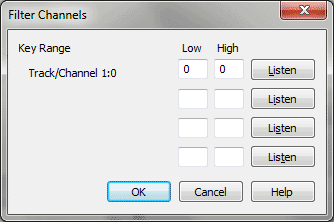
The Track/Channel Mapping dialog box offers you a great deal of control over the way in which your sequencer-file tracks are transformed into Finale staves. You can tell Finale to create up to eight staves out of a single sequencer track, to create one Finale staff from up to four sequencer tracks, and so on.
You can think of the Filter split option as the inverse of the Fixed, Multiple, and other split options. Where these other functions serve to split the notes on the tracks you’ve specified into separate staves, the Filter function lets you combine selected notes from several different sequencer tracks onto a single Finale staff.
In the Filter Channels dialog box, you specify the ranges of the notes from each of up to four tracks you want Finale to transcribe onto a single staff. Note, however, that the Filter function has no meaning if you haven’t specified at least one track by entering its number in one of the text boxes at the top of the Track/Channel Mapping dialog box. If you click Filter without having specified a track, Finale will display an alert message.
Middle C is key number 60, and keys are numbered sequentially from left to right on the keyboard. (You can even enter a Low key number that’s higher than the High number; Finale will include in the transcription all notes except those in the register you’ve just outlined.) Note, however, that you don’t have to calculate the key numbers and type them in manually—you can play them instead.
See Also:
Track/Channel Mapping to Staves
| User Manual Home |

|