|
L'aide française est disponible au format PDF en cliquant ici (ou dans le Menu "Démarrer", Finale 2010, Documentation PDF française)
Le tutoriel français est disponible au format PDF en cliquant ici.
La mise à jour de l'aide française au format HTML sera disponible prochainement.
|
Traduction française :

|
Accidentals 

- Position the crossbar on the C of this chord. Press the plus (+) key on the numeric keypad. The note sprouts a sharp. The plus key raises the note by a half step.
- Position the crossbar on the A and press the minus (–) key. You guessed it: the minus key lowers the note by a half step.
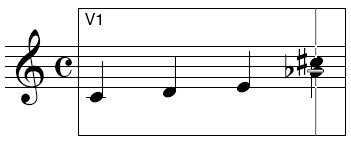
But what if you decide that a note has been “spelled wrong” enharmonically? You can always flip a note to its enharmonic equivalent by using the 9 key.
- Leave the crossbar on the A
 and press the 9 key. The spelling of the note changes to G
and press the 9 key. The spelling of the note changes to G .
.
- Move the crossbar down away from the two notes. Press the 9 key several times. If the crossbar is on a chord’s stem and not on a notehead, pressing the 9 key cycles a chord through various enharmonic spellings.
For the moment, cycle through until the lower note is an A . In the next step, you’ll hide the accidental.
. In the next step, you’ll hide the accidental.
- Position the crossbar on the A
 . Press the asterisk (*) key. You’ll usually want to use the asterisk key on the numeric keypad. If you prefer, however, you can press shift-8 (the main keyboard asterisk) instead.
. Press the asterisk (*) key. You’ll usually want to use the asterisk key on the numeric keypad. If you prefer, however, you can press shift-8 (the main keyboard asterisk) instead.
Pressing the asterisk key hides an accidental—or, if none is there, it causes an accidental to appear. The note retains its identity—the note that now looks like an A will still play back as an A . To restore the accidental, press the asterisk key again.
. To restore the accidental, press the asterisk key again.
Finale can even put an accidental in parentheses—simply press the letter p key. See Courtesy Accidentals.
 Previous Previous
|
Next  |



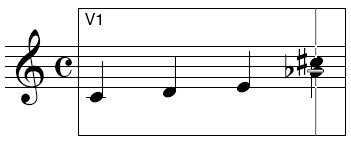
 and press the 9 key.
and press the 9 key. .
.