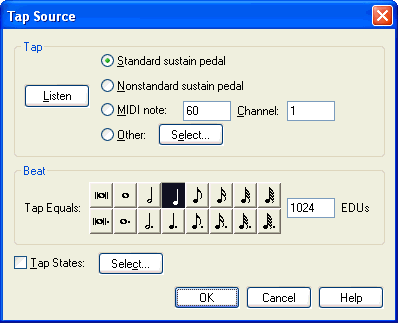|
L'aide française est disponible au format PDF en cliquant ici (ou dans le Menu "Démarrer", Finale 2010, Documentation PDF française)
Le tutoriel français est disponible au format PDF en cliquant ici.
La mise à jour de l'aide française au format HTML sera disponible prochainement.
|
Traduction française :

|
Tap Source dialog box
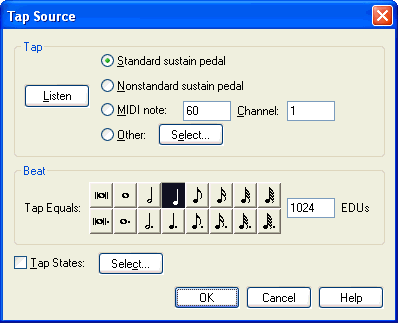
How to get there
Click the HyperScribe Tool  , and choose Tap from the Beat Source submenu of the HyperScribe menu.
, and choose Tap from the Beat Source submenu of the HyperScribe menu.
What it does
When you use HyperScribe to transcribe a real-time performance, Finale needs to know where the beats fall in relation to the music you’re playing. One of the easiest ways to provide a tempo reference is to tap in time with your own playing by either playing a note on a MIDI keyboard or using a foot pedal. As long as your taps and your playing are synchronized, with this option, you can speed up or slow down and Finale will still transcribe the performance correctly.
In this dialog box, you tell Finale what key, pedal, or controller you’ll be tapping to provide a tempo reference as you play.
- Standard Sustain Pedal • Nonstandard Sustain Pedal • MIDI Note: • Channel: • Listen. If you’ll be needing both hands for your performance, you might opt to tap the foot pedal to provide a tempo reference. Standard Sustain Pedal is the standard MIDI instrument sustain pedal (Controller #64). Nonstandard Sustain Pedal refers to Yamaha sustain pedals and a few others, whose pedal down/pedal up polarity is reversed (relative to most pedals).
If you’ll only be playing with one hand, you can use the other to tap a key to serve as the tempo reference. Click MIDI Note. Then type a key number into the MIDI Note text box (middle C = 60) and the Channel text box.
Instead of typing numbers, you can let Finale fill in these text boxes automatically—click Listen, whereupon Finale will prompt you to play a key. Finale will enter the correct information. (If Finale doesn’t respond when you play a key or pedal, then your MIDI system may not be connected properly.) See Listen dialog box.
- Other • Select. If the beat reference will be neither a pedal nor a key, click Other. Then click Select to display the MIDI Event dialog box, where you can specify any other MIDI signal to serve as the beat reference. See MIDI Event dialog box.
- Beat equals • EDUs. Click the note duration you would like to use for your tap beat. Type in the number of for any duration that is not available from the palette.
- Tap States • Select. If there’s a meter or tempo change in the piece you intend to play, you can switch beat and quantization setups in midstream using Tap States. Click Select to enter the Tap States dialog box; see Tap States dialog box for a full description. To return to a single tap/quantization setup, deselect the Tap States checkbox.
- OK • Cancel. Click OK to confirm, or Cancel to discard, your selection of tap signal and return to the score.
See Also:
HyperScribe menu
HyperScribe Tool