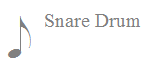
On standard staves, or pitched percussion staves, each line and space corresponds to a specific pitch. Each line and space on non-pitched percussion staves, on the other hand, corresponds to a different instrument. Sometimes percussion instruments, or performance techniques (rim shots, dampened notes, etc.), are also identified with differing noteheads either on the same line/space, or on different lines/spaces of the percussion staff. This allows multiple percussionists, for example both a snare drum and wood block player, to read from the same staff.
Your Finale installation includes a number of percussion samples to choose from for playback, such as those included with the Garritan Instruments, Tapspace, or SmartMusic SoftSynth (click the links to view the samples available in each library and the individual sounds within those samples).
In these samples, each pitch on the piano keyboard is mapped to a specific percussion sound using a Percussion MIDI Map, so that, when that pitch is played, the correct sound is triggered. In most cases, percussion input and playback will require no manual configuration. However, Finale gives you the ability to customize any aspect of percussion notation and playback to fit your needs.
In this tutorial, you will learn:
Percussion MIDI values range between 21 and 108. Every pitch on a piano keyboard can be mapped to a unique percussion sound (e.g. bass drum = 36, snare drum = 38, etc.), which allows multiple percussion sounds on a single channel. You can view the percussion MIDI value (MIDI note number) for any percussion notes you have entered by selecting View > Show > Percussion MIDI values– Finale displays the percussion MIDI value for the notes according to the currently selected Percussion Input Map. See MIDI note to pitch table to reference the key on your MIDI keyboard that corresponds to the Percussion MIDI value.
A Note Type is a way of naming and identifying different percussion instruments in a way that can accommodate multiple percussion sound libraries. They are basically Finale's internal definition of percussion instruments. “Snare drum,” “Snare drum LH,” “Triangle Open” and “Triangle Mute” are examples of Note Types. When you enter notes with Simple or Speedy entry, their Note Type displays.
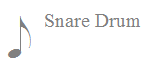
In Simple Entry, Note Types appear on the cursor and caret, indicating the percussion note queued for entry.
Note Types are assigned to percussion MIDI values (for both input and output) using Percussion MIDI Maps.
Percussion MIDI Maps are lists of Note Types and the MIDI values that have been assigned to them for a sound. Different sound libraries, such as “Garritan Instruments for Finale: Basic Orchestral Percussion," “Tapspace: Snareline,” or “SmartMusic SoftSynth: Orchestral Percussion,” include different percussion sounds, so the Note Types and MIDI values differ also.
To demonstrate how Percussion Maps work, we will start with a document that is using three different percussion sound libraries: open "PercussionTutorial.MUS" in the tutorials folder (
To use Finale's built-in input maps
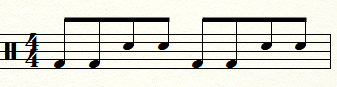
If you don't know where C2 is on your keyboard, try the second lowest C. If the wrong note appears, press

If the incorrect note appears, you can use the Transpose Percussion Notes command to fix the appearance and playback.
Even though the percussion MIDI value was correct, Finale added the wrong Note Type for the snare drum in the third staff. While the map for this staff (VDLite Finale Marching Percussion Map) contains a single snare drum Note Type, it also contains another Note Type for MIDI value 50 that is a similar percussion sound: Snare Section Hits.
When entering with a MIDI keyboard, Finale will choose the first Note Type that uses the MIDI value entered. In this case, Snare Section Hits is listed before Snare Drum in this map.
Additionally, the Note Type for Snare Section Hits is not included in the Percussion Layout for this staff, so it does not have a staff position or notehead assigned.
Both problems are easily fixed by transposing percussion notes.
To Transpose Percussion Notes
 .
.
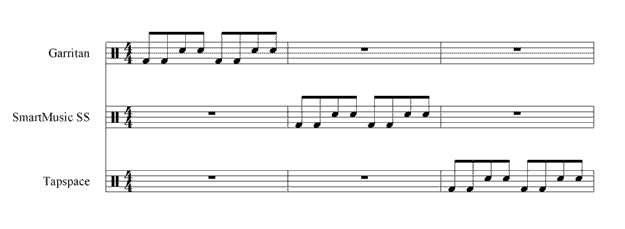
Now the snare drum part for this staff should look identical to the other two. With all three staves entered correctly, your score should now look like this.
 to hear this passage played back using the three different sound libraries.
to hear this passage played back using the three different sound libraries. Even though you used different keys on your keyboard to enter the notes, the playback sounds are the same. This is because (by default) Finale uses the same map for input as for output. Since the Garritan, SmartMusic SoftSynth and Tapspace libraries have each mapped the snare drum and bass drum to different MIDI values, it is necessary to play those pitches to input the notes correctly on each staff.
When entering percussion notes with your MIDI keyboard, you can refer to the Percussion MIDI Map tables for SmartMusic SoftSynth, Garritan, and TapSpace to identify the MIDI pitch assigned to each Note Type, and then consult the MIDI Note to Pitch Table to identify the MIDI pitches to play on your MIDI keyboard. This is most useful if there are only one or two percussion sound libraries that you use on a regular basis.
If you like, you can use different MIDI values for input than those defined for output. You might want to do this if you regularly switch between multiple percussion sound libraries, and would like to use the same keys to enter Note Types that are assigned to different MIDI values for output. To do so you can assign the same Percussion Input Map to some or all of your percussion staves.
Note. Like Percussion Layouts, Percussion Input Maps can be customized and shared over multiple files and staves.
To change the Percussion Input Map
Note. The Percussion Input Map is a program wide setting. When you are finished with this exercise, it is important to change the Input Map back to "Match Input Map to Output Map" (or whichever map you choose). If you do not, Finale will use General MIDI as the Input Map for your percussion in all files.
Your score should now look like this:
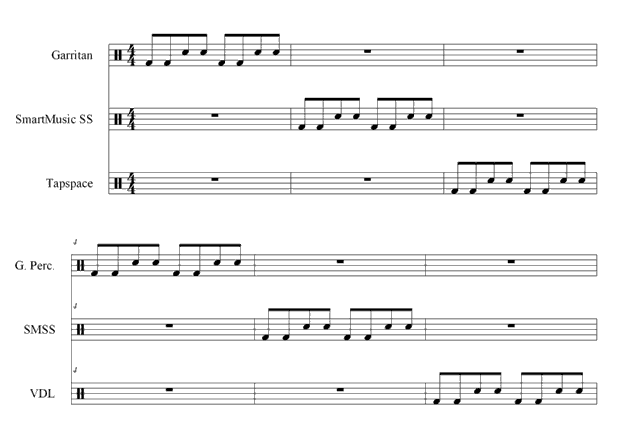
Press the play button. Even though you played different keys to enter the second half of the example, the playback sounds are the same as the first section. This is because although the Input map (General MIDI) for the snare drum and bass drum Note Types has changed, the MIDI value for output is the same as before (as assigned in the Score Manager). As such, when you press play, Finale triggers the correct playback sounds for Garritan’s Basic Orchestral Percussion, SmartMusic SoftSynth’s Percussion and VDLite Finale Marching Percussion.
This tutorial covers some of the most common and basic percussion entry and playback scenarios. For more advanced instruction, such as changing between pitched and non-pitched instruments on the same staff, creating your own Input Map, creating a custom Percussion Layout and many other tasks, please visit the Percussion section in the Encyclopedia.
 Previous Previous
|
Next 
|
| User Manual Home |

|