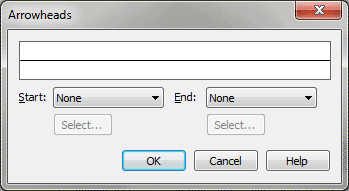Arrowheads dialog box
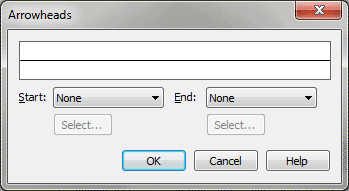
How to get there
- Enter the Shape Designer (see Shape
Designer dialog box).
- Select Shape Designer > Arrowheads.
What it does
When you’re creating a line or curve in
the Shape Designer, you can add arrowheads to either end.
- Start
• End; None • Predefined Arrowhead • Custom Arrowhead; Select.
Choose the start and ending arrowhead type if desired, from either predefined
arrowheads, or make your own. Depending on your choice, the Predefined
Arrowhead Selection dialog box, or the Custom Arrowhead Selection dialog
box appears where you can select the arrowhead required. See Custom
Arrowhead Selection dialog box for more information.
- OK
• Cancel. Click OK to confirm, or Cancel to discard, your specifications
of an arrowhead setting and return to the Shape Designer.
See Also:
Arrows
Shape Designer dialog box
Shape
Designer menu
Expression
Tool