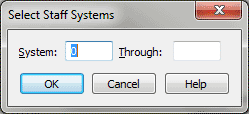Select Staff Systems dialog box
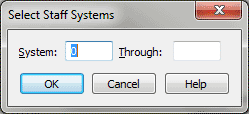
How to get there
- Click the Page Layout tool
 . The Page Layout menu appears.
. The Page Layout menu appears.
- Choose Page Layout > Systems > Select
Staff System Range.
What it does
Use this dialog box to specify which staff
systems you want updated when you adjust a single staff system in the
score (such as indenting it, dragging it up or down, and so on)
- System
__ Through __. Enter the numbers that define the staff system range
you want.
- OK
• Cancel. Click OK to return to the score where any adjustments
will affect the selected range of staff systems. Click Cancel to return
to the score without making any changes.
See Also:
Page
Layout Tool