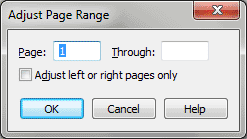Adjust Page Range dialog box
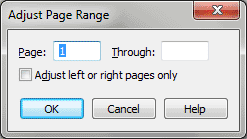
How to get there
- Click the Page Layout tool
 . The Page Layout menu appears.
. The Page Layout menu appears.
- Choose Page Layout > Page Margins > Adjust Page Range.
What it does
Use this dialog box to specify which pages
you want updated when you adjust the page size or page margins on one
page.
- Page
Range: Page___Through ___. Enter the page numbers that define the
page range you want.
- Adjust
Left or Right Pages Only. Select whether Finale should update the
left (even-numbered) pages or right (odd-numbered) page in the specified
page range. When selected, and you adjust a left page, Finale also adjusts
all left pages in the specified range. If you adjust a right page, Finale
adjusts all right pages in the range. For example, if you set the page
range to page 5 through 10, then adjust page 3, Finale adjusts pages 5,
7, 9 and page 3.
- OK
• Cancel. Click OK to make the specified changes. Click Cancel
to disregard any changes you’ve made in this dialog box.
See Also:
Page layout
Page
Layout Tool