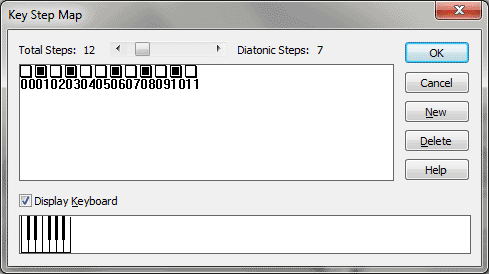
(You clicked Next twice because this dialog box doesn’t appear if Linear Key Format 0 or 1 is selected; these key formats are predefined as the standard major and minor key systems, respectively.)
This dialog box concerns the creation of linear key formats and nonlinear key signatures; see Nonstandard Key Signature dialog box for a more complete discussion. In brief, Finale lets you create nonstandard key systems and key signatures, based on scales with any number of steps, and with accidentals placed anywhere you want.
In this dialog box, you specify how many notes will constitute an "octave" (it’s twelve notes in the traditional system). You also specify how many of these are "diatonic" (seven in the traditional system), and where the "chromatic" steps occur in the scale. (In the traditional system, the chromatic steps occur between every pair of diatonic steps except steps 3 and 4 and steps 7 and 8.)
If you’re creating a linear key format, note that your work in this dialog box must follow certain rules in order to meet the definition of a linear key format. The total diatonic steps, for example, must be an odd number. Furthermore, the bottom and top halves of the scale must contain the identical arrangement of diatonic and chromatic steps. These principles ensure that there is a progression of keys, although it may not be a circle of fifths as there is in traditional key structures. (Finale will correctly interpret, transcribe, and play back music in a format that hasn’t been constructed according to these rules. The format, however, won’t be technically and musically correct; you may get unexpected results when you transpose or add chord symbols to music in such a key system.)
You may wonder what the relationship is between your MIDI keyboard and the unusual key maps you can construct in this dialog box. The principle is simple: each key on your keyboard always corresponds to a note in your key map. If you’ve established a quarter-tone key system, for example, you’d have to drastically alter your playing style in order to input a simple C scale, because Finale now thinks that the first four notes on your keyboard are C, C-quarter-sharp, C-sharp, and C-three-quarter-sharp. You’d have to play the C, E, and G sharp "keys" on your keyboard to notate the C, D, and E on the screen.
(You can, if you want, tell Finale to maintain the one-to-one relationship of your keyboard keys to the "main" scale degrees in your nontraditional scale by editing the Go To Unit number in the Special Key Signature Attributes dialog box. You won’t be able to input quarter steps, for example, from your keyboard, but your diatonic and half-steps will be notated and played correctly. See Special Key Signature Attributes dialog box.)
See Also:
| User Manual Home |

|