Lyrics Window Options
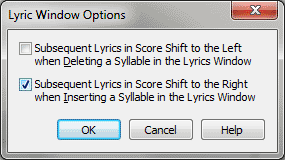
How to get there
- Choose the Lyrics tool
 . The Lyrics menu appears.
. The Lyrics menu appears.
- Choose Lyrics > Lyric Window Options.
What it does
This dialog box allows you to control how Finale deals with lyrics in the score when deleting and inserting them in the Lyrics window. Specifically, when you delete or insert a syllable in the Lyrics window, you can tell Finale to automatically shift all subsequent lyrics in the score to the left or right to accommodate the deletion/insertion.
- Subsequent Lyrics in Score SHIFT to the Left when Deleting a Syllable in the Lyrics Window. Check this option to shift subsequent syllables to the left when deleting a syllable in the Lyrics window. After deleting a syllable, you may notice a slight delay as Finale calculates the new lyric assignment. When this option is unchecked, subsequent syllables are not changed when a syllable is deleted (as if you were typing into the score directly).
- Subsequent Lyrics in Score SHIFT to the Right when Inserting a Syllable in the Lyrics Window. Check this option to shift subsequent syllables to the right when inserting a syllable in the Lyrics window. After adding a syllable, you may notice a slight delay as Finale calculates the new lyric assignment. When this option is unchecked, subsequent syllables are not changed when a syllable is inserted (as if you were typing into the score directly).
- OK
• Cancel. Click OK to apply the option you have chosen and return to the score. Click Cancel to dismiss the dialog box without making changes.
See Also:
Lyrics window
Lyrics menu
Shify Lyrics dialog box
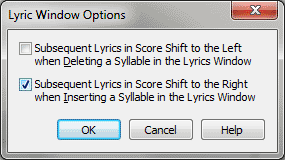
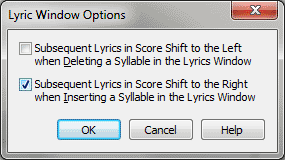
 . The Lyrics menu appears.
. The Lyrics menu appears.