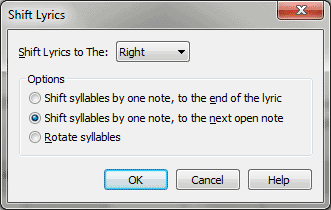
When you’re working with lyrics, you may occasionally need to push all the syllables in the music to the right or left by one note. For example, suppose you enter the lyrics in the Lyrics window but forget to anticipate a melismatic passage (where one syllable is sustained over several melody notes) in the melody. When you use the Click Assignment feature to place the lyrics into the score, Finale will assign a syllable to each note of the melisma, and no subsequent syllables will align with their correct notes for the rest of the melody. You can use the Shify Lyrics feature to shift all the syllables simultaneously so that they’re aligned with the correct melody notes.
In this dialog box, you have several options for shifting the lyric syllables. You can specify that you want them shifted forward, backward, all the way to the beginning (or ending) of the score, or only as far as the next melody note without a syllable.
If you choose Left, then when you return to the score, click within the staff lines at the position of the note just to the left of the first syllable you want moved; Finale will move that syllable (and subsequent syllables) to the left by one melody note, automatically skipping over rests and tied notes. Click again (in the staff lines at the position of the note just before the first syllable) for each additional one-note shift.
If you choose Right, click within the staff lines at the position of first syllable you want moved; Finale will push that syllable (and subsequent syllables) to the right by one melody note, automatically skipping over rests and tied notes. Click again (in the staff lines above the first syllable) or each additional one-note shift.
See Also:
| User Manual Home |

|