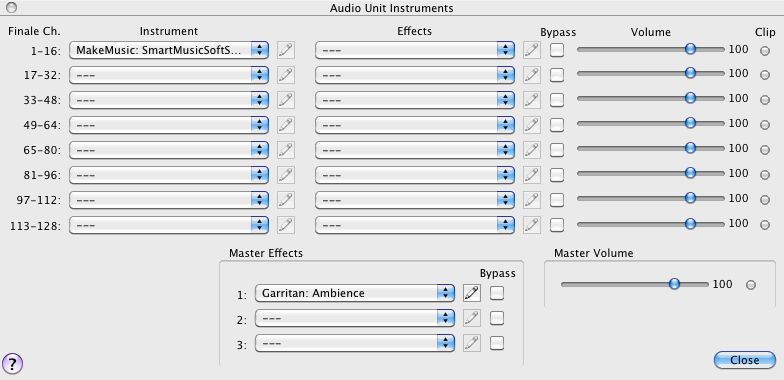
Reverb allows your computer to model the acoustics of a performance space — for instance, a large concert hall, or an intimate jazz club. Reverb for Garritan instrument playback (or other VST instruments) is normally handled by a plug-in called Ambience Reverb. You can turn Ambience Reverb on or off from the
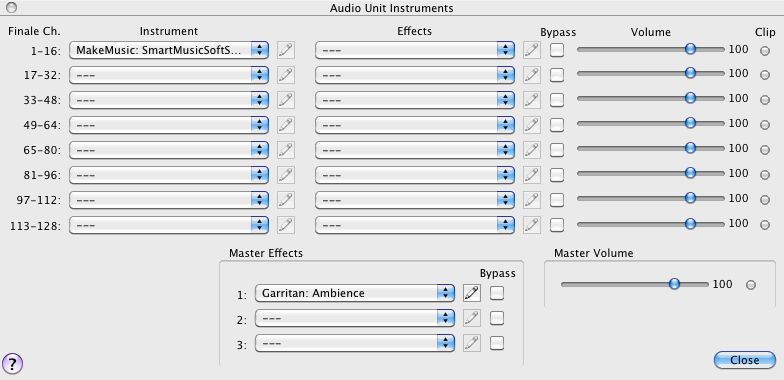
Note that this is the recommended way to turn reverb on or off for
The reverb control in the Mixer does not affect
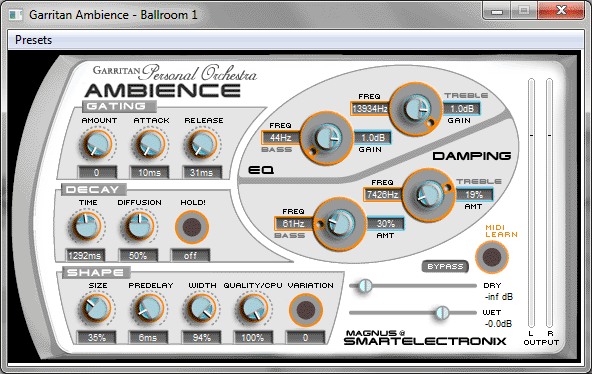
The Factory Preset pull-down menu allows you to choose from a number of preset room sizes - various ballrooms, concert halls, jazz clubs, etc.
For information on customizing these reverb settings, consult the entry on “Garritan Ambience” in the Finale User Manual.
Applying Ambience Reverb during playback demands a lot from your computer. If you are experiencing playback problems, you should consider reducing the Quality/CPU setting in the Ambience Reverb window — this lessens the strain on your computer, at the expense of a reduction in reverb quality. You might also consider unchecking the Ambience Reverb checkbox in the

Remember that this Garritan Aria Ambience reverb should not be used in combination with Finale's Ambience Reverb, which can be set in the
 Previous Previous
|
Next 
|
| User Manual Home |

|