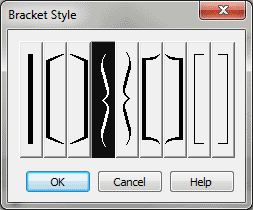Bracket Style dialog box
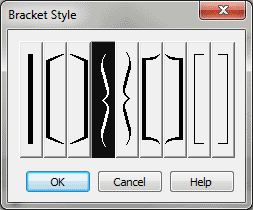
How to get there
- Enter the Shape Designer (see Shape
Designer dialog box).
- Choose Shape Deisgner > Bracket Style.
What it does
Using the Shape Designer’s Bracket Tool,
with a single click, you can add a bracket to a custom shape you’re drawing.
This dialog box lets you specify which of nine brackets you want to appear.
- [Nine
pictured brackets]. Click the bracket style you want, then click
OK (or simply double-click the bracket). You’ll have the opportunity to
resize or reshape it once it’s part of your drawing.
- OK
• Cancel. Click OK to confirm, or Cancel to discard, your new bracket-style
selection. When you exit the dialog box, click the Bracket Tool and then
click in the drawing area. To reshape the bracket, click the Selection
Tool, and double-click the new bracket to reveal its reshaping control
handles.
See Also:
Shape designer
Expression
Tool