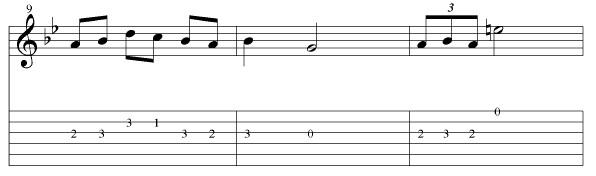|
L'aide française est disponible au format PDF en cliquant ici (ou dans le Menu "Démarrer", Finale 2010, Documentation PDF française)
Le tutoriel français est disponible au format PDF en cliquant ici.
La mise à jour de l'aide française au format HTML sera disponible prochainement.
|
Traduction française :

|
Copying music to and from a tab staff 

There are a few ways to enter into a tab staff. We’ll start with the most basic, copying music directly from a standard staff into tablature. To demonstrate this we’ll start with a document that already contains music in standard notation.
- Open the tutorial document called “Tutorial 7.” A score titled “Spanish Dance No. 2” appears. The first eight measures contain standard notation, but no tab. Here’s how to create tab from existing music in standard notation.
- Click the Selection Tool
 .
.
- Click the first measure so it is highlighted.
- Hold down the
 key and click measure 4. Now measures one through four should be highlighted.
key and click measure 4. Now measures one through four should be highlighted.
- Drag the highlighted region down to the tab staff, and release the mouse button. You should now see the Lowest Fret dialog box. We’ll talk more about this dialog box soon.
- Click OK. The first four measures of music will now translate into tablature notation. You should now have tab of the melody line like the example below.

In this case, the fret numbers represent the pitch as played on the lowest possible fret in standard guitar tuning.
Now, let’s say you want the tab positioned farther up the neck. Here’s how to specify the lowest fret for any music copied from a regular notation staff into a tab staff. The Selection Tool should still be selected.
- Click measure 5 so it is highlighted.
- Hold down the
 key and click measure 8. Now measures five through eight should be highlighted.
key and click measure 8. Now measures five through eight should be highlighted.
- Drag the highlighted region down to the tab staff. You should now see the Lowest Fret dialog box.
- For Specify Lowest Fret, enter “5”. We’ll say you want to place all the numbers on the 5th fret or above.
- Click OK. The tab staff will now have all notes fingered no lower than the 5th fret.
This ability to copy music from standard notation into tab, and specify a lowest fret, can be applied to smaller areas of the score by selecting part of the measure. To do this, click and drag over a region including the partial measure(s).
To set the lowest fret for an entire tab staff, click the Staff Tool, double click the tab staff, then click the Select button at the bottom. Enter a value for Default Lowest Fret, then click OK back to your score.
In addition to translating standard notation directly to tablature, you can also copy tablature directly into a standard notation staff. We will use the second half of “Spanish Dance No. 2” to demonstrate this. For this example the tablature is entered for you already.
- With the Selection Tool selected, click measure 9 of the tab staff.
- Hold down the
 key and click measure 16 of the tab staff. Now measures nine through sixteen of the tab staff should be highlighted.
key and click measure 16 of the tab staff. Now measures nine through sixteen of the tab staff should be highlighted.
- Drag the highlighted region up to the standard staff. Measures nine through sixteen translate directly into standard notation. You should now have notation of the melody line like the following example (starting with measure 9).
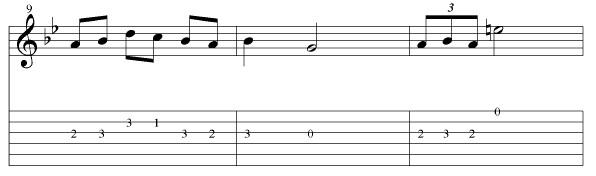
In addition to changing the lowest fret while copying, you can also change the lowest fret for any region of tablature with the Selection Tool. To do this, highlight a region of the tablature staff. Then, choose Utilities > Change > Lowest Fret. Enter the new Lowest Fret and click OK to apply your changes and return to the score.
 Previous Previous
|
Next  |




 key and click measure 4.
key and click measure 4.