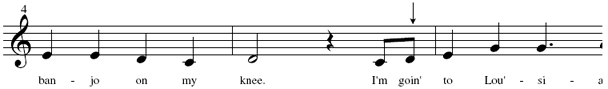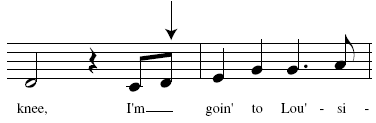|
L'aide française est disponible au format PDF en cliquant ici (ou dans le Menu "Démarrer", Finale 2010, Documentation PDF française)
Le tutoriel français est disponible au format PDF en cliquant ici.
La mise à jour de l'aide française au format HTML sera disponible prochainement.
|
Traduction française :

|
Assigning lyrics 

- From the Lyrics menu, choose Click Assignment. A small window appears, containing the lyrics you just typed. If the window obscures your view of the music, you can drag it by its title bar to move it to a new location.
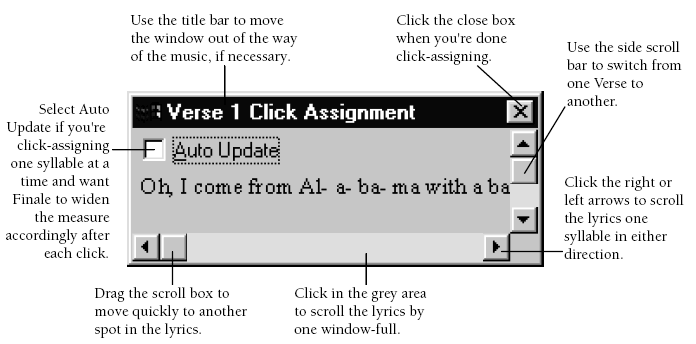
The four triangles are again at the left edge of the screen. Remember that these control the baseline of the lyrics. Drag the leftmost triangle up or down to move the lyric line closer to or farther from the staff.
- Position the cursor on the staff at the location of the first melody note. Click in the staff once. The first syllable, “Oh,” jumps out of the Click Assignment window and attaches itself to the first note.
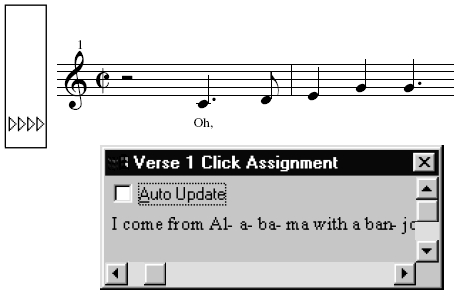
- Move the cursor to the second note, and click in the staff. The next syllable is now attached to its note.
This click-by-click assignment of lyrics to notes is all very well and good, but it takes time when you have lots of lyrics to assign. If you use the  (Mac:
(Mac:  ) key, you can distribute all the lyrics with a single click.
) key, you can distribute all the lyrics with a single click.
- While pressing the
 (Mac:
(Mac:  ) key, click the third note. Finale now rips through your entire set of lyrics and distributes them to the notes of the song automatically.
) key, click the third note. Finale now rips through your entire set of lyrics and distributes them to the notes of the song automatically.
- Click the Close button in the upper-right (Mac: upper-left) corner of the Click Assignment window. Take a moment to scroll through the lead sheet and check Finale’s work. You’ll probably notice a problem right away: Starting at measure 5—the lyric “I’m goin’ to Lou’-si-a-na”—the lyrics haven’t been assigned to the proper melody notes. They’re off by a syllable.
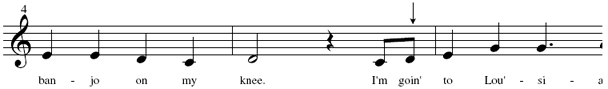
That’s because you weren’t able to skip the extra melody notes by pressing the Space bar, as you did when you used Type Into Score, so Finale didn’t know when to skip over a note.
You can correct this problem in a flash. At each spot where a syllable is held through more than one note, you need to tell Finale to push all the syllables to the right by one note.
- From the Lyrics menu, choose Shift Lyrics. The Shift Lyrics dialog box appears, letting you specify the direction you want the syllables to be shifted. The default, to the right, is what you want.
- Click OK. You’re going to click within the staff lines above the first syllable you want shifted.
- Click in the staff above the syllable “goin’.” Finale shifts the “goin” syllable, and all subsequent syllables, to the right. Now scroll until you can see the word “true,” where the lyrics are again misaligned.
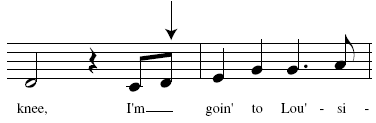
- Click the note above the word “true.” You’ve successfully aligned the lyrics to the notes.
 Previous Previous
|
Next  |



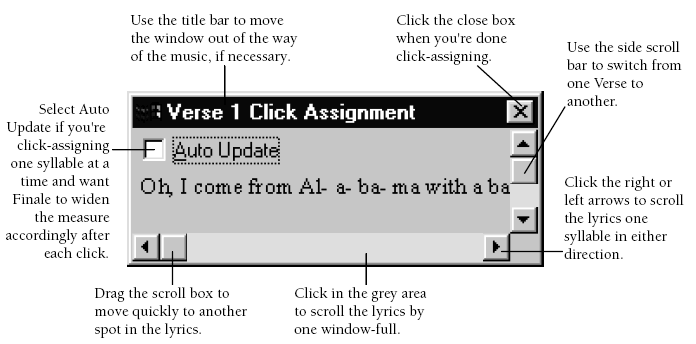
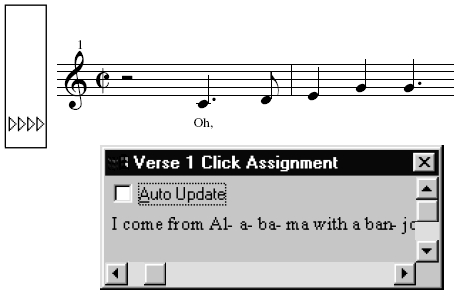

 ) key, you can distribute all the lyrics with a single click.
) key, you can distribute all the lyrics with a single click.