|
L'aide française est disponible au format PDF en cliquant ici (ou dans le Menu "Démarrer", Finale 2010, Documentation PDF française)
Le tutoriel français est disponible au format PDF en cliquant ici.
La mise à jour de l'aide française au format HTML sera disponible prochainement.
|
Traduction française :

|
Setting the time signature and beaming patterns 

When you feel confident with playing a single-line melody, you might like to try this experiment: playing with two hands while tapping with your foot.
In the previous experiments, you used Finale’s default setting of quarter-note key taps. In the next experiment you’ll be trying a piece in N time, which will require you to change some of HyperScribe’s settings.
Open the file called “Tutorial 1c.” This is a grand staff like one you can create with the Setup Wizard.
- Click the Time Signature Tool
 .
.
- Double-click the first measure. The Time Signature dialog box appears.
- Using the upper scroll bar, click the left scroll bar arrow twice. This might surprise you. We’re changing the meter to N, so you might expect the top number to be 6. Why are we subtracting beats (so that it is now 2)? Read on.
- Using the lower scroll bar, click the right scroll bar arrow once. When you increase the beat duration (lower number) to a dotted quarter-note value, the new meter suddenly makes sense: two dotted quarter notes do, in fact, make a N meter.
Note that with the Time Signature Tool selected, you can also right (Mac: Control-click a measure to choose a new time signature.
The Time Signature setting does more than set the meter; it also determines the beaming patterns for the music you're about to enter. You could have increased the top number to 6, and decreased the bottom number to eighth notes, like this:
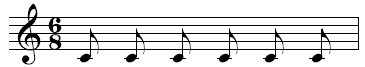
But then you’d wind up with no eighth notes automatically beamed together. By specifying a  meter formed by two dotted quarter notes (instead of six eighth notes), you’ve instructed Finale to beam the eighth notes together in dotted-quarter note groups—that is, in groups of three.
meter formed by two dotted quarter notes (instead of six eighth notes), you’ve instructed Finale to beam the eighth notes together in dotted-quarter note groups—that is, in groups of three.
- Select Measure 1 through End of Piece (if it’s not already selected).
- Click OK.
 Previous Previous
|
Next  |




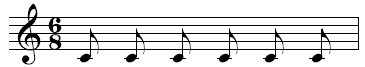
 meter formed by two dotted quarter notes (instead of six eighth notes), you’ve instructed Finale to beam the eighth notes together in dotted-quarter note groups—that is, in groups of three.
meter formed by two dotted quarter notes (instead of six eighth notes), you’ve instructed Finale to beam the eighth notes together in dotted-quarter note groups—that is, in groups of three.