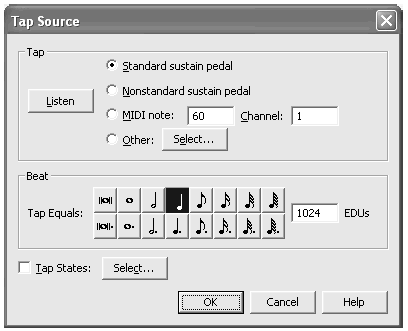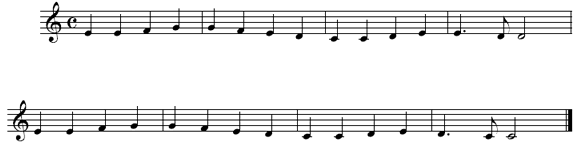|
L'aide française est disponible au format PDF en cliquant ici (ou dans le Menu "Démarrer", Finale 2010, Documentation PDF française)
Le tutoriel français est disponible au format PDF en cliquant ici.
La mise à jour de l'aide française au format HTML sera disponible prochainement.
|
Traduction française :

|
Transcribing a melody (with a tap) 

Before we start recording our melody, we need to change a few settings, such as the countoff measures.
- Click the HyperScribe Tool
 .
.
- From HyperScribe menu, choose Beat Source, then Tap (even if its already checked). You have to tell Finale which key or pedal (or other MIDI controller) you’ll be tapping to provide the tempo reference. The Tap Source dialog box offers several choices: the standard sustain pedal, a “nonstandard” sustain pedal (whose on/off polarity is reversed, as with some Yamaha pedals), a key on your instrument, or another MIDI controller.
For this test, you’ll use a key. If you know the MIDI key number of the note you want to tap, you can enter it into the MIDI Note text box (middle C = 60). Otherwise, you can enter the note information just by playing it:
- Click Listen, then play C below middle C. (You can, of course, use any key on your MIDI keyboard.) If your MIDI equipment is set up properly, the “Finale is listening” dialog box disappears, and Finale types the number of the key you played into the text box #48.
- In the Beat section of the dialog box, make sure the quarter note icon is selected. In other words, one tap equals one quarter note.
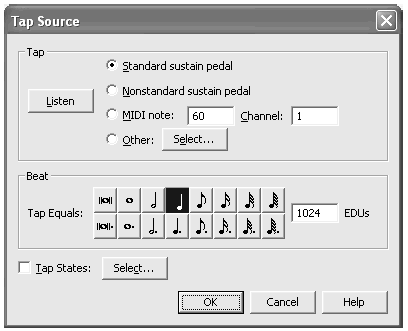
- Click OK. You return to the score.
- Click the first measure. You don’t need to erase your C scale; a new HyperScribe pass overwrites whatever was there before.
- Play “Ode to Joy” as shown here. Remember to tap steady quarter notes with your left hand on C below middle C.
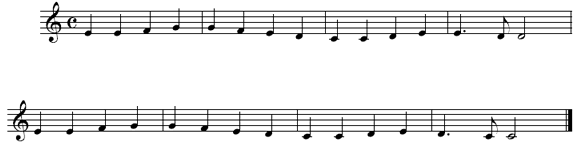
- When you’re finished, click the mouse. Scroll back to the first measure. Look over your piece and see how you did. Feel free to try it again; anything new you record will simply overwrite whatever music is there now.
When using HyperScribe with a Tap, make sure you play the first note at the same time or after the first tap.
 Previous Previous
|
Next  |