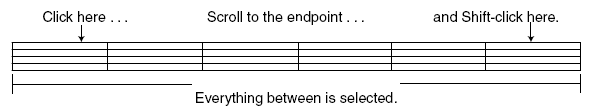|
L'aide française est disponible au format PDF en cliquant ici (ou dans le Menu "Démarrer", Finale 2010, Documentation PDF française)
Le tutoriel français est disponible au format PDF en cliquant ici.
La mise à jour de l'aide française au format HTML sera disponible prochainement.
|
Traduction française :

|
Selecting several measures by shift-clicking 

It turns out that there’s a common technique for selecting large amounts of material—in word processors, spreadsheets, and even music programs. It’s called  -clicking. You can use this technique to select the four measures you want to copy. It works like this:
-clicking. You can use this technique to select the four measures you want to copy. It works like this:
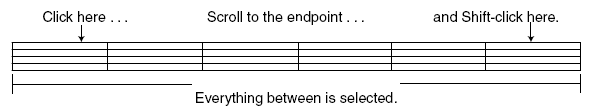
- Click the Selection Tool
 then click measure 6.
then click measure 6.
- While pressing
 , click measure 9. Measures 6 through 9 are now selected.
, click measure 9. Measures 6 through 9 are now selected.
As a matter of fact, there’s yet another way to select a range of measures that’s especially handy for selecting large regions, because you don’t have to scroll to the endpoint to  -click. It’s the Select Region command in the Edit menu. You’ll read more about it in a moment.
-click. It’s the Select Region command in the Edit menu. You’ll read more about it in a moment.
 Previous Previous
|
Next  |