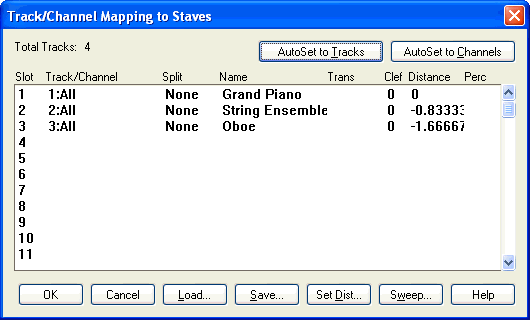|
L'aide française est disponible au format PDF en cliquant ici (ou dans le Menu "Démarrer", Finale 2010, Documentation PDF française)
Le tutoriel français est disponible au format PDF en cliquant ici.
La mise à jour de l'aide française au format HTML sera disponible prochainement.
|
Traduction française :

|
Track/Channel Mapping to Staves dialog box
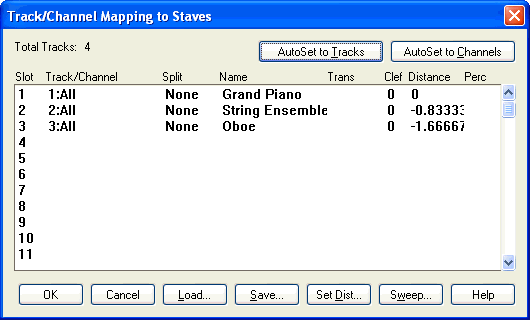
How to get there
Choose Open from the File menu, and select MIDI File from the File Type drop-down list. Double-click the name of a you want transcribed. In the Import MIDI File Options dialog box, click the Set Track-to-Staff List radio button. If you have already selected Set Track-to-Staff List and Don’t show this during File Open, Finale will display the Track/Channel Mapping to Staves dialog box without first going through the Import MIDI File Options dialog box.
What it does
The easiest way to translate the "tracks" from your MIDI sequencer file into notated Finale staves is to leave the default option, Tracks Become Staves, selected. When you do, each track from your sequencer file is transcribed onto its own staff in Finale.
If you want more flexibility, however, you can display this dialog box, in which you can specify a number of track, MIDI channel, and staff configurations. You can specify the top-to-bottom order of the resulting Finale staves, as well as staff transpositions, clefs, and the distance between staves in the resultant Finale document.
- AutoSet to Tracks • AutoSet to Channels. Click these buttons to create a Finale staff for each sequencer track or MIDI channel, respectively. You’ll notice that these are exactly the same as the Tracks Become Staves and Channels Become Staves options in the previous (Import MIDI File Options) dialog box. The difference is that after clicking one of these buttons, you can then modify the assignments that appear in this dialog box. For example, you can set the staves’ clefs, transpositions, names, and so on—options that aren’t available when you click the Tracks Become Staves or Channels Become Staves buttons.
- Track/Channel • Split • Name • Trans • Clef • Distance • Perc. The largest part of this dialog box is devoted to this display, which is a scrolling list of the 128 possible staves you can create in any Finale document. In the Track/Channel column, you see the name of each track and the MIDI channel to which it was assigned in the original sequencer file. In the Split column, Finale displays the split option, if you’ve specified one (for example, you might want the track split into two staves—for a piano part, for example). The Name column displays the staff name; Trans is the transposition, if any (for a transposing instrument such as a trumpet or clarinet); Clef indicates the clef, by number (0 through 15); and Distance indicates the distance between the top line of the staff and the top line of the one above it. The Perc column indicates which Percussion Layout will be used to adjust the display of percussion noteheads and placement.
Each row of information represents one Finale staff. To specify all of the variables mentioned above, click anywhere in a row (but define the rows from top to bottom). The Track/Channel Mapping dialog box appears, where you can split the sequencer track you clicked into as many as eight Finale staves. You can base this split on MIDI channel, the range of notes (like the Split Point and Hand Width options in the Transcription Mode, or the top-to-bottom order of notes in each chord (like the Explode Music command in the Utilities menu). See Track/Channel Mapping dialog box for more information.
- Load • Save. Once you’ve created a mapping setup, you needn’t re-create it the next time you want to transcribe a similarly configured MIDI file. Instead, after creating the mapping by working through this dialog box, click Save; Finale asks you to title this "TrackMap file." Later, if you want to transcribe the same MIDI file—or a similarly configured one—click Load. Double-click the TrackMap File’s title in the list box that appears; the Track/Channel Mapping dialog box fills itself out automatically.
- Set Dist. Click this button to display the Set Distances dialog box, in which you can specify a uniform distance between staves in the resultant Finale document, as well as the distance between the top staff and the top page margin. See Set Distances dialog box for details.
- Sweep. This button lets you find out which MIDI channels were assigned to a given track. Click the button; the Sweep For Channels Present In A Track dialog box appears. In the text box, enter the number of the track you want scanned, then click Sweep. In the display, Finale places an X below each MIDI channel number on which you recorded data in this track. Finale displays this information for each of four data types; see Sweep For Channels dialog box.
- OK • Cancel. Click OK to confirm your track-to-staff mapping and return to the Import MIDI File Options dialog box. Click Cancel to return to the Import MIDI File Options dialog box without changing the track-to-staff mapping.
See Also:
Track/Channel Mapping
Import MIDI File Options