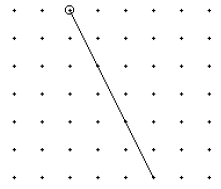|
L'aide française est disponible au format PDF en cliquant ici (ou dans le Menu "Démarrer", Finale 2010, Documentation PDF française)
Le tutoriel français est disponible au format PDF en cliquant ici.
La mise à jour de l'aide française au format HTML sera disponible prochainement.
|
Traduction française :

|
To define a Rall. marking for playback
The instructions below describe how to assign a tempo change to an expression that can be added to the score at any time. To easily record, or ‘conduct,’ a unique tempo change for any region, use TempoTap.
- Click the Expression Tool
 . If you haven’t yet placed the marking in the score, double-click any note. When the Expression Selection dialog box appears, click the desired symbol, click Edit, and then skip ahead to step 4.
. If you haven’t yet placed the marking in the score, double-click any note. When the Expression Selection dialog box appears, click the desired symbol, click Edit, and then skip ahead to step 4.
- Ctrl-double-click the handle. The Expression Selection dialog box appears.
- Click Edit. The Expression Designer dialog box appears.
- Click the Playback tab to display the playback options. From the Type drop-down list, choose Tempo; select Execute Shape, and click the Execute Shape Select button. Proceeding through the dialog boxes, click as follows: Create; Shape ID; Create. You’re now in the Shape Designer.
- From the Shape Designer menu, choose Rulers and Grid. The Rulers and Grid dialog box appears.
- Click Eighth Notes, type 1, and click OK. From the Show submenu of the Shape Designer menu, choose Grid. The grid appears; each imaginary vertical gridline represents an eighth note’s duration; each horizontal line represents a tempo change of one beat per minute.
- Click the Line Tool
 . You’re about to draw a graph of the rallentando’s effect on playback. To use the Line Tool, you drag it across the drawing area. To make your shape match the one pictured here, observe the H: and V: numbers as you move the cursor, and stop when the H: number is 4 and the V: number is –5.
. You’re about to draw a graph of the rallentando’s effect on playback. To use the Line Tool, you drag it across the drawing area. To make your shape match the one pictured here, observe the H: and V: numbers as you move the cursor, and stop when the H: number is 4 and the V: number is –5.
- Draw a line, as shown:
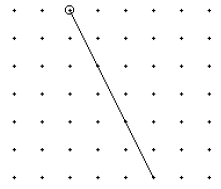
You should have a line that slopes downward from the small white circle (the origin). In this example, its width (the H: measurement) is 4, meaning four eighth notes’ duration; this rallentando will last for a half note. The line’s height, 5, represents the number of beats per minute the tempo will be slowed by this rallentando—at the moment, that’s not much of a tempo change. You’ll have a chance to adjust both of these effects.
- Click OK then Select to return to the Executable Shape Designer dialog box.
- In the Level Scale boxes, enter 8:1. You probably wouldn’t even be able to perceive a rallentando that only slowed down by five beats per minute. By changing the Level Scale, you’re multiplying the degree of rallentando. If you enter 8:1, the tempo will change by 40 beats per minute—a much more satisfying rallentando.
Note that, at this point, you could also specify a different Time Scale, which would determine how long the executable shape will last. When you designed the shape, it crossed four gridlines (each representing an eighth note duration, for a total of one half note). Change the Time Scale to multiply that rate of rallentando; a Time Scale of 1:2 would create a rallentando lasting half as long (a quarter note), and 3:1 would create a rallentando that lasts three times as long.
- Click OK or Select or Assign in each dialog box until you return to the document. Listen to the rallentando in playback and see how it works. If it doesn’t slow down enough, increase the Level Scale. If it lasts too long, decrease the Time Scale. (The effect of the rallentando will vary according to the current tempo.)