L'aide française est disponible au format PDF en cliquant ici (ou dans le Menu "Démarrer", Finale 2010, Documentation PDF française)
Le tutoriel français est disponible au format PDF en cliquant ici.
La mise à jour de l'aide française au format HTML sera disponible prochainement.
Traduction française :


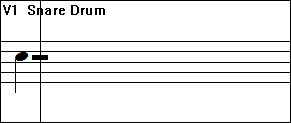 If your percussion layout includes more than one instrument on a single staff position (e.g. snare and side stick both on the fourth pace), you will be able to scroll between them by dragging up or down with the mouse or using the up and down arrow keys. Refer to the visual cue that displays the note you are about to enter.
If your percussion layout includes more than one instrument on a single staff position (e.g. snare and side stick both on the fourth pace), you will be able to scroll between them by dragging up or down with the mouse or using the up and down arrow keys. Refer to the visual cue that displays the note you are about to enter.