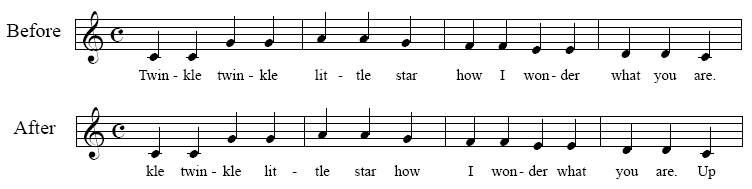|
L'aide française est disponible au format PDF en cliquant ici (ou dans le Menu "Démarrer", Finale 2010, Documentation PDF française)
Le tutoriel français est disponible au format PDF en cliquant ici.
La mise à jour de l'aide française au format HTML sera disponible prochainement.
|
Traduction française :

|
To correct misaligned lyrics
You may discover that your lyrics don’t “scan” after Control–Click-Assigning (that is, they don’t correspond correctly to the melodic notes). You may have entered too many syllables, failed to remember a melisma, or skipped a word. Using the following technique, you can shift all syllables by one note to the right from a selected point.
- Click the Lyrics Tool
 , and from the Lyrics menu, choose Shift Lyrics. The Shift Syllable dialog box appears, letting you specify the direction and range of the lyric shift you’re about to produce.
, and from the Lyrics menu, choose Shift Lyrics. The Shift Syllable dialog box appears, letting you specify the direction and range of the lyric shift you’re about to produce.
- From the drop-down list menu, choose the appropriate direction (Left or Right). These directions tell you which way Finale will shift lyrics relative to the melody.
- Click the appropriate range option. If you click Shift Syllables by One Note, to the End of the Lyric, Finale will shift every syllable from the one you click to the last one in the piece. If you click Shift Syllables by One Note, to the Next Open Note, the effect of your syllable-shifting will “ripple through” the score only as far as the first note that doesn’t have a syllable attached to it. Subsequent syllables will remain where they are.
The Rotate syllables option is only useful if you’ve created a set of lyrics with more syllables than there are notes to attach them to. Click this option on those rare occasions when you want to replace the syllable on each note with the syllable to its right or left—but without changing which notes have lyrics (see the figure below).
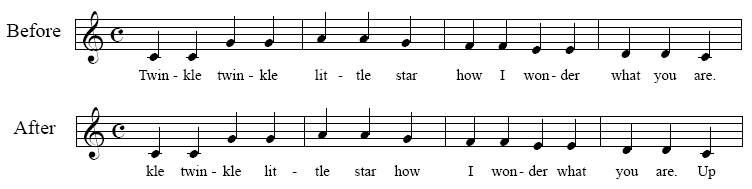
If you select Rotate Syllables (and To The Right), you can click the first note of a melody (the first middle C, top) to shift the syllable assignments by one syllable to the left (bottom).
- Click OK (or press enter). You return to the document.
- If you specified a Right shift, click the note above the first syllable you want to move. The syllable at which you clicked, and subsequent syllables, shift to the right by one melody note, automatically skipping notes, rests, and tied notes. (You should click in the staff at the position of the note—not on the note itself.)
- If you specified a Left shift, click in the staff above the note just before the first syllable you want to move. The syllable on the following note, and subsequent syllables, shift to the left by one melody note, automatically skipping notes, rests, and tied notes.