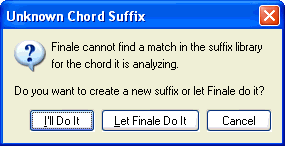|
L'aide française est disponible au format PDF en cliquant ici (ou dans le Menu "Démarrer", Finale 2010, Documentation PDF française)
Le tutoriel français est disponible au format PDF en cliquant ici.
La mise à jour de l'aide française au format HTML sera disponible prochainement.
|
Traduction française :

|
Unknown Chord Suffix dialog box
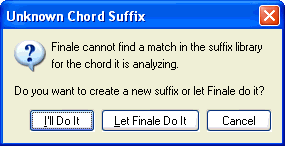
How to get there
Click the Chord Tool  . Choose one of the three Chord Analysis Options from the Chord menu (MIDI Input, One-Staff Analysis, or Two-Staff Analysis). Click a chord in the score, or click a note and play a chord on your MIDI keyboard, whose suffix hasn’t been loaded into, or created in, this piece.
. Choose one of the three Chord Analysis Options from the Chord menu (MIDI Input, One-Staff Analysis, or Two-Staff Analysis). Click a chord in the score, or click a note and play a chord on your MIDI keyboard, whose suffix hasn’t been loaded into, or created in, this piece.
What it does
When Finale encounters a chord it doesn’t recognize, this dialog box appears, asking how to handle the situation. (You can dramatically decrease the number of times this box appears if you load a Chord Suffix Library into your piece—or if you have the Maestro Font Default file in place, which already has a Chord Suffix Library loaded.)
- I’ll do it. If you click this button, you enter the Chord Suffix Editor dialog box, where you can construct the chord yourself, including its suffix (see Chord Definition dialog box). If the chord you played was one that Finale doesn’t usually understand (such as a major sixth chord or a "V–11" chord like F/G), clicking the I’ll Do It button also means "I’ll teach it to you." Once you’ve created the chord symbol, Finale will recognize this chord in any inversion and register (but only if it’s built on the same root), and will correctly identify it the next time it occurs.
- Let Finale do it. Click this button if you want Finale to do its best to identify the chord. Finale always identifies a chord correctly—but it doesn’t always label it the same way you would, particularly in the case of very complex chords, or ones from which some tones are missing.
- Cancel. Click Cancel to return to the score, where you can re-enter the chord.
See Also:
Chord Definition
Edit Learned Chords
Chord Tool