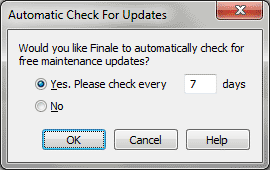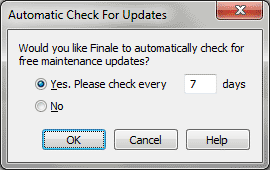Automatic Check for Updates dialog box
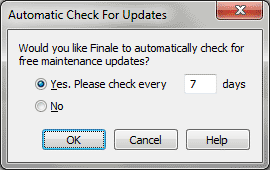
How to
get there
- Choose Help > Check for Finale
Updates.
- Click Settings.
What it
does
With this dialog box, you can set the frequency
for automatic update checks.
- Yes.
Please check every _ days. Here, enter the number of days between
checks. If an update is available, you will be notified upon Finale startup.
(A notice is only shown if an update is available).
- No.
Choose this option to prevent Finale from checking for automatic
updates.
- OK
• Cancel. Click OK to confirm, or Cancel to discard, your settings
and return to the score.
See Also:
Help menu