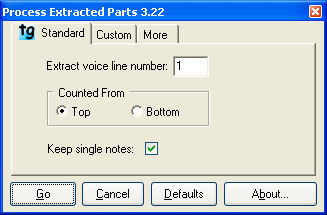
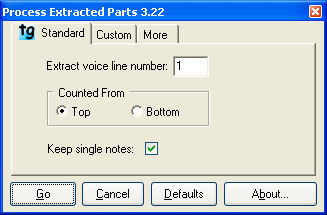
Choose Plug-ins > TGTools > Process Extracted Parts.
When applied to a part with multiple voices (e.g. Trombone 1 & 2), the Process Extracted Parts plug-in identifies and isolates notes from one voice and removes notes in other voices. This processor has to be run separately on each part (and is not compatible with linked parts, only extracted parts).
Note. To preview what your extracted part will look like after extraction, choose Document > Edit Part > [desired part].
|
|
Score |
Part 1 |
Part 2 |
|
Using two layers |
|
|
|
|
Using piano (chord) notation |
|
|
|
|
Using Voice 2 (note that the inconsistency in the score has no negative effect on the parts) |
|
|
|
In the case of multiple layers or voices, it is possible that articulations, slurs, staff expressions and the like will not appear in the second part. The option "Secondary parts inherit" will create 2nd parts with all of these items copied from the first layer or voice. See www.tgtools.de for more details.
Finale offers an easy way to add cue notes. Before extracting parts, run the Smart Cue Notes plug-in. For details, see Smart Cue Notes Plug-in.
In extracted parts, you can use the Smart Page Turns plug-in to automatically update the pagination to optimize the music for reading. Smart Page Turns looks for measures of rests, and other criteria, so that the performer has time to turn the page during the performance. See Smart Page Turns for details. (Plug-ins are not accessible in linked parts).
| User Manual Home |

|