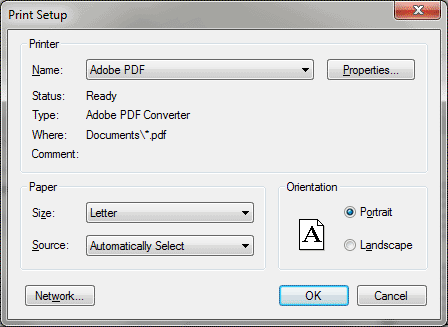
Choose File > Page Setup.
In this dialog box, you can specify which paper size you want to print on, but note that the page size of your score itself is completely independent of the page size you specify here. (Use the Page Layout tool to set the actual printed image size.) To ensure that no music will be chopped off when you print, the size of the page as set by the Page Layout tool should be equal to or smaller than that specified in the Page Setup dialog box. Finally, you can specify your choice of orientation (Portrait or Landscape) in this dialog box.
See Also:
| User Manual Home |

|