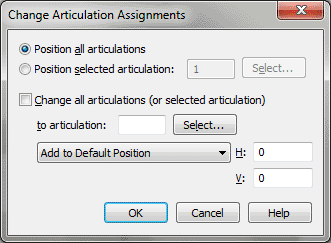Change Articulation Assignments dialog box
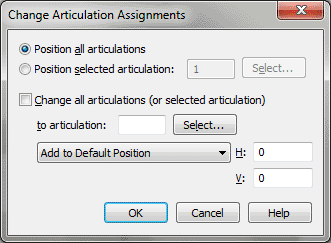
How to get there
- Click the Selection tool
 , and select a region of measures.
, and select a region of measures.
- Choose Utilities > Change > Articulation Assignments.
What it does
Using the Change Articulation Assignments
command, you can swap one articulation marking for another, adjust the
positions of all accent marks at once (for example), or clean up the positioning
of all articulations in a region.
- Position
All Articulations. Select this option if you want Finale to adjust
the position of every articulation in the selected region. How it moves
them depends on your setting from the Add to… drop-down list (see below); this item simply
specifies which markings will be moved.
- Position
Selected Articulation • Select. If you only want to move all occurrences
of a specific marking, enter its number into the text box. (Finale numbers
its articulations from left to right, top to bottom, in the Articulation
Selection dialog box.) It may be more convenient, of course, to click
Select; Finale displays a palette of all articulations created in (or
loaded into) the current document. Double-click the one you want to move;
you return to this dialog box, where the correct number appears in the
text box.
Once again, how Finale will move the articulation
type you’ve selected depends on your setting in the Add to… drop-down list (see below).
- Change
All Articulations (or Selected Articulation) to Articulation ___ • Select.
Click this checkbox if, instead of moving all articulations (or the selected
articulation marking, depending on your choice of the top two radio buttons),
you want to replace them with a different articulation marking. You could
replace all > accent marks with ^ accent marks, for example. To do
so, enter the replacement symbol’s number in the text box, or click Select,
and double-click your selection in the Articulation Selection dialog box
that appears. Of course, if you enter numbers into the H: and V: text
boxes, you can move the articulations as you replace them.
- Add
to Default Position • Add to Current Position. If you decide to
adjust the positions of articulations, use this drop-down list to specify how. If you choose
Add to Default Position, Finale moves each marking into the position dictated
by its built-in "smart" settings (created in the Articulation
Designer dialog box)—that is, according to whether it’s auto-centering,
supposed to lie outside the staff lines, and so on—plus any additional
adjustment you specify in the H: and V: text boxes (see below). (See Articulation Designer dialog box to find out more
about an articulation’s auto-positioning settings.) If you instead choose
Add to Current Position from the drop-down list, Finale ignores whatever auto-positioning
you’ve established for your articulations (in the Articulation Designer
dialog box). Instead, Finale simply slides each marking—from its current
position—a distance you’ve specified in the H: and V: text boxes (see
below).
- H:
• V:. Type numbers into these text boxes to specify how far Finale
should move the specified markings. A positive or negative H: value moves
them to the right or left. When an articulation is positioned On notehead
side, or On stem side, a positive V: value moves the marking away from
the staff; a negative V: value moves the marking in toward the staff.
Because they can flip from one side to another, Finale does not track
their actual positions, but instead places them closer to or further away
from the staff. When an articulation is positioned Manually, Above Note,
or Below Note, a positive V: value moves the articulation up; a negative
V: value moves the articulation down. It doesn’t matter whether the articulation
is above or below a note.
- OK
• Cancel. Click OK to proceed with the articulation transformation;
click Cancel to return to the score without changing anything.
See Also:
Articulations
Utilities
menu