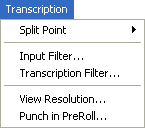
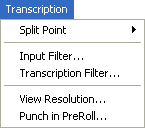
How to get there
Click the HyperScribe tool ![]() , and select Transcription Mode from the HyperScribe menu.
Click a measure. The Transcription menu is one of the two Transcription
Mode menus that appear.
, and select Transcription Mode from the HyperScribe menu.
Click a measure. The Transcription menu is one of the two Transcription
Mode menus that appear.
What it does
Once you've recorded a real-time performance in the Transcription window, Finale needs some additional information before it can begin to transcribe. In this menu you can tell Finale whether - and how - you want the performance transcribed onto two staves; what level of quantization you want applied; what range of notes you want included and excluded from the transcription; whether or not the performance included inner voices; and so on.
================
================
See Also:
| User Manual Home |

|