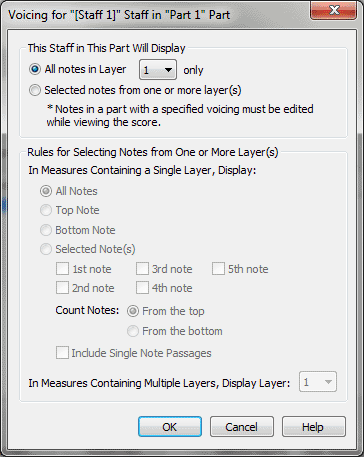Voicing for Staff in Part dialog box
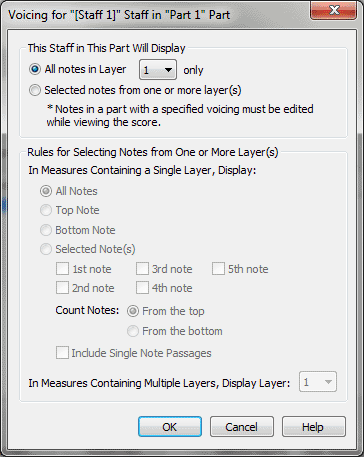
How to get there
- Choose Documents > Manage
Parts.
- Click Edit Part Definition to expand the dialog box.
- In the middle
column, choose the staff that you would like to change and click Edit
Voicing.
What it
does
This dialog box allows you to display select
notes on individual instrument staves. For score staves that contain multiple
parts (e.g. "Flutes 1 &2"), Flute 1 could be assigned to
its own part, containing only the Flute 1 notes; likewise for the Flute
2 part. Layers or individual notes from chords (of the same layer) can
be assigned to a part while other notes are hidden. To divide a multi-part
score staff into two or more parts, first add the staff to different parts.
Once the multi-part staff appears in two (or more) parts, use this dialog
box to specify which notes to show for each part.
- All
notes in Layer _ only. Choose this option and select a layer to
display the selected layer only for this staff.
- Selected
notes from one or more layer(s). Choose this option to use the
settings below to identify which notes within chords of the same layer
should be displayed in the selected staff.
- In
All Measures Containing a Single Layer, Use: All notes • Top Note • Bottom
Note • Selected Note(s); 1st Note • 2nd Note • 3rd Note • 4th Note • 5th
Note. Use these options to specify which notes should be displayed
in chords of the same layer. Choose All Notes to show every note in measures
containing a single layer. Choose Top Note to hide all but the top note
in entries containing multiple notes (chords). Choose Bottom Note to hide
all but the bottom note in entries containing multiple notes. Choose Selected
Notes, and then the desired check box below to specify which note to use
in the case of chords.
- Count
Notes: From the Top • From the Bottom. These options are available
when the Selected Note(s) option is chosen and control the direction Finale
counts from when choosing the part voicing. For example, with "2nd
Note" and "From the Top" selected, Finale hides all but
the second note from the top of chords in the same layer.
- Include
Single Note Passages. Check this box to also include monophonic
passages in the voice you are defining.
- In
Measures Containing Multiple Layers, Display Layer _. If the score
contains multiple layers in one or more sections, from this drop-down menu, choose the layer you want
to show.
See Also:
Document
menu