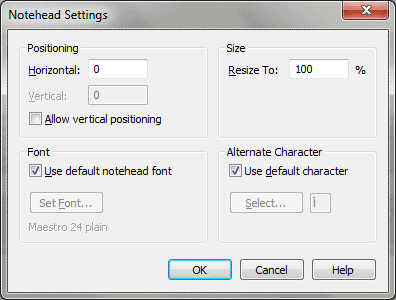Notehead Settings dialog box
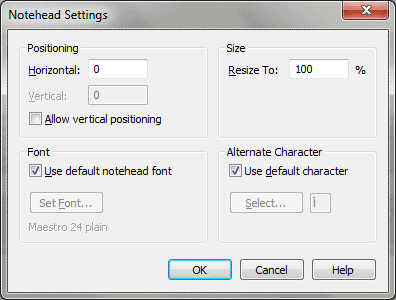
How to get there
- Choose Window > Advanced Tools. Click the Special Tools tool
 , and click a measure containing notes.
, and click a measure containing notes.
- Click the Note
Shape Tool. Handles appear on each notehead.
- Right-click the handle on the notehead
and choose Edit.
What it does
The Notehead Settings dialog box allows
you to specify the horizontal and vertical positioning of a notehead,
relative to the default position; change the size of the notehead; and
choose an alternate character or font for the notehead, and choose Edit.
- Positioning:
Horizontal • Vertical • Allow Vertical Positioning.
Enter the precise amount to offset the notehead. Positive numbers will
move the notehead to the right; negative numbers will move the notehead
to the left. This dialog box will use the same measurement units found
in the Edit menu, Measurement Units submenu. Check
the Allow Vertical Positioning box to access the Vertical text box.
- Size:
Resize To __ %. This text box specifies how much you want to resize
the notehead, expressed as a percentage of the original full size.
- Font:
Use Default Accidental Font • Set Font • [Font]. Check this box
to use the default font in the Select Default Fonts dialog box for noteheads.
To select a different font, click Set Font. Underneath the Set Font button,
Finale will display the currently selected font for noteheads.
- Alternate
Character: Select. Click Select to display the Symbol Selection
dialog box, where you can select a font character to replace the selected
notehead.
- OK
• Cancel. Click OK to return to the score, where you’ll see the
effects of your notehead changes. The handle you clicked remains selected
to remind you that you’ve modified it. Click Cancel to return to the score
without changing any noteheads.
See Also:
Special
Tools Tool