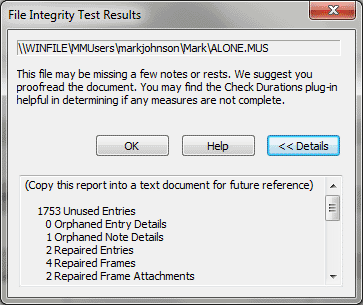File Integrity Test Results dialog box
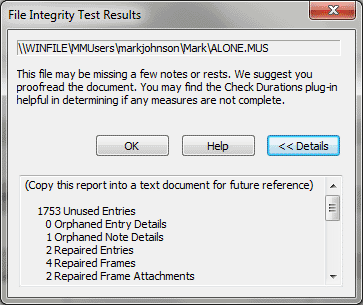
How to get there
- Choose Document > Data Check > File Maintenance.
- Ensure Check
File Integrity is checked and click OK.
What it does
Finale 2001 created files that were approximately
one-third the size of files created with previous versions of Finale.
This new capability, unfortunately, introduced a problem in which a small
percentage of files are damaged when saved in the original release of
Finale 2001. The symptom of this problem is that the last nine (or fewer)
notes or rests that were entered before the file was saved AND closed
will be missing when the file is reopened.
Finale 2012 prevents further damage from
occurring. While using 2012 will completely prevent the problem from occurring
in new files, files previously saved in Finale 2001 may already be damaged.
The File Integrity Utility will examine the file for inconsistencies and
try to repair the file.
Files last saved in Finale 2001 will automatically
be tested for file integrity and corrected. Files created before Finale
2001 and last saved in Finale 2001a or later will ask if you wish to test
file integrity. Once the file has been tested for file integrity and saved,
you won't be prompted on that file again. Other files may benefit from
the Test File Integrity utility.
The Test File Integrity dialog box displays
a message stating whether it found inconsistencies in the file. Click
on Details to display the types of items that were repaired in your score.
- Unused
Entries. The utility removed notes or rests found in the file but
not used. This is similar to Remove Deleted Items or emptying the Recycle
Bin. Unused entries, without any repaired items, do not indicate a damaged
file.
- Orphaned
Entry Details. The utility removed items attached to notes or rests
found in the file but not used, such as articulations that were attached
to notes you erased. This is similar to Remove Deleted Items or emptying
the Recycle Bin. Orphaned Entry Details, without any repaired items, do
not indicate a damaged file.
- Repaired
Entries. The utility repaired notes or rests that referenced a
corrupted note or rest. We recommend you check your file for missing notes
or rests.
- Repaired
Frames. The utility repaired groups of notes that referenced a
corrupted note or rest. We recommend you check your file for missing notes
or rests.
- Repaired
Frame Attachments. The utility repaired frames (one layer of a
measure) that referenced a corrupted note or rest. We recommend you check
your file for missing notes or rests.
- Missing
Measures. The utility repaired gaps in the sequence of measures.
- Repaired
Staff Optimization Lists. The utility repaired errors in optimization
data. (Optimization was the method of hiding empty staves in Finale 2010 and earlier).
- Unnecessary Expressions Removed. The utility found and deleted empty
expression assignments.
- List
of possible error locations. If the utility can determine the location,
it will provide a list of locations of missing notes or rests.
- OK.
Click OK to return to the score.
See Also:
Document
menu
File
Maintenance