

Full measure stacks can be copied using the clipboard or by dragging, replacing existing music or inserting between it. Here, a stack really refers to the measure settings including key signatures, measure widths, and barline styles. (See Edit Filter dialog box for details).
Copy and paste/insert measure settings using the following criteria:
The source region selection:
The target region selection:
To copy and paste/insert stacks, use the above definitions for "source" and "target" regions while following the directions under either To copy and paste using the clipboard, To copy and paste by dragging, To copy and insert using the clipboard, or To copy and insert by dragging. While drag-copying or drag-inserting, use the green border/insert cursor to confirm the target is a valid for transfer of measure settings.
When drag-copying, Finale displays a green border around the destination stack region if the region is eligible for stack-pasting (left). When dragging over a region that does not start on a barline and/or include the top staff, Finale displays a black border around the destination region indicating it is not eligable for a stack paste (right). If you release the mouse button in a region not eligible for stack pasting (black border), the music pastes normally and does not include measure-specific data.


Measure settings are copied if either the Source or Target region constitute a stack. The following examples illustrate these situations for drag-copying (the same applies for clipboard-copying and inserting):
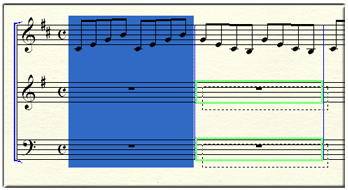
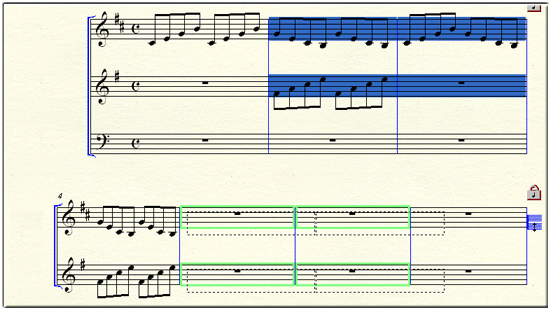
| User Manual Home |

|