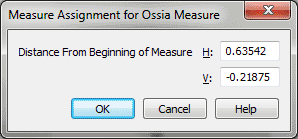Measure Assignment for Ossia Measure dialog box
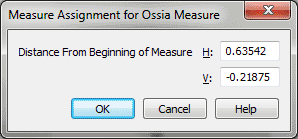
How to get there
You can access the Measure Assignment for Ossia Measure dialog box in two ways, depending on whether you are working in Page or Scroll view:
- Choose
Window > Advanced Tools. Click the Ossia tool
 .
.
- In Page View, double-click the measure to which you
want it attached (or double-click if there’s already a floating measure
attached to it). The Ossia Designer dialog box appears.
- Click Attach to
Measure.
- Click OK.
Or
- Choose
Window > Advanced Tools. Click the Ossia tool
 .
.
- In Scroll View, click the measure.
- Click OK
in the Ossia Designer dialog box.
You can also access this dialog box if the Ossia measure is already in the score:
- Choose
Window > Advanced Tools. Click the Ossia tool
 .
.
- Click
the measure to which it’s assigned and SHIFT+double-click its handle.
What it does
There are two distinctly different kinds
of "ossia" measures. One kind of floating measure (called a
page-assigned ossia measure, which you can create only in Page View) is
attached permanently to a particular place on the page, where it will
remain even if the "real" music around it is repositioned. The
other, called a measure-assigned ossia measure, has a position that remains
fixed relative to the measure to which it is attached, even if the measure’s
position on the page changes. In this dialog box, you specify a measure-assigned
floating measure’s precise positioning in relation to the "real"
measure to which it’s attached.
- Distance
from Beginning of Measure: H: • V:. The numbers in these text boxes
determine the precise position of the floating measure in relation to
the "real" measure to which it’s attached. A positive H: (horizontal)
number moves the measure to the right; a positive V: (vertical) number
moves the measure upward. (Keep in mind, however, that you can also move
the floating measure into position in the score by dragging its .)
If H: and V: were both set at zero, the floating measure would be squarely
superimposed over the "real" measure.
- OK
• Cancel. Click OK to confirm, or Cancel to discard, the settings
you’ve made in this dialog box; you return to the score.
See Also:
Ossia
Ossia Measure Designer
Ossia tool