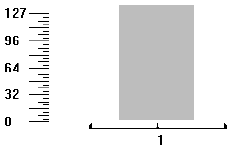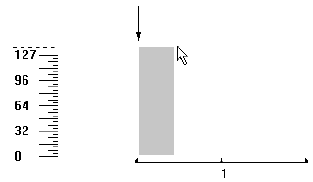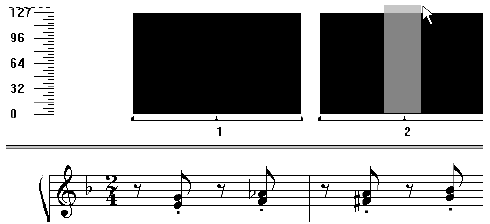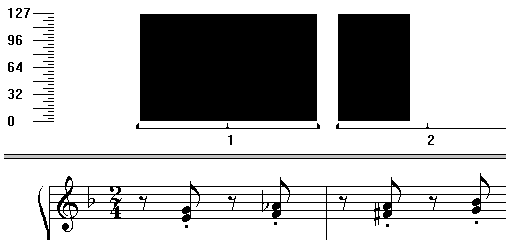|
L'aide française est disponible au format PDF en cliquant ici (ou dans le Menu "Démarrer", Finale 2010, Documentation PDF française)
Le tutoriel français est disponible au format PDF en cliquant ici.
La mise à jour de l'aide française au format HTML sera disponible prochainement.
|
Traduction française :

|
Editing MIDI continuous data 

Continuous data is displayed in a slightly different format when you look at it in the MIDI Tool split-window. Instead of thin vertical or horizontal lines, you see a graph of solid black. In this example, you can experiment with adding pedaling to a passage. We’ll assume that you’re viewing the first two measures of the “Tutorial 6a” document in the MIDI Tool split-window.
- From the MIDI Tool menu, choose Continuous Data. The View Continuous Data dialog box appears, in which you can select the controller whose data you want to edit. The sustain pedal, controller 64, is selected by default. (You could select any other controller from the drop-down list.)
- Click OK. You return to the MIDI Tool split-window, where the display has changed. On the left side is a scale of controller values—in this case, sustain pedal values—from 0 (pedal up) to 127 (pedal down).
The sustain pedal’s value can’t change smoothly over time (like pitch wheel data can). You’ve either pressed the pedal (value 127) or released it (value 0). At the moment, the window is empty, because the pedal has not yet been used; its value throughout the piece is zero.
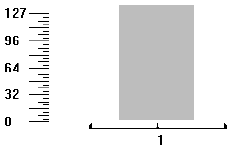
Pedaling will appear in this window in bar graph form. In the example at right, the pedal was depressed just after the second beat, and released after the fourth beat.
Note, too, that the notes in the display no longer have handles. That’s because controller information is independent of the actual notes being played—you can press the pedal even during a measure of rests, if you want. Therefore, you specify where you want to insert a “pedal down” message (or another on/off controller, or a patch change) by dragging through a sliver of the graph area.
- Drag through a small horizontal “slice” at the beginning of the graph area, as shown below. Keep in mind that the actual pedal usage will occur at the beginning of the region you select, as indicated by the arrow in the figure below. It really doesn’t matter, therefore, how much of the window you highlight; the pedaling message will be inserted at the far left edge of your highlighted region.
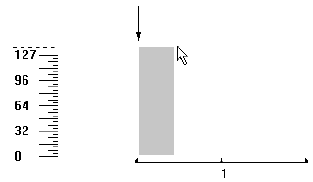
- From the MIDI Tool menu, choose Set To. The Set To dialog box appears. Remember that to create the “pedal down” message, you need to set the pedal’s value to 127.
- Type 127. Click OK. Suddenly the entire graph area is gray. That’s because you’ve just inserted a “pedal down” message without any corresponding “pedal up” message. Therefore, your MIDI keyboard will believe that the pedal was pressed during the entire piece. (There’s a small gap in the gray area at each barline. This doesn’t mean that the pedal is released at that point, it is just to help you identify the juncture of consecutive measures.)
- Now insert a “pedal up” message.
- Drag through a small region in the middle of measure 2, as shown below. Remember that the “pedal up” message will fall at the beginning of your selected region.
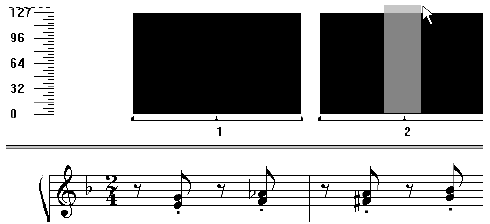
- From the MIDI Tool menu, choose Set To. Click OK. You didn’t have to enter a number because the default value was already zero.
When you return to the window, click anywhere in the MIDI Tool window except the graph area to remove the selection highlighting. You’ll see that the bar representing the pedal is now quite short:
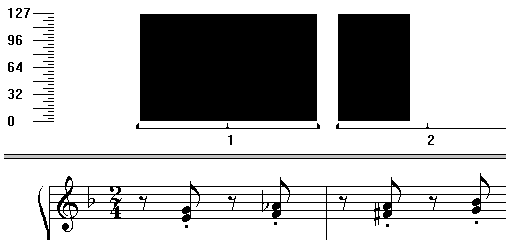
- From the MIDI Tool menu, choose Play. You hear Finale “applying the pedal” to the region you specified.
- Select the MIDI Tool
 from the Main Tool Palette. (Mac: click the Close button.) Clicking on the MIDI Tool (or any other tool in the Main Tool Palette) closes the MIDI Tool split-window. (Mac: you must click on the Close button to close the MIDI window.)
from the Main Tool Palette. (Mac: click the Close button.) Clicking on the MIDI Tool (or any other tool in the Main Tool Palette) closes the MIDI Tool split-window. (Mac: you must click on the Close button to close the MIDI window.)
Once you’ve created one complete usage of the pedal, as you’ve just done, you don’t have to create it again in other measures that should contain a similar pedaling pattern. You can simply copy the pedaling from measure 1 into other measures. You’ll find out about copying MIDI Tool data in the next section.
 Previous Previous
|
Next  |