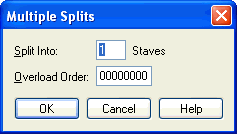|
L'aide française est disponible au format PDF en cliquant ici (ou dans le Menu "Démarrer", Finale 2010, Documentation PDF française)
Le tutoriel français est disponible au format PDF en cliquant ici.
La mise à jour de l'aide française au format HTML sera disponible prochainement.
|
Traduction française :

|
Multiple Splits dialog box
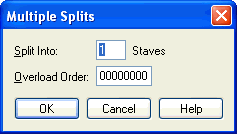
How to get there
Choose Open from the File menu, and select MIDI File from the File Type drop-down list. Double-click the name of a you want transcribed. In the Import MIDI File Options dialog box, click the Set Track-to-Staff List radio button. In the Track/Channel Mapping for Staves dialog box, click the top unassigned row of track information. Click Multiple.
What it does
This dialog box works much the same as the Explode Music dialog box in the Finale program itself, but you use it when you’re transcribing a standard MIDI sequencer file. In essence, it lets you strip a chordal passage (from the combined sequencer tracks you’ve specified) into individual single-line melodies on separate staves. This is a good technique for separating single musical lines—for string parts, for example—into individual staves.
Before it will "explode" the specified , however, Finale needs you to tell it, in this dialog box, how many resultant staves you want and how Finale should handle cases where there are more notes in a chord than there are staves to put them on.
- Split into __ Staves. In this text box, enter the number of staves you want to result from this separation process. Finale takes the top note on each beat and places it in the top new staff; the second note on the second staff, and so on.
- Overload Order. The Overload Order is the order in which "extra" notes are assigned to the resultant staves. For example, if you’re splitting the music from a chordal sequencer track into three staves, and one of the chords contains five notes, where should Finale put the extra two notes? You indicate the order in which you want extra notes distributed among the staves by entering a series of staff numbers in this text box.
If, in this example, you entered 12345678 in this text box, Finale would distribute "extra" notes from the original five-note chord sequentially among the resultant staves. That is, it would notate the top two notes on the first exploded staff, the next two on the second staff, and the fifth (bottom) note on the third exploded staff. If the Overload Order was 11111111, however, Finale would place all the "extra" notes (the top three of the original five-note chord) on the top exploded staff; the remaining staves would receive one note apiece.
- OK • Cancel. Click OK to confirm your split setup, or Cancel to discard it, and return to the Track/Channel Mapping dialog box, where None will appear in the Split column for the row you clicked.
See Also:
Track/Channel Mapping