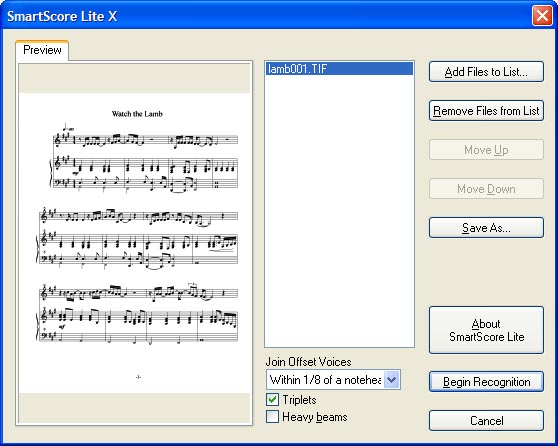|
L'aide française est disponible au format PDF en cliquant ici (ou dans le Menu "Démarrer", Finale 2010, Documentation PDF française)
Le tutoriel français est disponible au format PDF en cliquant ici.
La mise à jour de l'aide française au format HTML sera disponible prochainement.
|
Traduction française :

|
SmartScore Lite dialog box
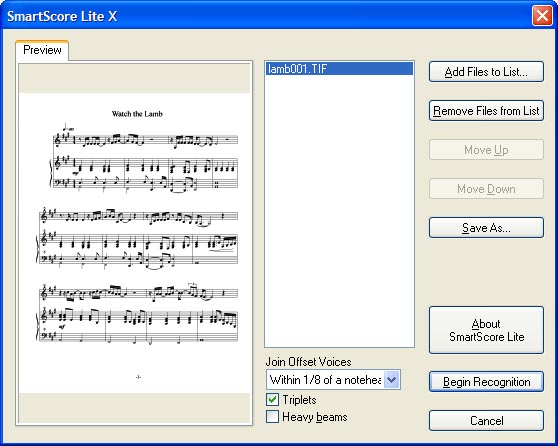
How to get there
From the File menu, choose Scanning: SmartScore Scanning Lite, and then TIFF Import.
What it does
From this dialog box, you can open and transcribe a scanned TIFF file.
- Add Files to List · Remove Files from List. Click Add Files to List to bring a scanned file into the file list for translation. Click Remove from List to remove the highlighted file from the file list.
- Move Up · Move Down. Click Move Up to move the highlighted file name up one in the file list. Click Move Down to move the highlighted file name down one in the file list.
- Save As. Click Save As. to save the untranslated TIFF file.
- About SmartScore Lite. Click this button to view additional information about SmartScore Lite and other scanning products developed by Musitek.
- Auto Preview. Check this box to display a preview of the highlighted file in the window on the left side of this box.
- Begin Recognition. Click this button to begin translating the TIFF files into a Finale document. The Instrument Name Assignments dialog box appears where you can assign a staff name, transposition, and MIDI instrument to each staff.
- Join Offset Voices: Never...Within 3/4 of a notehead. Often you will see notes belonging to different voices appear horizontally offset, even though they sound at the same time. It is necessary for the SmartScore Lite to decide which notes to join and which notes not to join to a "vertical event.” When notes and/or rests of different voices are aligned vertically, they are grouped into what is referred to as a “vertically-aligned event”. Normally, offset notes belonging to different voices have no more than 1/4 of a notehead’s space between them.
If your music has offset voices which regularly exceed this distance, choose another distance. Distance is determined by the white space between noteheads.
If your music has dense polyphonic texture, like that found in solo guitar music or tightly-spaced orchestral passages, it may be necessary to “tighten up” the allowable distance between offset voices. In these case, choose a distance less than 1/4 of a notehead.
- Triplets · Heavy Beams. Check triplets to tell SmartScore Lite to recognize and import triplets. Check Heavy Beams to prevent thick eighth beams from being classified as 16th beams.
- Cancel. Click Cancel to dismiss the dialog box without transcribing a scanned file.
See also:
Scanning