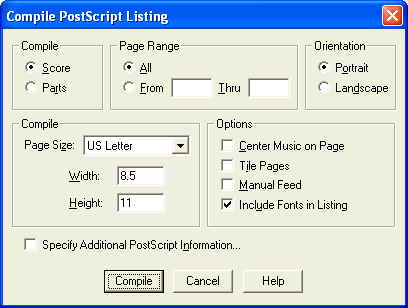|
L'aide française est disponible au format PDF en cliquant ici (ou dans le Menu "Démarrer", Finale 2010, Documentation PDF française)
Le tutoriel français est disponible au format PDF en cliquant ici.
La mise à jour de l'aide française au format HTML sera disponible prochainement.
|
Traduction française :

|
Compile PostScript Listing dialog box
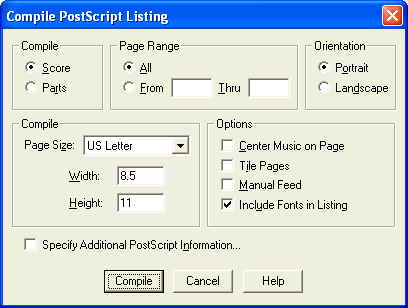
How to get there
Choose Compile PostScript Listing from the File menu.
What it does
When you choose Print from the File menu and have a PostScript printer, Finale performs two steps. First it generates a PostScript listing (a coded description of every element on the page, its size and position, and so on). Then it downloads this code to the PostScript printer, which translates it into a printed image.
You can, if you prefer, break up these two steps into separate procedures by using the Compile PostScript command, which creates the PostScript listing without sending it to the printer. You’ll be asked to give the listing a title, and it will be saved on your hard disk. Because different printers handle color differently, we recommend unchecking Use Colors (View menu, Select Display Colors) before Compiling.
In order to print this listing, you may need a downloading program capable of sending it to the printer just as Finale does automatically when you choose Print.
Why would you want to create a compiled PostScript listing in this way? There are several advantages. First, a document prepared and printed this way takes less total time to print than if you use the Print command. Second, you can transport the listing file on a disk to print elsewhere without having to bring the Finale program itself. Third, the Compile PostScript command permits you to prepare and print full-size scores (11 by 17, or as large as you like). See Page Size.
- Compile: Score • Parts. Click one of these two buttons to tell Finale whether you want the listing made of the full score or the extracted parts.
- Page Range: All • From __ To __. Click All if you want the listing to include all the pages in the score (or parts). If you want to include only a range of pages, enter numbers in the From and To boxes. These numbers are inclusive; if you enter From 1 To 3, three pages will be compiled. (Enter From 1 to 1, for example, to specify a single page.)
- Orientation: Portrait • Landscape. Click one of these two radio buttons to specify the orientation of the printed image on the page—either Portrait (the standard upright orientation) or Landscape (sideways). The same applies if you’re tiling pages—use these buttons to tell Finale the orientation of the pages you’ll be taping together.
- Page Size: Letter • Legal • A4 • A5 • B5 • Tabloid. Use the Page Size drop-down list to select the page size. The Height and Width values appear in the current measurement unit. Bear in mind that the image size of the printed music has nothing to do with paper size; the two are completely independent. (Set the size of the printed image with the Page Layout Tool; see Page Size.)
- Width • Height. The numbers you enter in these text boxes (in Measurement Units), tell Finale how much of each page to cover with music when printing pages for tiling (the image size). You’ll note that Finale fills in these boxes automatically when you select your paper size, because Finale assumes you’ll want to print on as much of each sheet as possible. If, however, you want Finale to print on a smaller portion of each sheet (in effect creating a larger margin), you can enter smaller values in these boxes.
- Center Music on Page. Select this checkbox if you want the printed image of the music to be centered on the page. If you’re creating one large tiled page by taping several standard pages together, this option will center the printed music on the composite page. If you don’t select this option, Finale will place the printed image in the upper-left part of the page.
- Tile pages. If the printed image is larger than one standard page, Finale will normally attempt to print it on a single page anyway (and the right and bottom portions of the page will be chopped off). If you select this checkbox, however, Finale knows to print as many pages as it needs to fit the entire printed image, printing a portion of the full printed image on each sheet, so that you can later tape them together to form large score pages. This technique, called tiling pages, is described more fully under Tiling Pages for printing in the User Manual.
- Include Fonts in Listing. Select this checkbox to include the fonts used in the document in the Compiled PostScript Listing.
- Manual Feed. Select this checkbox if you want your printer to take paper from the manual feed hopper of your PostScript printer.
- Specify Additional PostScript Information. Click this checkbox to bring up the Additional PostScript Information dialog box, where you can enter a date and title in the nonprinting "header" of the actual PostScript listing. You’ll only see this information if you open the resultant PostScript listing with a word processor. (See Additional PostScript Information dialog box.)
- Compile. Click Compile to confirm the PostScript file settings you’ve made. Finale asks you to name the PostScript listing (or EPS file) and then proceeds to create it, storing it on your disk; you’ll hear a beep when the process is complete. To print a compiled PostScript listing, be sure you download the MAEST.PFB laser font before downloading the listing itself. Of course, if the fonts are included in the listing, downloading the fonts separately isn’t necessary.
- Cancel. Click Cancel to return to the score without creating a PostScript file.
Tip: Be sure to either take the .pfm and .pfb music font files with you if you want to print to a postscript printer that does not have Finale installed or include the Fonts in the Listing. By default, Finale uses Maestro or Broadway Copyist as the music font, but you could also use , Engraver Font Set, or Jazz.
See Also:
PostScript
File menu