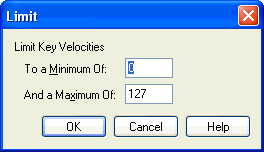|
L'aide française est disponible au format PDF en cliquant ici (ou dans le Menu "Démarrer", Finale 2010, Documentation PDF française)
Le tutoriel français est disponible au format PDF en cliquant ici.
La mise à jour de l'aide française au format HTML sera disponible prochainement.
|
Traduction française :

|
Limit - Key Velocities dialog box
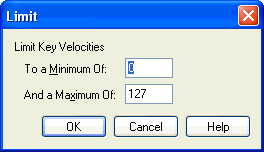
How to get there
From the Window menu, choose Advanced Tools. Click the MIDI Tool  . Select some measures. Specify the MIDI data type you want to edit by choosing from the MIDI Tool menu. If you’re in the MIDI Tool split-window, select the region you want to affect by dragging through the "graph" display area or by selecting the of individual notes whose MIDI data you want to edit. Choose Limit from the MIDI Tool menu.
. Select some measures. Specify the MIDI data type you want to edit by choosing from the MIDI Tool menu. If you’re in the MIDI Tool split-window, select the region you want to affect by dragging through the "graph" display area or by selecting the of individual notes whose MIDI data you want to edit. Choose Limit from the MIDI Tool menu.
What it does
This dialog box allows you to limit the values of the Key Velocities to within a specified range of values. For example, you can specify that no note in the selected region should be played back with volume above an  dynamic level by limiting the notes in the region to a maximum MIDI velocity value of, say, 90. (MIDI velocity is measured on a scale of zero, which is silent, to 127, which is very loud.)
dynamic level by limiting the notes in the region to a maximum MIDI velocity value of, say, 90. (MIDI velocity is measured on a scale of zero, which is silent, to 127, which is very loud.)
- Minimum of ____ • Maximum of ____. In these text boxes, enter the minimum and maximum values permissible for the key velocities within the selected region. Any existing data values below the minimum value you specify will be boosted to that minimum value; any existing values above the maximum value will be clipped down to that maximum value.
The numbers in these text boxes represent MIDI velocity values (which range from 0 to 127); using the maximum and minimum text boxes, you can confine the playback of all notes in the selected region to a certain dynamic range.
- OK • Cancel. Click OK to confirm, or Cancel to discard, the MIDI data changes you’ve specified. You return to the MIDI Tool split-window (or the score).
See Also:
MIDI Tool menu
MIDI Tool