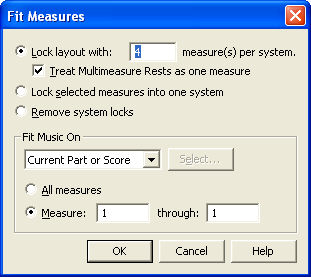|
L'aide française est disponible au format PDF en cliquant ici (ou dans le Menu "Démarrer", Finale 2010, Documentation PDF française)
Le tutoriel français est disponible au format PDF en cliquant ici.
La mise à jour de l'aide française au format HTML sera disponible prochainement.
|
Traduction française :

|
Fit Measures dialog box
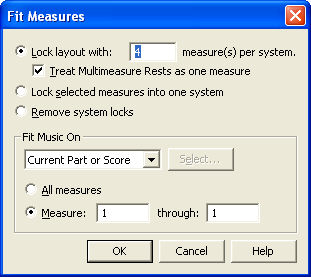
How to get there
In Page View, click the Selection Tool, and select a region of full measures. From the Utilities menu, choose Fit Measures.
What it does
Using this powerful page-layout command, you can force Finale to place a group of selected measures onto one line (staff system) on the page. Or you can select a larger region of measures, and tell Finale to place them in groups of 4 (or any other number) per line. The Fit Measures command also allows you to lock the measure grouping and the contents.
- Change Current Part or Score • Selected Parts/Score • All Parts • All Parts and Score; Select. Choose Current Part or Score to apply changes to the score or part that is currently active in the document window. Choose Selected Parts/Score and click Select to open the Select Parts/Score dialog box where you can choose to apply changes to any combination of the score and/or parts. Choose All parts to apply changes to all parts and All Parts and Score to apply changes to the full project - all parts and the score.
- Lock Layout with ___ Measures per System • Treat Multi-Measure Rests as One Measure. The Measures per System option lets you specify how many measures per line you want for the region you’ve selected. You may optionally treat multi-measure rests as one measure (when checked) or count each measure inside the multi-measure rest individually (when unchecked.)
- Lock Selected Measures into One System. Click this option if you want Finale to place all the selected measures into the same line of music (system).
Both of these options work by placing the selected measures into locked configurations. When the measures are locked, a lock icon will appear next to the system. See the View menu for more information about displaying or hiding these non-printing lock icons. (For more on measure groups, see Measure layout).
- Remove System Locks. Click this option to remove all locked measures for the selected systems. This will allow Finale to move measures to different systems when updating your layout.
- Change: All Measures • Measure ___ thru ___ . Click on the Whole Document radio button to lock every system in the score. Click on Measure ___ thru __ to lock only the measures entered in the text boxes.
- OK • Cancel. Click OK to confirm, or Cancel to discard, your measure-layout settings and return to the score. If you clicked OK, Finale performs the measure-layout action and automatically chooses Update Layout from the Edit menu. If you are displaying System Locks, you’re changed systems will now display them. See View menu.
To undo measure groups you’ve created in this way, choose Update Layout from the Edit menu while pressing shift or press U in the Selection Tool after selecting individual systems.
See Also:
Utilities menu