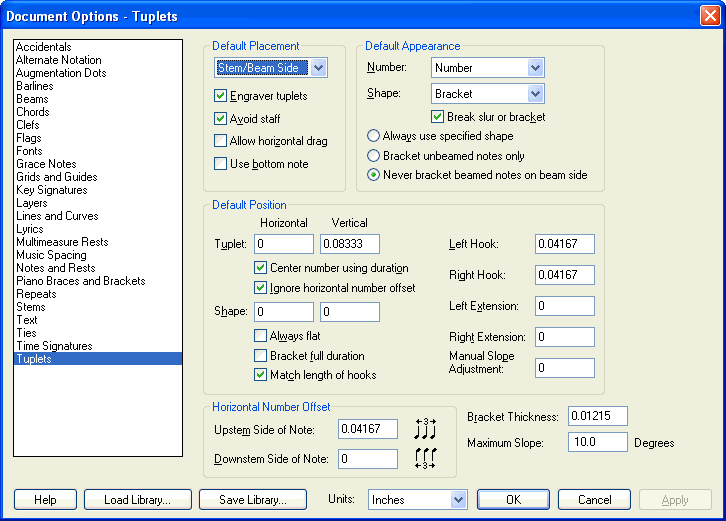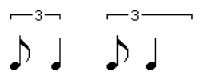|
L'aide française est disponible au format PDF en cliquant ici (ou dans le Menu "Démarrer", Finale 2010, Documentation PDF française)
Le tutoriel français est disponible au format PDF en cliquant ici.
La mise à jour de l'aide française au format HTML sera disponible prochainement.
|
Traduction française :

|
Document Options-Tuplets dialog box
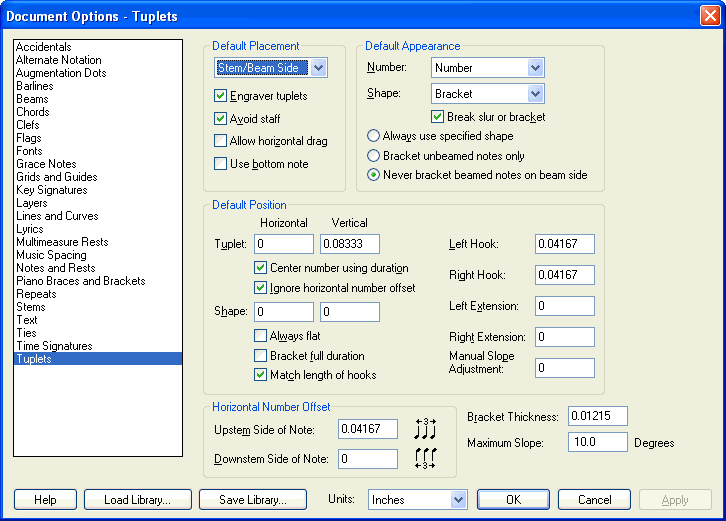
How to get there
Ctrl-click the Tuplet Tool to display Document Options-Tuplets. Or, from the Document menu, choose Document Options and select Tuplets.
What it does
When you create a new tuplet, Finale usually places a number over it (such as the 3 above a triplet). In this dialog box, you can change the default tuplet notation; for example, you could tell Finale to display a slur or bracket in addition to the number. Thereafter, each new tuplet you create will appear with all of these visual aspects already in place.
Default Placement:
- Manual • Stem/Beam Side • Note Side • Above • Below. When Manual is selected in this dropdown list, Finale uses the settings from the Default Tuplet Visual Definition dialog box to position the tuplet on the notes in the score. Drag to reposition the tuplet in the score. When Beam Side is selected and you create a tuplet on beamed notes, Finale automatically places the tuplet on the beam side and matches the beam angle. If Beam Side is selected and you create a tuplet on unbeamed notes, Finale places the tuplet using the Default Tuplet Visual Definition dialog box settings. You can then drag to adjust the tuplet in your score. Choose Above to place the tuplet above the staff by default. Choose Below to place the tuplet below the staff by default.
- Engraver Tuplets. Check this box to enable Engraver Tuplets. Engraver tuplets automatically reposition to account for raised or lowered notes in the staff. They also update to avoid rests and staff lines. Bracket placement and slope for engraver tuplets is determined by the stem direction of the majority of stems in the tuplet (rather than the first stem in the tuplet as is the case when this box is not checked).
- Avoid Staff. Check this option to instruct Finale to always place tuplet brackets above the top line, or below the bottom line of the staff.
- Allow Horizontal Drag. Check this box to enable the ability to drag tuplet markings horizontally in the score. If this box is not checked, tuplets can only be adjusted vertically in the score.
- Use Bottom Note. If the first note in the tuplet group is a chord, the numbers in the Position text boxes are generally measured from the top note; if you transpose that note up or down, the entire tuplet moves with it. Select this option, however, if you want these numbers measured from the bottom note instead.
- Default Appearance:
- Number: Nothing • Number • X:Y, X:Yq, Xq:Yq. Use this drop-down list to specify whether Finale should place a number, a ratio, or no mark on a tuplet. If you choose, for example X:Y, Finale will display "3:2" for triplet numbers. If you choose Xq:Yq for a quarter note triplet, Finale will display "3q:2q".
- Shape: Nothing • Slur • Bracket. Use the Shape drop-down list to display the tuplet with no shape appearing over it, or with a slur or bracket. Tuplets with slurs actually use slurs (with tapered ends), unless the slur is "broken" (Break Slur or Bracket is selected) in which case Finale uses curves (with non-tapered ends).
- Break Slur or Bracket. If you’ve chosen a slur as the shape for the tuplet, then select Break Slur or Bracket, to have Finale break a slur or bracket to allow for a number to be placed there.
- Always Use Specified Shape • Bracket Unbeamed Notes Only • Never Bracket Beamed Notes on Beam Side. Choose Always Use Specified Shape to place a bracket (of the shape defined above) on all tuplets. Choose Bracket Unbeamed Notes Only to instruct Finale to place brackets on unbeamed groups of notes only. Choose Never Bracket Beamed Notes on Beam Side to instruct Finale to place brackets on tuplets defined to appear on the note side of the staff (for example, if the beam appears above notes tuplets will only contain brackets if placed below the staff).
Default Position:
- Number: Horizontal • Vertical. Enter values (in measurement units) to adjust the horizontal and vertical position of the tuplet number displayed in the score.
- Center Number Using Duration. Check this box to position tuplet numbers based on the rhythmic center of the tuplet (rather than equidistant from the first and last note/rest of the tuplet).
- Ignore Horizontal Number Offset. If you have specified a global sideways shift for the numbers in your tuplets, select this option if you don’t want it to apply to this tuplet.
- Shape: Horizontal • Vertical. Enter values here to specify the horizontal and vertical adjustments for placing the shape (slur or bracket) in relation to the tuplet number. Enter a smaller or larger value for H: to change the position of the entire shape in relation to the notes. To move the shape closer to or further away vertically from the note, enter a smaller or larger value for V:.
- Always Flat. Check this box to instruct Finale to always use flat brackets for tuplets.
- Extend Bracket. Check this option to extend the right edge of the bracket to enclose the full duration of the tuplet.
- Match Lengths of Hooks. Check this box to always use same length for left and right hooks. If the values for Hook Length are different, Finale uses the smallest value for both hooks.
- Left Hook • Right Hook. These options replace the Left Offset and Right Offset text boxes that controlled the length of the left and right hooks on horizontal brackets in previous versions of Finale. Enter a negative value (in measurement units) in Left Hook or Right Hook to set the length of the left-most or right-most hook. The value is negative because Finale measures down from the bracket. If Match Length of Hooks is selected, Finale updates the Right Hook text box with the new Left Hook value. If Match Length of Hooks is not selected, you can enter different values in each text box.
- Left Extension • Right Extension. By default, Finale initially creates a tuplet that surrounds the position of notes in the measures. However, in some cases it’s easier for a musician to interpret the music if the tuplet can encompass the visual space of the beat instead of just surrounding the notes. You can accomplish this by using these settings to specify how far the bracket or slur should extend beyond the notes. Enter a larger value to lengthen the bracket or slur.
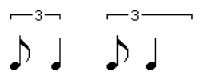
- Manual Slope Adjustment. Enter a positive value to specify the angle of brackets or slurs when the right side is higher than the left. Enter a negative value to specify the angle when the right side of the tuplet lower than the left.
Horizontal Number Offset:
- Upstem Side of Note • Downstem Side of Note. When Finale places the number above a tuplet grouping (such as the "3" above a triplet), it chooses a position that’s aligned precisely with the central notehead of the group. When the number appears on the stem side of the triplet, Finale follows the same rule—it aligns the number with the central notehead of the group as shown here.

However, a few publishers feel that the number appears to be off-center when positioned that way as shown here.

Some publishers prefer that the number be aligned with the central stem instead of the notehead. These two text boxes let you nudge the tuplet numbers in your piece to the right or left (by entering a positive or negative number, respectively). The first text box controls only stems-up notes; the second text box controls stems-down notes. As an example, entering -14 (EVPUs) into the second text box would nudge each tuplet number just enough to align it with a triplet’s central stem. You can override this global tuplet-number positioning offset on a case-by-case basis, using the Ignore Format Offset checkbox in Tuplet Definition dialog box.
- Bracket Thickness. In this box, enter the desired thickness for all tie brackets.
- Maximum Slope_Degrees. Enter a positive value to specify the maximum angle of brackets or slurs when the right side is higher than the left. Enter a negative value to specify the maximum angle when the right side of the tuplet lower than the left.
See Also:
Tuplets
Tuplet Definition dialog box
Tuplet Tool
Document menu/Document Options