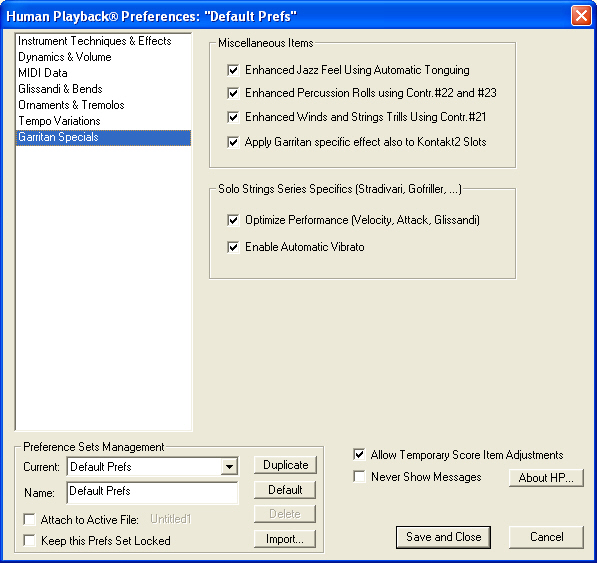|
L'aide française est disponible au format PDF en cliquant ici (ou dans le Menu "Démarrer", Finale 2010, Documentation PDF française)
Le tutoriel français est disponible au format PDF en cliquant ici.
La mise à jour de l'aide française au format HTML sera disponible prochainement.
|
Traduction française :

|
Human Playback Preferences - Garritan Specials dialog box
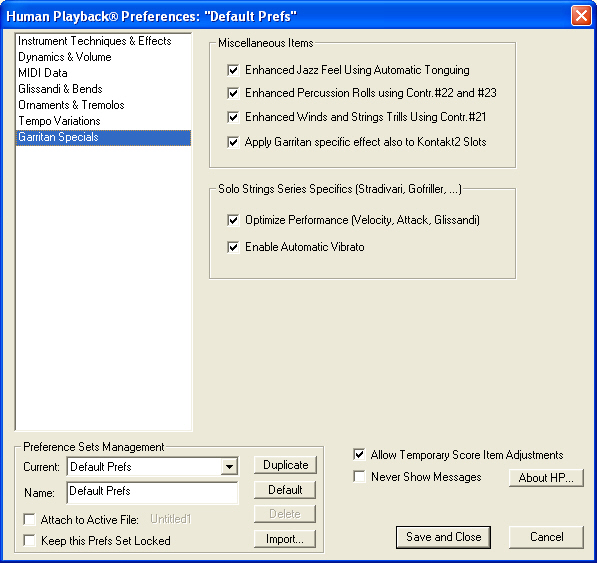
How to get there
From the Window menu, choose Playback Controls. Click on the Playback Settings button on the Playback Controls. Click Garritan Specials.
What it does
Use these settings to optimize Human Playback when using Garritan Personal Orchestra sounds.
- Enhanced Jazz Feel Using Automatic Tonguing. A common basic jazz articulation is for players to tongue offbeat eighth notes and slur onbeat eighth notes. It is also customary to play consecutive eighth notes more evenly than anticipations, which are usually delayed. Selecting this option causes Human Playback to automatically apply this tonguing pattern and swing feel. Note that Swing must be turned on in the Playback Controls for this feature to take effect.
- Enhanced Percussion Rolls using Contr. #22 and 23. Select this option to instruct Human Playback to manipulate the "Var. 1" and "Var. 2" controls to humanize percussion rolls. (This effect is applied in addition to "Humanize Rolls and Trills," if that option is also selected.)
- Enhanced Winds and Strings Trills Using Contr. #21. Selecting this option causes Human Playback to apply MIDI Controller #21 (Length) to humanize wind and string trills. (This effect is applied in addition to "Humanize Rolls and Trills," if that option is also selected.)
- Apply Garritan special effect also to Kontakt 2 Slots. Finale is not able to automatically detect which libraries have been loaded by Kontakt 2 (full version, not the Kontakt Player). When this box is checked, Finale will assume that all instruments loaded by Kontakt 2 are Garritan instruments.
- Solo String Series Specifics (Stradivari, Gofriller): Optimize Performance (Velocity, Attack, Glissandi) • Enable Automatic Vibrato. For users of the Garritan Stradivari Solo Violin library and the upcoming Gofriller Solo Cello library. These libraries are very different from the solo strings included in Garritan Instruments for Finale and Full GPO. Selecting these two options enables Human Playback support for these libraries.
See Also:
Human Playback Preferences
Human Playback Preferences - Instrument Techniques and Effects
Human Playback Preferences - Dynamics and Volume
Human Playback Preferences - MIDI Data
Human Playback Preferences - Glissandi & Bends
Human Playback Preferences - Ornaments & Tremolos
Human Playback Preferences - Tempo Variations