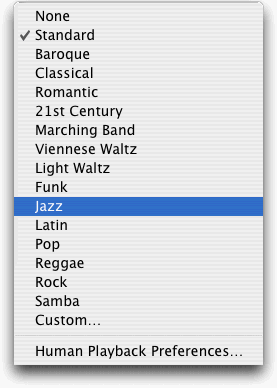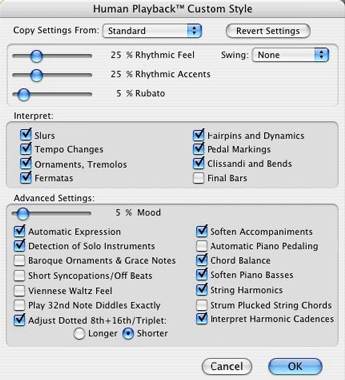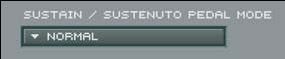|
L'aide française est disponible au format PDF en cliquant ici (ou dans le Menu "Démarrer", Finale 2010, Documentation PDF française)
Le tutoriel français est disponible au format PDF en cliquant ici.
La mise à jour de l'aide française au format HTML sera disponible prochainement.
|
Traduction française :

|
Human Playback Style
You access the Human Playback Style from the MIDI/Audio > Human Playback submenu.
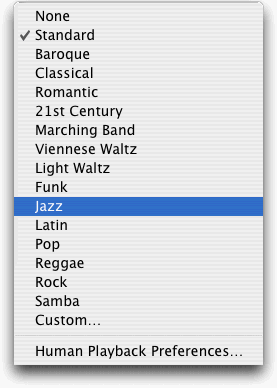
While the various default Human Playback styles (Baroque, Classical, Jazz, Rock, etc.) give excellent results, you also have the ability to create your own custom Human Playback style, tailored to the score you are working on.
- From the Human Playback Style menu, choose Custom.
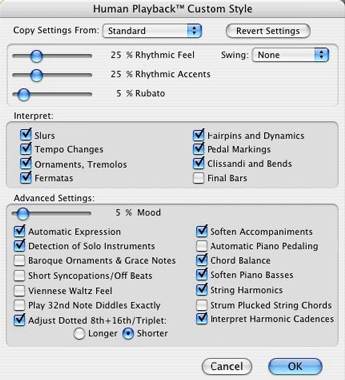
Details about all of these settings can be found in the Finale User Manual, in the entry on Human Playback Custom Style dialog box. In this tutorial, we will discuss only those items that have the most significant impact on Garritan instrument playback.
Copy Settings From
An excellent way to learn about the various settings in this dialog box is to go through all of the choices in this drop-down menu and see which settings have been chosen for each of the default Human Playback Styles. You can also copy the settings from any of the default Human Playback styles to use as a starting point for your custom style.
Custom Human Playback Styles are saved with the document. If you wish, you can even have a different Custom Human Playback Style for each Finale document on your hard drive. However, if you have a specific custom style that you wish to save for future use, you should edit the Custom Human Playback Style settings in your Finale Default File. All new documents created with the Setup Wizard will then use that style by default.
Rhythmic Feel, Rhythmic Accents, Rubato
Users are often confused by the distinction between these three items. They are easier to explain if we tackle them out of order:
Rubato controls the amount of variability in the global tempo. A high value here causes Human Playback to interpret the score with a great deal of rhythmic flexibility, including pronounced accelerandos and ritardandos (even where not explicitly marked), which might be appropriate for some music from the Romantic era. A low value results in very little fluctuation in the global tempo, which would be more appropriate for jazz or rock.
Rhythmic Feel, on the other hand, does not affect the global measure-by-measure tempo. Instead, it creates subtle rhythmic variations within the existing tempo — some notes may be played slightly behind the beat, other notes may be played slightly ahead, but the overall tempo always remains the same. Again, a higher value creates more pronounced internal rhythmic variation, which could be desirable in a Viennese waltz; a lower value tells Human Playback to interpret the written rhythms with strict accuracy, which you might want in a march, or in Afro-Cuban music.
Rhythmic Accents doesn’t affect the tempo or the rhythmic placement. Instead, it determines whether the music will be strongly accented and punchy, or light and elegant, with only subtle accents. Rock, jazz, and most Latin styles require a very high value here (70-90%); a lower value (25%) might be more appropriate for chamber music from the Classical era. String instruments are especially sensitive to this setting — if you find that the attacks in your strings are too mushy, try increasing this value.
Slurs, Pedal Markings
When these options are checked, slurs in Garritan Instruments for Finale and the full GPO Notation instruments are automatically interpreted by Human Playback using MIDI controller #68. Pedal markings (for piano, vibraphone, etc.) are interpreted using MIDI controller #64. If you are using a Kontakt Player 1-based library (currently, Full GPO and JABB), you should also click the Options button in the Kontakt Player and make sure that the Sustain/Sustenuto Pedal Mode is set to Normal:
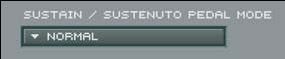
Ornaments, Tremolos
When this option is checked, Human Playback interprets turns, trills, tremolo diddle articulations, etc. It works best when Humanize Rolls and Trills is also checked in Human Playback Preferences. If keyswitched rolls, trills, and tremolos are available for the instruments in your score, and enabled in the Instrument Techniques and Effects pane of the Human Playback Preferences window, these will be used instead of triggered tremolos. See Keyswitches and Human Playback Preferences.
When the Tremolo box is checked in the Advanced Instrument Techniques section of the Human Playback Preferences dialog box, Human Playback uses keyswitched (sampled) tremolos when available — for instance, for section string instruments.
Hairpins and Dynamics
When this option is checked, Human Playback automatically interprets dynamics and hairpins using MIDI controller #1 (modulation wheel) and/or velocity, depending on the instrument and the musical context. For this to work correctly for Garritan Instruments, Dynamic Approach for Sustaining Instruments must be set to either "Automatic" or "Modulation (CC#1)/Velocity for Attack" in the Dynamics and Volume pane of the Human Playback Preferences dialog box.
Automatic Expression
When this option is checked, Human Playback softens the attack on sustained soft notes, and adds expressive dynamic variations to held notes. The intensity of this effect is controlled by the Auto Expression Emphasis slider in the Human Playback Preferences dialog box.
Automatic Piano Pedaling
This feature can work in addition to the Interpret: Pedal Markings checkbox. Human Playback will interpret written pedal markings where they exist, and apply intelligent piano pedaling to sections without pedal markings.
String Harmonics
When this option is checked, Human Playback recognizes artificial harmonics (two-note intervals where the upper note is a diamond notehead) in string parts, and plays them back at the correct sounding pitch (they will sound as regular notes, however - neither GPO nor Garritan Instruments for Finale have sampled string harmonics). Harp harmonics (circle articulation) play back at the correct pitch (one octave higher) using GPO’s sampled harp harmonics — provided a keyswitche harp is used (see Keyswitches), and the "Harp: Harmonics" technique is checked in the Instrument Techniques and Effects section of the Human Playback Preferences dialog box
See Also:
Window menu