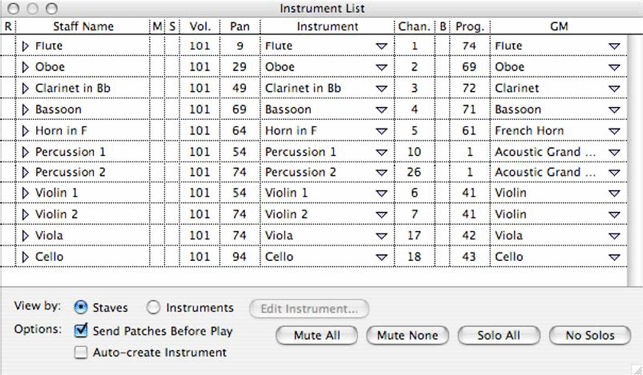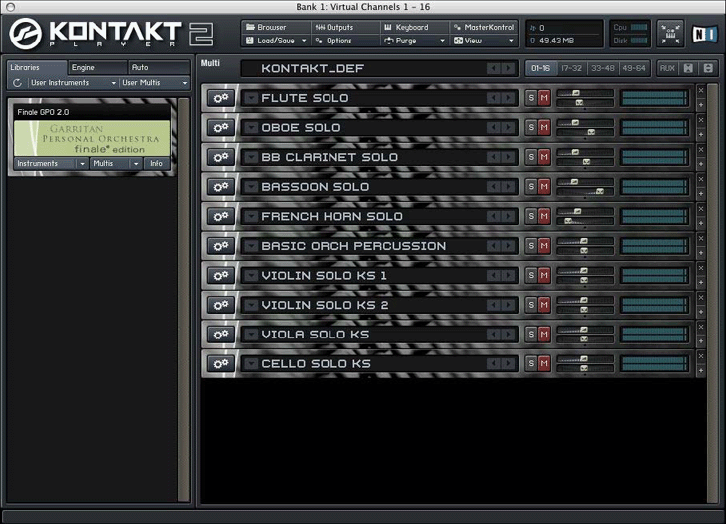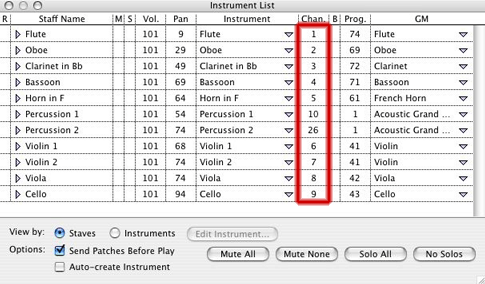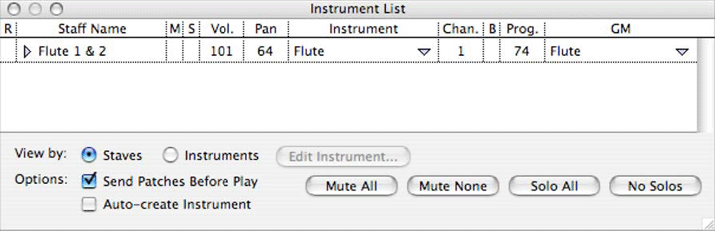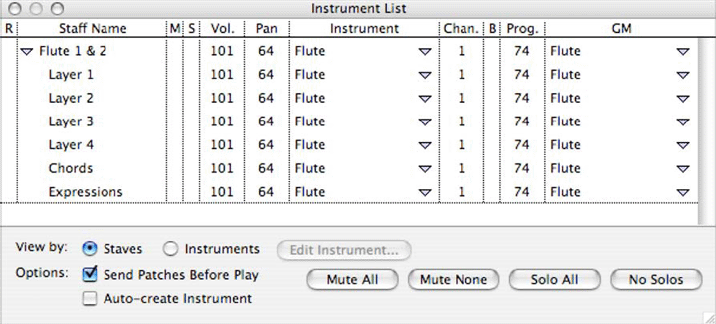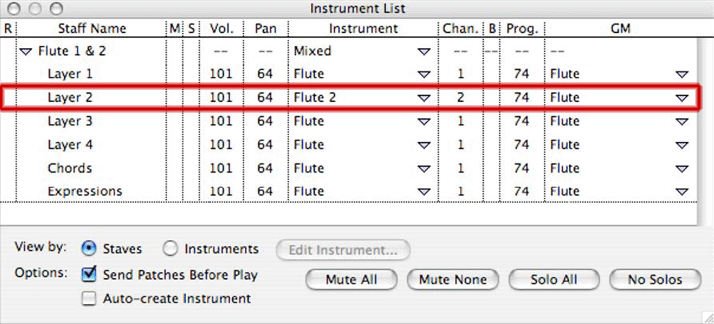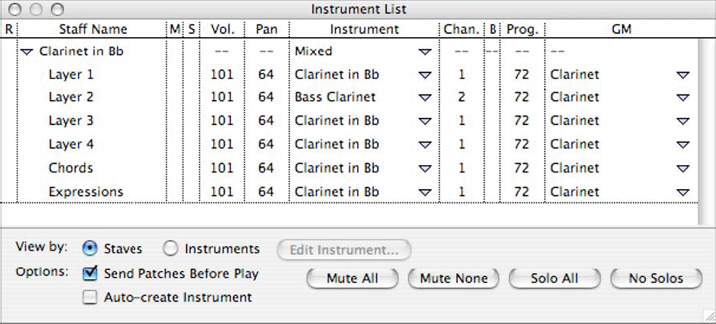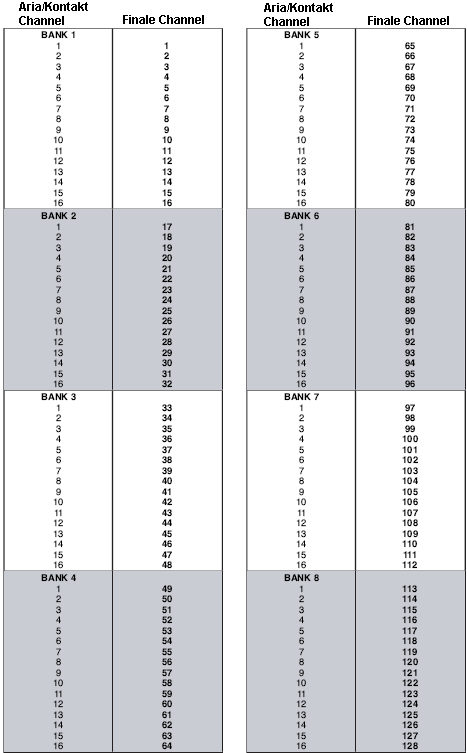|
L'aide française est disponible au format PDF en cliquant ici (ou dans le Menu "Démarrer", Finale 2010, Documentation PDF française)
Le tutoriel français est disponible au format PDF en cliquant ici.
La mise à jour de l'aide française au format HTML sera disponible prochainement.
|
Traduction française :

|
MIDI Channels, Garritan Instruments, and the Kontakt Player
MIDI Channels, GPO, and Kontakt
If you are unfamiliar with the concept of MIDI Channels and MIDI Instruments, and how they relate to Finale, consult the entry on “MIDI Channels” in the Finale User Manual before continuing. Also, remember that for new scores, Finale’s Setup Wizard automatically chooses the best channel assignments for the instruments used in your score. It is strongly recommended that you use the Setup Wizard when creating new scores. The information that follows is primarily of interest to people trying to set up existing scores, such as scores imported from earlier versions of Finale.
As explained under Setting Up Garritan Instruments for Playback in Existing Scores, Kontakt Player 1 - used by the full version of Garrtian Personal Orchestra (Full GPO) and Garritan Jazz and Big Band (JABB) - supports a maximum of 64 simultaneous Garritan instruments assigned to 64 different MIDI channels, distributed across 8 Kontakt Player 1 instances, with each instance hosting up to 8 Garritan instruments, each assigned to a different channel. Kontakt Player 2 (used by Garritan Instruments for Finale) supports a maximum of 128 simultaneous Garritan instruments assigned to 128 different MIDI channels, distributed across 8 Kontakt Player 2 instances, with each instance hosting up to 16 Garritan instruments, each assigned to a different channel. In both Kontakt Player 1 and Kontakt Player 2, each Kontakt Player instance is linked to a bank of 16 MIDI channels. Finale supports a maximum of 8 banks, as you can see in the VST Instruments Setup dialog box. (accessed from the MIDI/Audio menu):
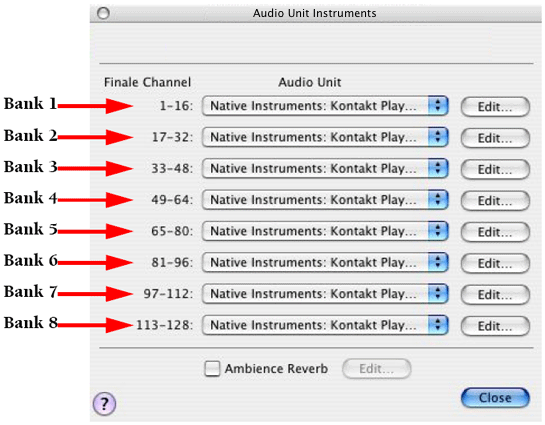
The first (top) Kontakt Player instance is linked to Bank 1 (channels 1-16), the second is linked to Bank 2 (channels 17-32), and so on. When using Kontakt Player 2 (Garritan Instruments for Finale), each Kontakt Player instance - which can be accessed by clicking the Edit button across from the appropriate bank - supports 16 simultaneous channels.
However, when using Kontakt Player 1 (Full GPO, JABB), each Kontakt Player instance supports a maximum of 8 simultaneous channels. So even though the first Kontakt Player 1 instance says Bank 1: Virtual Channels 1-16 in its title bar:
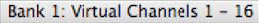
… all 16 MIDI channels cannot be used simultaneously. "1-16" means an individual GPO instrument hosted by this Kontakt Player 1 instance can be assigned to any Finale MIDI Channel from 1 to 16. But since each Kontakt Player 1 instance only has room for 8 instruments in its virtual rack.

...therefore, only 8 of the 16 channels in a bank can be used at the same time when using Kontakt Player 1.
Changing the Channel Assignment
By default, the first instrument you load into the Kontakt Player will be automatically assigned to Kontakt Player Channel 1, the second instrument to Kontakt Player Channel 2, the third to Kontakt Player Channel 3, etc. However, it is possible to override those default channel assignments, if you so desire. In Kontakt Player 2, the current Kontakt Player channel assignment is displayed in the box labeled "Midi Ch":
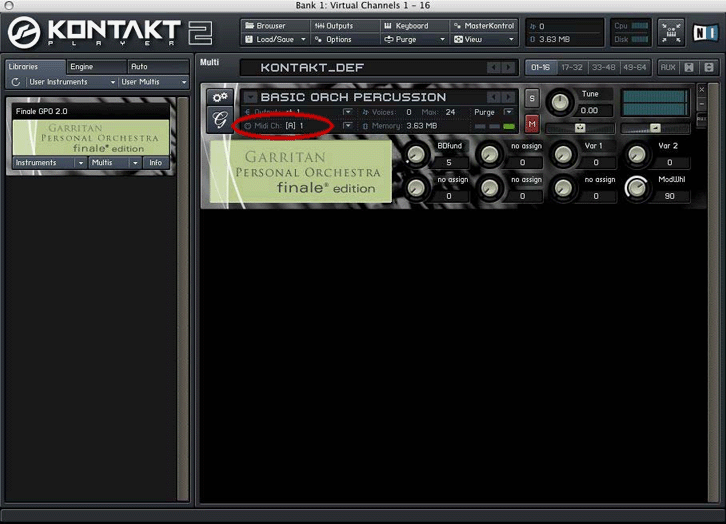
The above instrument is assigned to MIDI channel 1. It can be modified by clicking on the triangle button to the right of the number and selecting a different MIDI channel from the "Port A [from host]" submenu:
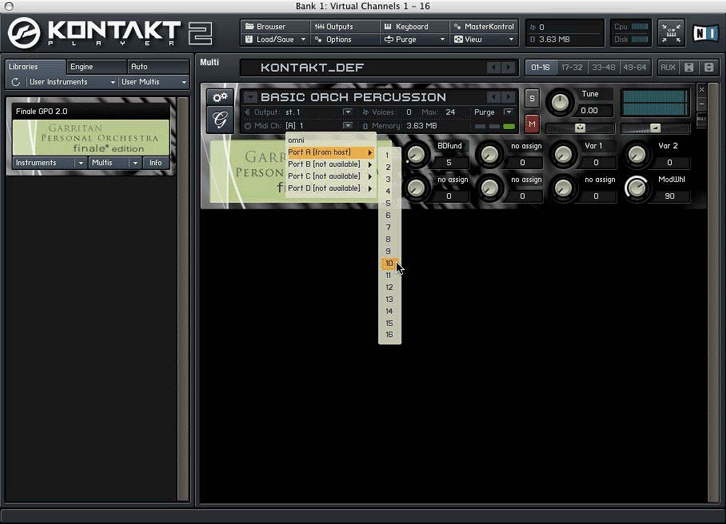
- In Kontakt Player 1, the current Kontakt Player channel assignment is displayed in the box just below the "CPU Usage" box in the Kontakt Player:

It can be modified by clicking on the number. This brings up the Kontakt Player's Channel Assignment menu:

You may choose any Kontakt Player Channel (from 1 to 16) for the selected instrument. For example, you may want to set your GPO percussion to channel 10 so you can more easily switch between SoftSynth and GPO playback (pls link). Remember that if you change an instrument's channel assignment in the Kontakt Player, you must also change the corresponding staff's channel assignment in the Instrument List.
Kontakt Player Channels Vs. Finale Channels
The channel assignments for the first Kontakt Player instance (Bank 1) must correspond to the channel assignments in Finale's Instrument List. For instance, if you have a GPO flute assigned to Channel 1 in the first Kontakt Player instance, then the flute staff in Finale's Instrument List must be assigned to Finale Channel 1:
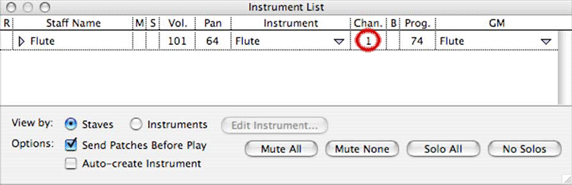
Kontakt Player 2:
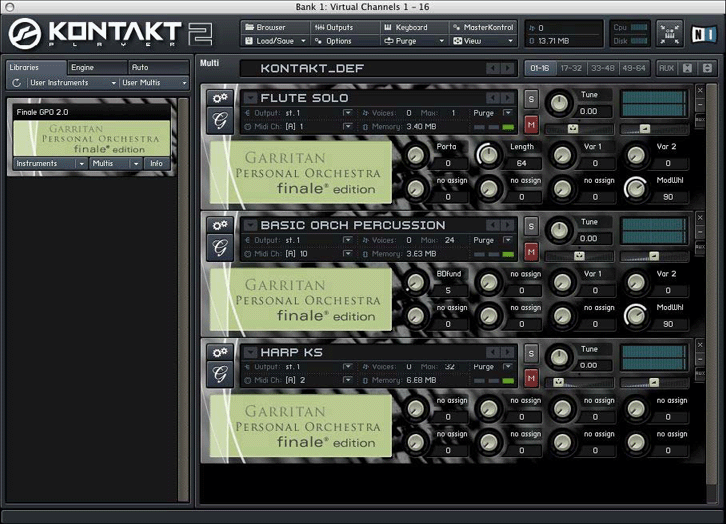
Kontakt Player 1:

- Flute Solo assigned to Kontakt Player Channel 1
- Basic Orch Percussion assigned to Kontakt Player Channel 10
- Harp KS assigned to Kontakt Player Channel 2
And you would set up your Instrument List like this:
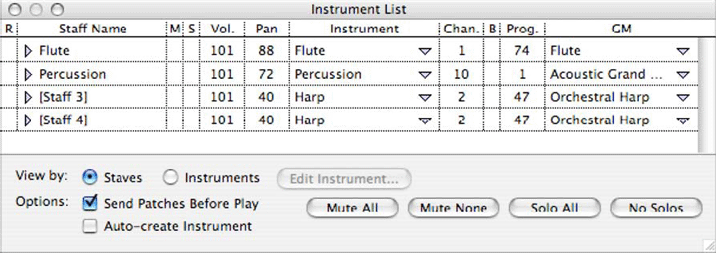
Remember that for new scores created using the Setup Wizard, Finale automatically assigns the correct channel numbers in both the Kontakt Player and in the Instrument list. It is only necessary to assign the channel numbers yourself if you are converting existing scores or templates.
Things become slightly more complicated if your score has more than eight instruments (Kontakt Player 1) or sixteen instruments (Kontakt Player 2), because this requires the use of more than one Kontakt Player instance. As mentioned earlier, the first Kontakt Player 1 instance is assigned to Bank 1 (Finale Channels 1-16), and uses the same channel numbers shown in Finale’s Instrument List. In each subsequent Kontakt Player instance, Kontakt Player Channel 1 always corresponds to the first Finale Channel (or “Virtual Channel”) in its bank. For example, since the first Finale Channel in Bank 2 is 17, that means that Kontakt Player Bank 2, Channel 1 = Finale Channel 17. The relationship between all Finale and Kontakt channels is shown in a table at the end of this chapter. See Kontakt Player/Finale Channel Equivalents.
Kontakt Player 1
Although each Finale Bank includes 16 channels, Kontakt Player 1 only supports eight instruments per instance. Therefore, a second Kontakt Player 1 instance/Bank is required if your score uses more than 8 channels, a third if your score uses more than 16, etc. Because of this, only eight channels of each 16-channel Finale Bank can be used in the Instrument List when using Garritan instruments that require Kontakt Player 1. Consequently, Finale supports half the usual number of channels when using Kontakt Player 1 (64 instead of 128). Here is an example of Finale’s Instrument List and Banks 1 and 2 of the Kontakt Player 1 configured to accommodate 14 channels. (For clarity, the channels here ascend consecutively, although this is not required).
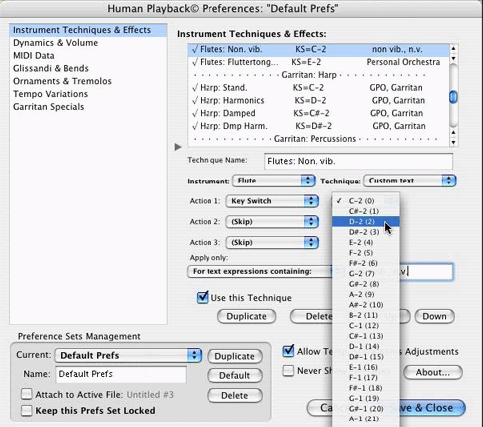
Although the Kontakt Player 1 only supports 8 channels per instance, you can choose any of the 16 channels in each bank for any slot in the virtual rack.
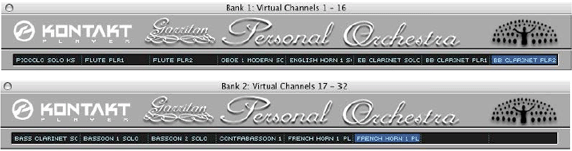
Kontakt Player 2
Each Finale Bank includes 16 channels, and Kontakt Player 2 supports 16 instruments per instance. Therefore, a second Kontakt Player 2 instance/bank is required if your score uses more than 16 channels, a third if your score uses more than 32, etc. When using Kontakt Player 2, you can use a maximum of 128 channels (16 channels times 8 banks).
Here is an example of Finale's Instrument List and Banks 1 and 2 of the Kontakt Player 2 configured to accommodate 24 channels. (For clarity, the channels here ascend consecutively, although this is not required).
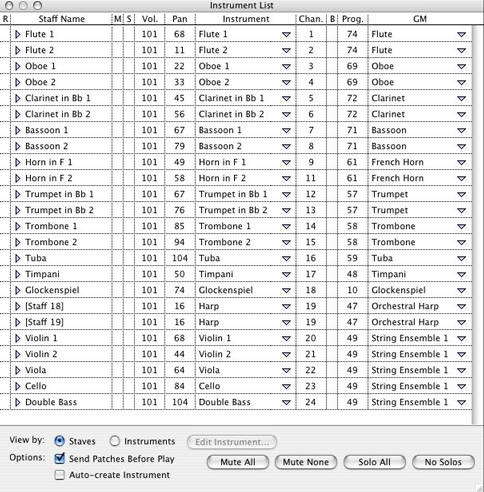
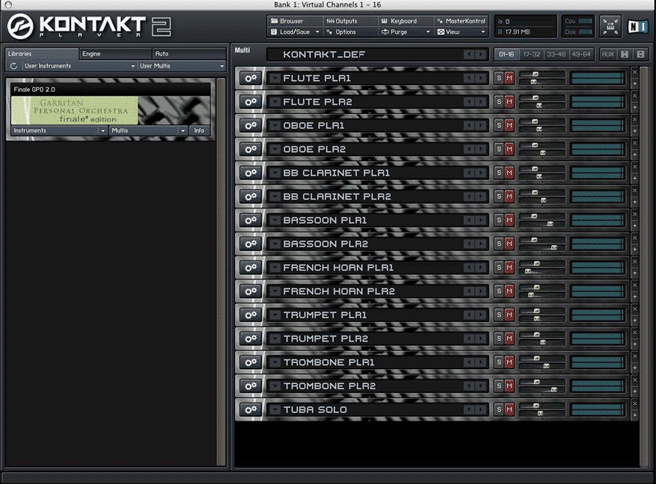
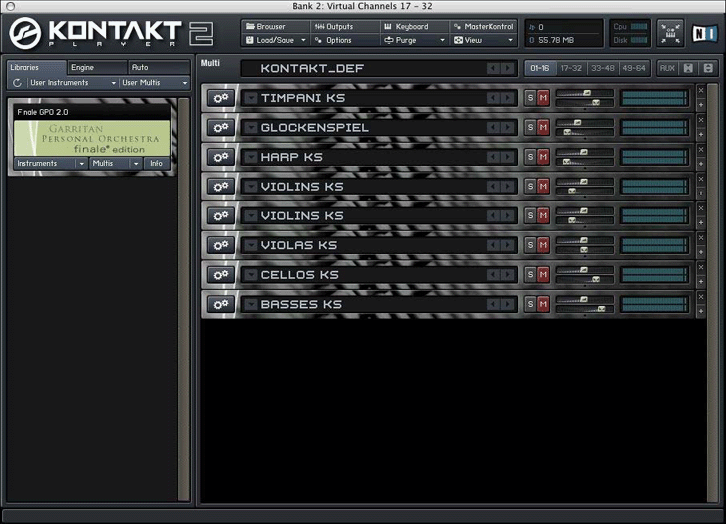
(In the Kontakt Player 2 screenshots above, all the instruments in the virtual rack have been minimized using the  button.)
button.)
Percussion Staves
If your score contains an unpitched percussion staff and you would like the ability to switch between Garritan instruments and SoftSynth playback, your Garritan percussion instrument must be set to a channel that corresponds to one of the General MIDI percussion channels: 10, 26, 42, 58, 74, 90, 106, or 122.
For this example, let's say you have a piece for flute, oboe, clarinet, bassoon, horn, percussion (2 players), 2 violins, viola, and cello. Since we have more than 8 instruments, if you are using Kontakt Player 1, you will need more than one Kontakt Player instance to load them all. But even if you are using Kontakt Player 2, you will also need to use two Kontakt Player instances. This is because we have two unpitched percussion staves, and we want to assign them to General MIDI percussion channels. It's easiest to assign them to the first two available General MIDI percussion channels: Channel 10 and Channel 26. For compatibility with SoftSynth playback, each unpitched percussion staff needs to be set to a General MIDI percussion channel, which is the tenth channel in each bank.
Unlike General MIDI instruments like Finale's SoftSynth, Garritan percussion instruments can be assigned to any channel. If you don't plan to switch back and forth between SoftSynth and Garritan instruments, you don't need to worry about assigning percussion instruments to a General MIDI percussion channel.
Kontakt Player 1
Here's what the Virtual Rack from the first Kontakt Player 1 instance (Bank 1) would look like for this score, using Full GPO instruments:

| Garritan Instrument
|
Kontakt Player 1
Channel (Bank 1)
|
Finale Channel
(Instrument List)
|
| Flute Solo KS |
1 |
1 |
| Oboe 1 Modern Solo |
2 |
2 |
| Bb Clarinet Solo |
3 |
3 |
| Bassoon 1 Solo |
4 |
4 |
| French Horn 1 Solo KS |
5 |
5 |
| Basic Orch Percussion |
10 |
10 |
| Violin 1 Gagli KS Solo |
6 |
6 |
| Violin 2 Strad KS Solo |
7 |
7 |
Kontakt Player Channel 10, for this example, is reserved for the unpitched percussion. The remaining instruments are set to channels 1-7. However, this leaves us with three instruments left over: Viola, Cello, and Percussion 2. These instruments must be loaded into the second Kontakt Player instance (Bank 2), which would look like this:

| Garritan Instrument
|
Kontakt Player 1
Channel (Bank 1)
|
Finale Channel (Instrument List)
|
| Basic Orch Percussion |
10 |
26 |
| Viola KS Solo |
1 |
17 |
| Cello 1 KS Solo |
2 |
18 |
Wait a minute, you may be thinking, why are we re-using Channels 1, 2 and 10? I thought we were supposed to avoid assigning multiple instruments to the same channel. And doesn't it say "Virtual Channels 17-32" right there in the title bar? Why aren't we using those channels? The answer is that we aren't re-using channels, and despite appearances, we are using Finale Channels 17, 18, etc. It's just that, as we said earlier, when you use more than one Kontakt Player instance, the channel displayed in the Kontakt Player is not always the same as the channel used by Finale.
Viola Solo KS is assigned to Kontakt Player Bank 2, Channel 1, but the corresponding Finale Channel for Bank 2, Channel 1 is Finale Channel 17. In order to find the corresponding Finale Channel for an instrument loaded into Bank 2, we need to add 16 to the Kontakt Player channel. So, similarly, our cello - Kontakt Player Bank 2, Channel 2 - corresponds to Finale Channel 18 (2+16=18), and our 2nd percussion - Kontakt Player Bank 2, Channel 10 - corresponds to Finale Channel 26 (10+16=26). See the complete list of Kontakt Player/Finale Channel Equivalents at the end of this chapter.
Here's the Instrument List showing the correct Finale Channel assignments for this score:
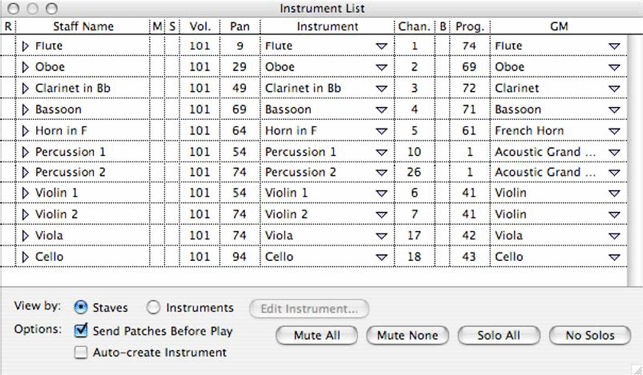
Kontakt Player 2
Here's what the Virtual Rack from the first Kontakt Player 2 instance (Bank 1) would look like for this score, using Garritan Instruments for Finale instruments:
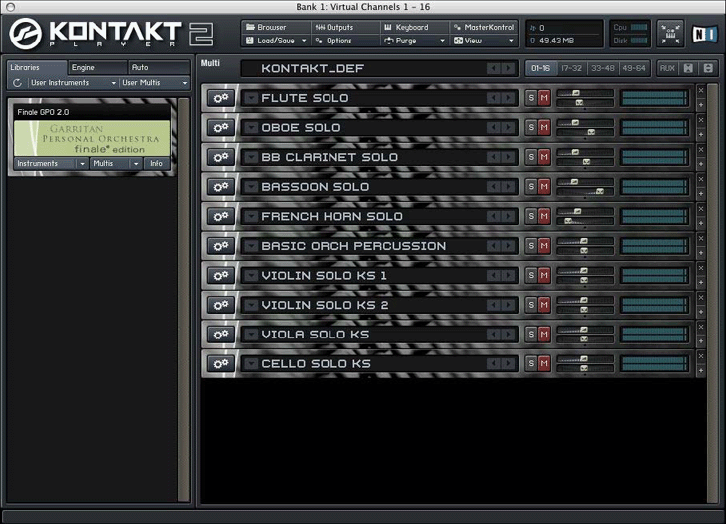
| GPO Instrument
|
Kontakt Player 1
Channel (Bank 1)
|
Finale Channel
(Instrument List)
|
| Flute Solo |
1 |
1 |
| Oboe Solo |
2 |
2 |
| Bb Clarinet Solo |
3 |
3 |
| Bassoon Solo |
4 |
4 |
| French Horn Solo |
5 |
5 |
| Basic Orch Percussion |
10 |
10 |
| Violin Solo KS 1 |
6 |
6 |
| Violin Solo KS 2 |
7 |
7 |
| Viola Solo KS |
8 |
8 |
| Cello Solo KS |
9 |
9 |
Kontakt Player Channel 10, for this example, is reserved for the first percussion. The remaining instruments are set to channels 1-9. The only instrument not included in this Kontakt Player 2 instance is the second percussion - if we didn't care about SoftSynth playback, we could have assigned it to Channel 11 in the first Kontakt Player 2 instance, but since we want to be able to preserve the ability to switch between Garritan instrument playback and SoftSynth playback, we need to assign the second percussion to a General MIDI percussion channel. The next available GM percussion channel is Finale Channel 26, which can only be accessed from the second Kontakt Player 2 instance - the one corresponding to Bank 2. Once we load the GPO percussion into the second instance and assign it to the correct channel, our virtual rack looks like this:

| GPO Instrument
|
Kontakt Player 1
Channel (Bank 1)
|
Finale Channel
(Instrument List)
|
| Basic Orch Percussion |
10 |
26 |
Wait a minute, you may be thinking, why are we re-using Channel 10 for this instrument? I thought we were supposed to avoid assigning multiple instruments to the same channel? And doesn't it say "Virtual Channels 17-32" right there in the title bar? Why aren't we using Channel 26? The answer is that we aren't re-using channels, and despite appearances, we are using Finale Channels 26. It's just that, as we said earlier, when you use more than one Kontakt Player instance, the channel displayed in the Kontakt Player is not necessarily the same as the channel used by Finale:
The second percussion we loaded is assigned to Kontakt Player Bank 2, Channel 10, but the corresponding Finale Channel for Bank 2, Channel 10 is Finale Channel 26. Why? Because in order to find the corresponding Finale Channel for an instrument loaded into Bank 2, we need to add 16 to the Kontakt Player Channel. So Bank 2, Channel 1 = Finale Channel 17 (1+16=17), Bank 2, Channel 2 = Finale Channel 18 (2+16=18), and so on. Therefore, Bank 2, Channel 10 = Finale Channel 26 (10+16=26). See the complete list of Kontakt Player/Finale Channel Equivalents at the end of this chapter.
Here's the Instrument List showing the correct Finale Channel assignments for this score:
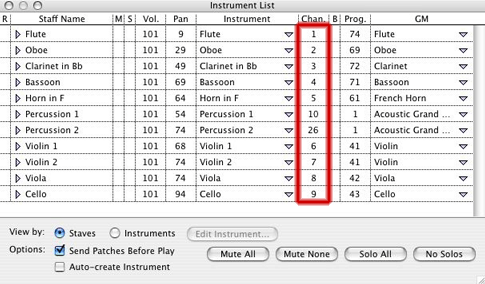
When working with new scores, Finale's Setup Wizard handles both the Kontakt Player Channel assignments and the Finale Channel assignments automatically. You generally only have to worry about channel assignments when converting existing scores.
Multi-Part Staves, Instrument Doubling, and Channel Assignments
For orchestral scores, it is common to combine multiple parts on the same staff — for instance, Flutes 1 & 2 often share a staff. You will get the best results from Garritan Instruments if you assign two different GPO flutes to the same staff, one for the Flute 1 part, and one for the Flute 2 part — this mimics the effect of two individual players with individual sounds interpreting each part. This is especially important if you want unison (a2) passages to sound like they are being performed by two separate players. (See the entry on Player Variations for more details.)
This can be accomplished by using the Instrument List to assign different layers of the same staff to different channels, then assigning different GPO instruments to those channels.
For instance, let’s look at the Instrument List for a score with a “Flute 1 & 2” staff:
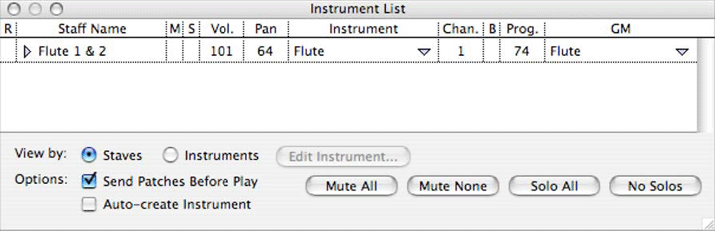
If you click the triangle to the left of the Staff Name (circled above), you are presented with additional options:
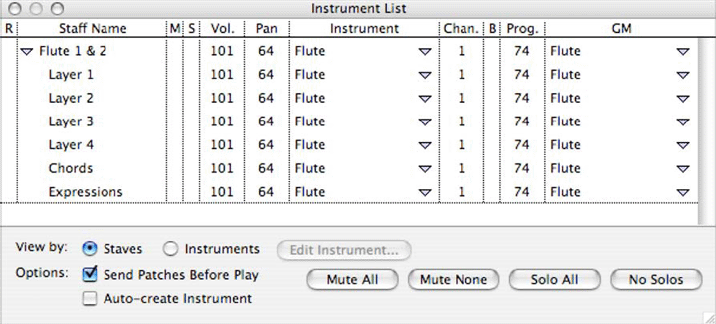
Here, you can create a new Instrument (called “Flute 2”) and assign it to playback the notes in Layer 2 using Finale Channel 2:
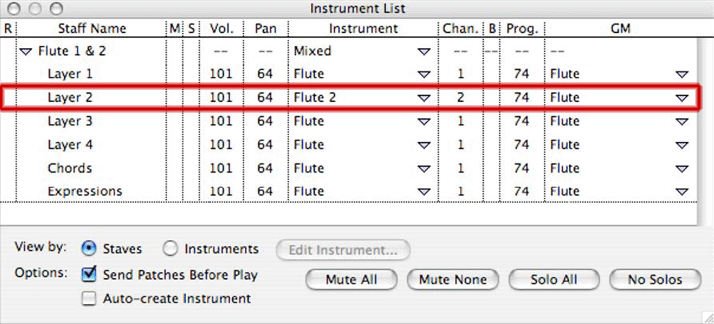
Then, load two different GPO flutes in the Bank 1 Kontakt Player and assign them to Kontakt Player Channel 1 and Channel 2:
In your score, enter the Flute 1 music in Layer 1 and the Flute 2 music in Layer 2. This solution also works for instrument doubling; for example, a part where the clarinet player is required to switch to bass clarinet for certain passages. Again, using the Instrument List, you would create a new Instrument (Bass Clarinet) and assign it to Finale Channel 2:
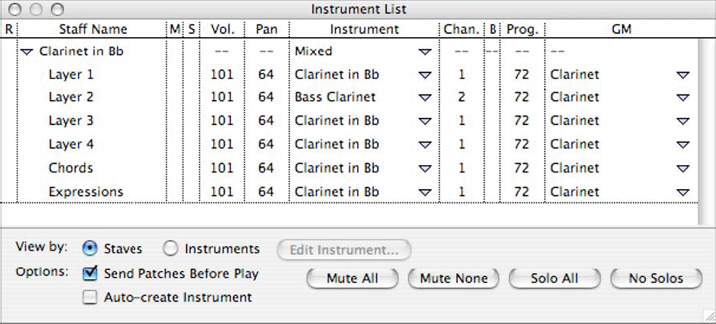
Then, load a GPO Bb Clarinet into Kontakt Player Bank 1, Channel 1, and the GPO bass clarinet into Bank 1, Channel 2: In your score, enter the Bb Clarinet passages into Layer 1, and the Bass Clarinet passages into Layer 2. Apply the Bb Bass Clarinet transposition with a Staff Style. (Consult “Staff Styles” in the Finale User Manual if you are unsure how to do this.)
Note that keyswitching expressions (like “Pizz.” etc. — see the entry on Keyswitches) do not work reliably on multi-part staves. If this causes problems in your score, you may wish to explode these multi-part staves into separate staves before creating an audio demo of your score.
Aria/Kontakt Player/Finale Channel Equivalents
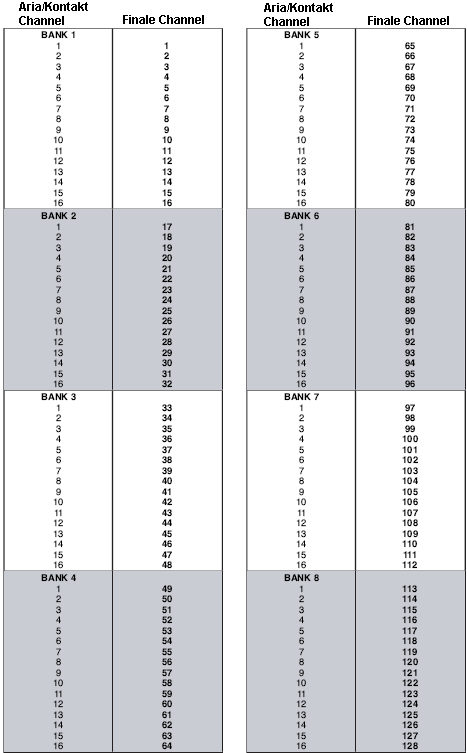



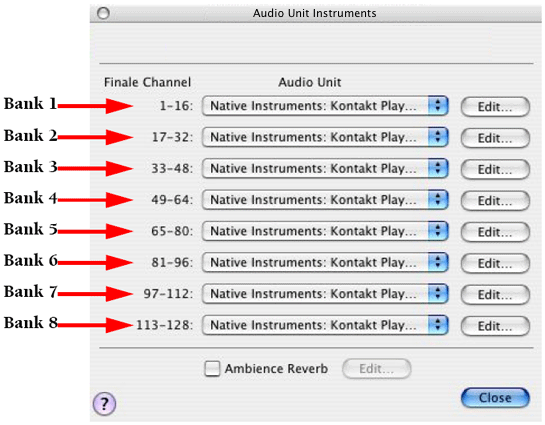
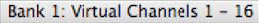

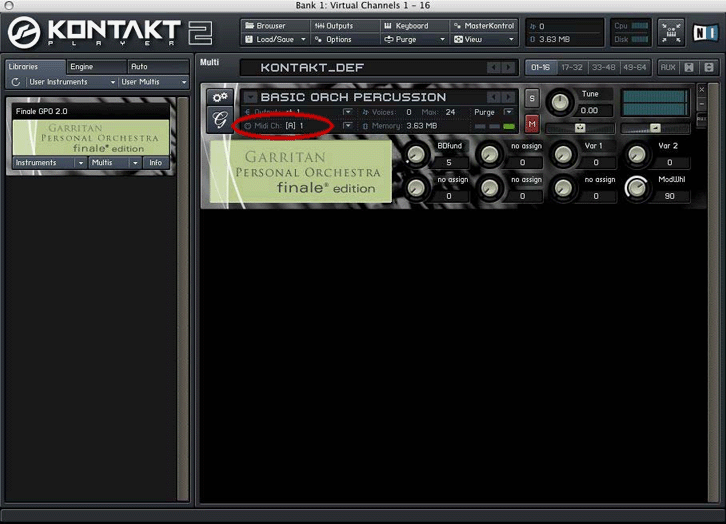
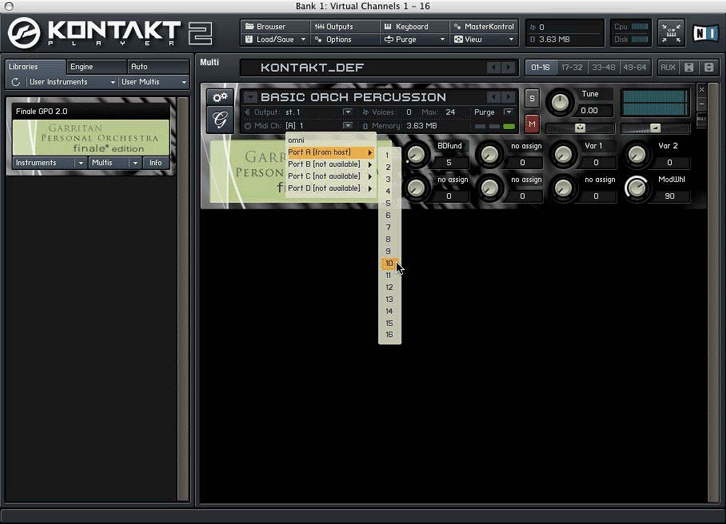


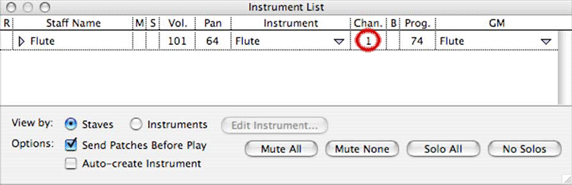
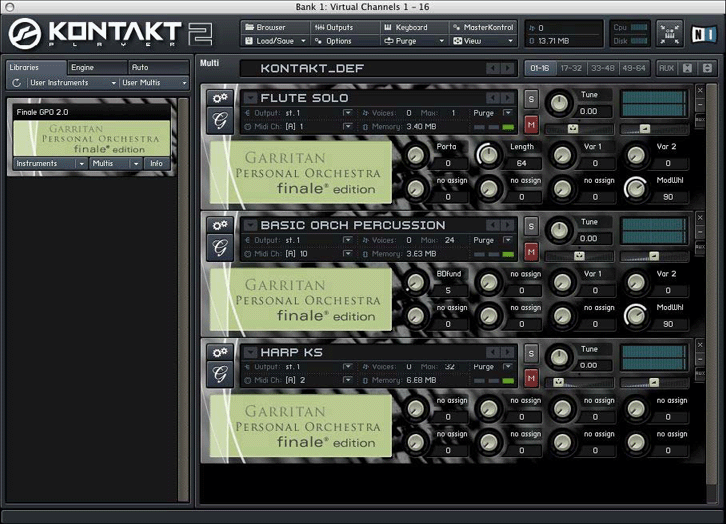

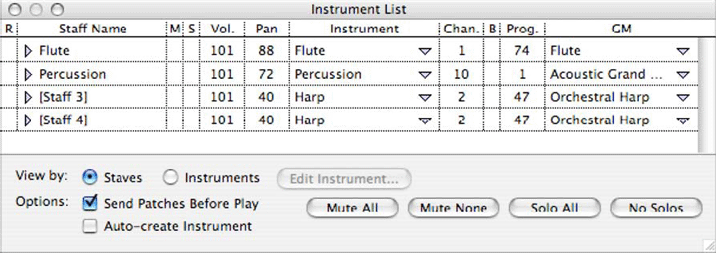
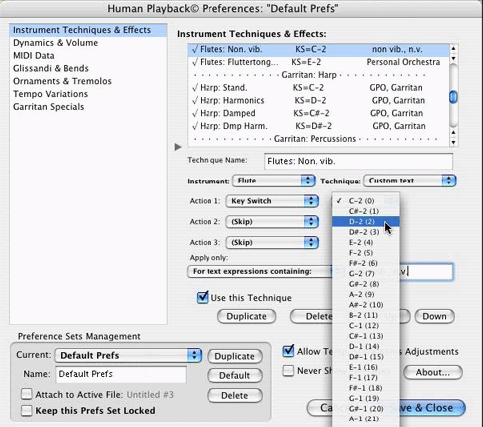
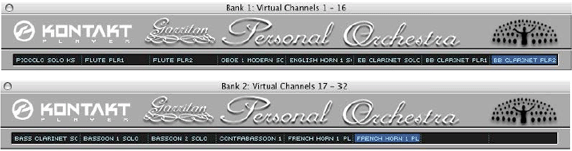
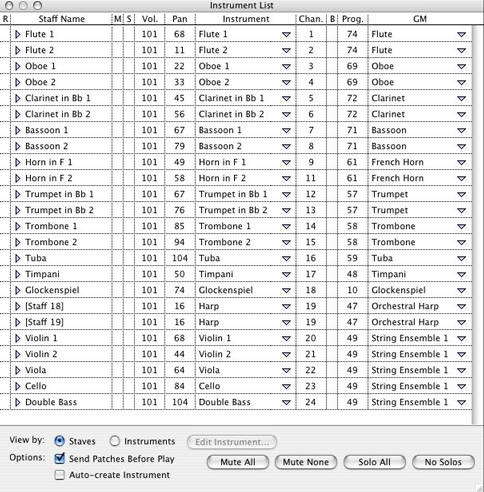
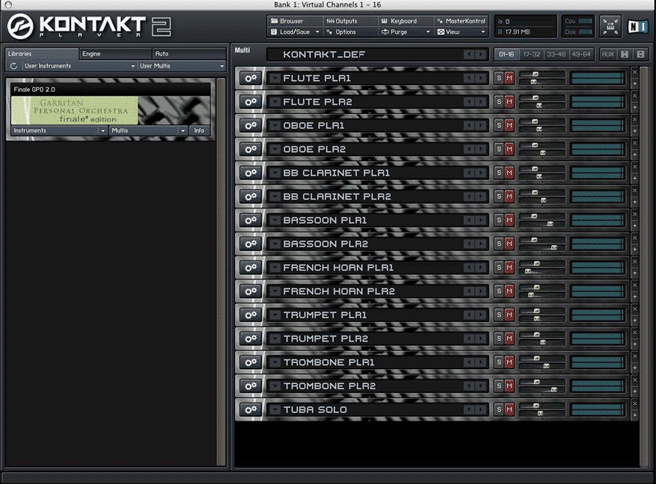
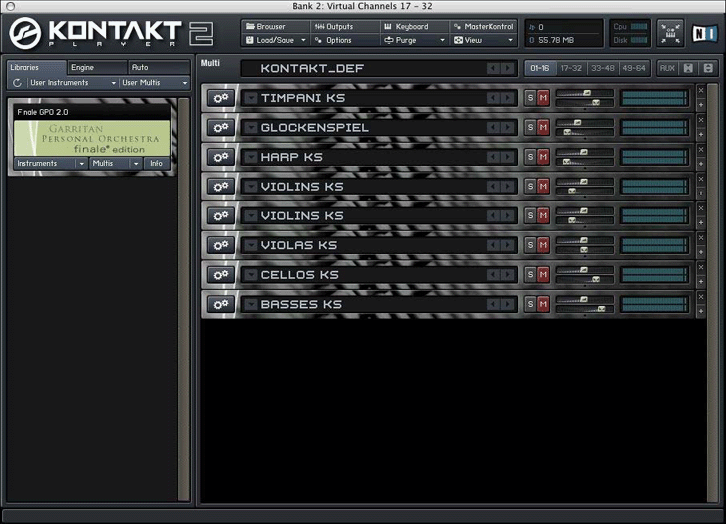
 button.)
button.)