|
L'aide française est disponible au format PDF en cliquant ici (ou dans le Menu "Démarrer", Finale 2010, Documentation PDF française)
Le tutoriel français est disponible au format PDF en cliquant ici.
La mise à jour de l'aide française au format HTML sera disponible prochainement.
|
Traduction française :

|
Tuplets 

Tuplets are any irregular grouping, including triplets, quintuplets, and so on. We’ll cover tuplets briefly here; see Tuplets in Tutorial 1b for a more in depth lesson. Let’s enter a triplet to the second beat of measure 7, and then learn how to change existing entries to a triplet.
- Click on the Eraser Tool
 , then click on the last two notes in measure 7 in the top staff. First, we’ll place the caret in the staff as if we were entering this music for the first time.
, then click on the last two notes in measure 7 in the top staff. First, we’ll place the caret in the staff as if we were entering this music for the first time.
- Hold down
 (Mac:
(Mac:  ) and click the middle line B in measure 7. The note is selected.
) and click the middle line B in measure 7. The note is selected.
- Press
 . The Caret appears on beat 2.
. The Caret appears on beat 2.
- Type numeric keypad 4 and then A to add the first eighth note.
- Press numeric keypad 9 (or QWERTY 9) to begin a triplet. Finale adds a triplet bracket and automatically fills out the triplet with rests as shown in the image to the right. The note you just entered is the first note of the triplet. Now, you can type the letter names to fill the triplet with notes.
- Type F and E to complete the triplet. The cursor advances to the next measure. You can also use the mouse to change an existing note to a triplet.
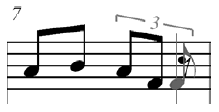
To click a tuplet onto the staff with your mouse, choose the rhythmic duration and the Tuplet Tool in the Simple Palette, and click to create the tuplet. Then, simply click the rests to fill in the tuplet. Finale will ignore attempts to create a nested tuplet with the Simple Tuplet Tool. If you want nested tuplets, ratios, or other fancy tuplets, see the Tuplet Tool.
Now, we’ll change the first three eighth notes in measure 2 to a triplet.
- Double-click the Tuplet Tool
 on the Simple Entry Palette. Only the Tuplet
on the Simple Entry Palette. Only the Tuplet  icon should be highlighted in the Simple Palette.
icon should be highlighted in the Simple Palette.
- Click the first beat on the top staff, measure 2. The existing eighth notes are now enclosed in a triplet bracket.
To enter more advanced tuplets, hold down  (Mac:
(Mac:  ) and press numeric keypad 9 when using the caret. Or, hold down
) and press numeric keypad 9 when using the caret. Or, hold down  and click the score. The Simple Entry Tuplet Definition dialog box appears where you can specify more advanced tuplets such as quintuplets, septuplets, and the like. See Simple Entry Tuplet Definition dialog box for details.
and click the score. The Simple Entry Tuplet Definition dialog box appears where you can specify more advanced tuplets such as quintuplets, septuplets, and the like. See Simple Entry Tuplet Definition dialog box for details.
 Previous Previous
|
Next  |



 , then click on the last two notes in measure 7 in the top staff.
, then click on the last two notes in measure 7 in the top staff. (Mac:
(Mac:  ) and click the middle line B in measure 7.
) and click the middle line B in measure 7. .
.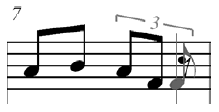

 (Mac:
(Mac: 
