L'aide française est disponible au format PDF en cliquant ici (ou dans le Menu "Démarrer", Finale 2010, Documentation PDF française)
Le tutoriel français est disponible au format PDF en cliquant ici.
La mise à jour de l'aide française au format HTML sera disponible prochainement.
Traduction française :

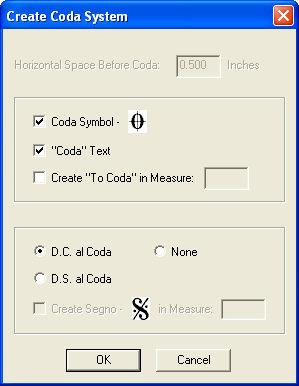
 ) and “To Coda” marking, and specify the appropriate measure for these items. Finale defines playback automatically based on your settings. A double barline is added to the end of the measure prior to the new coda system automatically.
) and “To Coda” marking, and specify the appropriate measure for these items. Finale defines playback automatically based on your settings. A double barline is added to the end of the measure prior to the new coda system automatically. 