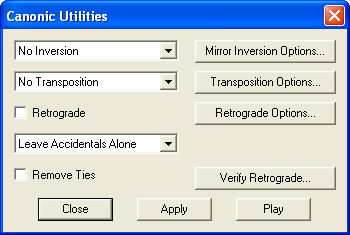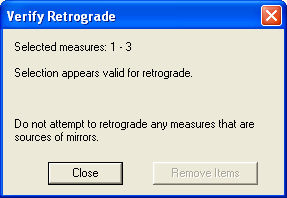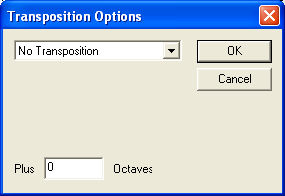|
L'aide française est disponible au format PDF en cliquant ici (ou dans le Menu "Démarrer", Finale 2010, Documentation PDF française)
Le tutoriel français est disponible au format PDF en cliquant ici.
La mise à jour de l'aide française au format HTML sera disponible prochainement.
|
Traduction française :

|
Canonic Utilities Plug-in
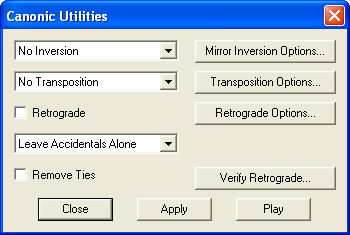
How to get there
From the Plug-ins menu, choose Scoring and Arranging, and then Canonic Utilities.
What it does
The Canonic Utilities plug-in transforms the selected region using inversion, retrograde, transposition or a combination of the above.
- No Inversion · Diatonic Mirror Inversion · Chromatic Mirror Inversion · Chord Inversion Up · Chord Inversion Down. Select No Inversion from the drop-down list to have no inversions applied to the select region. If you would like to change the setting for Mirror Inversions, click the Mirror Inversion Options button and the Mirror Inversion Options dialog box appears. See Mirror Inversion Options (below).
Select Diatonic Mirror Inversion from the drop-down list to invert the selected region of music based on a pivot note selected in the Mirror Inversion Options dialog box. When Diatonic Mirror Inversion is selected the notes will change to their diatonic inversion. For example, if you have the note B in the key of C, and pivot around the note C the B will be inverted to D (rather than a Df as in Chromatic Mirror Inversion). Please note that if you select a non-diatonic note as your pivot point with the Diatonic Mirror Inversion selected, the pivot note used will be the nearest diatonic note instead of the selected non-diatonic note. Select the Apply button to apply your inversion settings to the selected region.
Select Chromatic Mirror Inversion from the drop-down list to invert the selected region of music based on a pivot note selected in the Mirror Inversion Options dialog box. When Chromatic Mirror Inversion is selected you are free to select any note to act as the pivot note. The selected region of music will then be inverted based on the chromatic (major or minor) interval between the pivot note and the note to be inverted. Select the checkbox the Apply button to apply your inversion settings to the selected region.
Select Chord Inversion Up or Chord Inversion Down to invert chords up or down in the selected region. In selecting Chord Inversion Up, the bottom note of the chord is moved to the top of the chord, creating the next inversion. If you select Chord Inversion Down, the top note of the chord is moved to the bottom of the chord, again creating a new inversion.
- No Transposition · Transpose Diatonic · Transpose Chromatic · Transpose Semitones. Select No Transposition from the drop-down list to have no inversions applied to the select region. If you would like to change the setting for Transpositions, click the Transposition Options button and the Transposition Options dialog box appears. See Transcription Options.
Select Transpose Diatonic from the drop-down list to transpose the selected region up or down the selected number of lines and spaces ignoring whole and half steps in the key signature.
Select Transpose Chromatic from the drop-down list to transpose the selected region up or down the selected interval taking into account half and whole steps.
Select Transpose Semitones from the drop-down list to transpose the selected region with the specified numeric interval (0-11) selected in Transposition Options.
- Retrograde. Select this checkbox then the Apply button to apply retrograde to the selected region. This will notate the selected passage backwards. If you would like to change the retrograde settings click the Retrograde Options button. The Retrograde Options dialog box appears. See Retrograde Options.
- Leave Accidentals Alone · Default Accidentals · Show All Accidentals · Hide All Accidentals · Clear Frozen Accidentals · Remove All Accidentals. Select Leave Accidentals Alone to prevent the plug-in from making any changes in frozen accidentals. Select Default Accidentals to show only default accidentals and ignore any forced accidentals. Select Show or Hide All Accidentals to show or hide all the accidentals in the selected region, even the naturals. Select Clear Frozen Accidentals to remove all the frozen accidentals in the selected region. Select Remove All Accidentals to remove every accidental in the selected region.
- Remove Ties. Select this checkbox to remove all the ties in the selected region.
- Verify Retrograde. Click on this button to see if your selections for retrograde can be accomplished on the selected region. If the selected region contains slurs attached to notes, mirrored measures or voice 2, the dialog box will display a message indicating that these cannot be accounted for in the Retrograde operation.
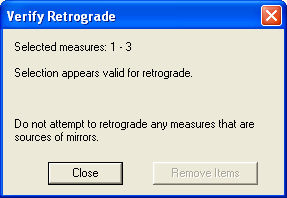
- Remove Items · Close. Click Remove Items to delete note-attached slurs, notes in voice 2, or mirrored measures in the selected region. Click Close to return to the Canonic Utilities dialog box.
- Apply · Play · Close. Click Apply to make the selected changes in your dialog box and keep the Canonic Utilities dialog box open. Click Play to playback the selected region using the current settings in the Playback Controls. Click Close to exit the dialog box without making any changes to your document.
Mirror Inversion Options

- Pivot Note · Octave · Listen. Select the note and octave around which you would like the mirror inversion to pivot. If you prefer you can click on the Listen button and play the note on your MIDI keyboard. The note and correct octave will be selected for you.
- Simplify Spellings. Click Simplify Spellings to prevent the plug-in from creating double-sharps and flats when inverting the selected region.
- OK · Cancel. Click OK to change the settings and return to the Canonic Utilities dialog box. Click Cancel to return to the Canonic Utilities dialog box without changing any settings.
Transposition Options
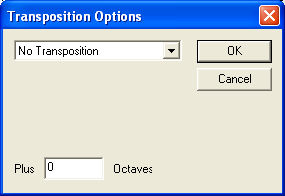
- No Transposition · Transpose Diatonic · Transpose Chromatic · Transpose Semitones. This is the same drop-down list as in the main dialog box.
- Transpose Diatonic: Unison · Second · Third · Fourth · Fifth · Sixth · Seventh · Octave · Other. Select the interval you desire from the drop-down list or choose Other and type in the interval you prefer.
- Transpose Chromatic: Perfect Unison · Augmented Unison... · Other. Select the interval you desire from the drop-down list or choose Other and type in the interval and alteration you prefer.
- Transpose Semitones: 0 - 11. Select the interval you desire from the drop-down list. This serial music option is similar to Chromatic Transposition in that each semitone is a half step, but there is no diatonic implications of the intervals. It refers only to the total number of half steps.
- Up · Down. Select whether to transpose up or down from the drop-down list.
- Favor Sharps · Favor Flats (Transpose Semitones only). Select which option you prefer for your transposition. This is only available when Transpose Semitones is selected.
- Plus _ Octaves. Type the number of octaves over which to transpose the selected region.
- OK · Cancel. Click OK to change the settsings and return to the Canonic Utilities dialog box. Click Cancel to return to the Canonic Utilities dialog box without changing any settings.
Retrograde Options

- Key Changes · Time Changes. Deselect these options to prevent the plug-in from including key and time changes when you apply the retrograde to your selected region.
- OK · Cancel. Click OK to change the settings and return to the Canonic Utilities dialog box. Click Cancel to return to the Canonic Utilities dialog box without changing any settings.