Virtual Fundamental Generator Plug-in
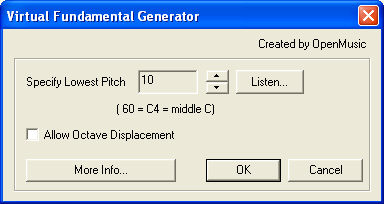
How to get there
- Select a sequence of chords in one staff
with the Selection tool
 . All chords must
be in layer 1, voice 1.
. All chords must
be in layer 1, voice 1.
- Choose Plug-ins > Scoring and
Arranging > Composer’s Assistant > Virtual Fundamental Generator.
What it does
The Virtual Fundamental Generator plug-in
creates a new staff below the selected staff. Below each chord of the
selection, it displays one bass note, which is the virtual fundamental.
The virtual fundamental algorithm is a
psycho-acoustical algorithm that finds a bass note (a fundamental) for
which all the note of the chords may appear as harmonic partials. When
adding this bass note to the chord, it makes it sound better, less tense
and more homogeneous. The virtual fundamental may be thought of as a “root”
for the chord.
- Specify
Lowest Pitch · Listen. The number in the Specify Lowest Pitch field
represents the lowest MIDI note that will be created by the plug-in. You
can either use the spin controls to change the value, or click the Listen
button followed by playing a note on your MIDI device to specify the pitch.
Middle C, or C4 is represented as MIDI note 60.
- Allow
Octave Displacement. Checking Allow Octave Displacement means that
if the virtual fundamental is below the ‘lowest pitch’ threshold given
in the dialog, the plug-in will compute the closest octave of the fundamental
that is above the threshold. Without checking this, any virtual fundamental
that is lower than the specified lowest pitch will be ignored.
- More
Info · Cancel · OK. Click More Info for a reminder of what input
this plug-in requires and a brief summary of what the plug-in does. Click
Cancel to dismiss the dialog box without making any changes, or Click
OK to make the selected changes.
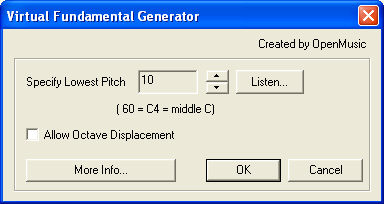
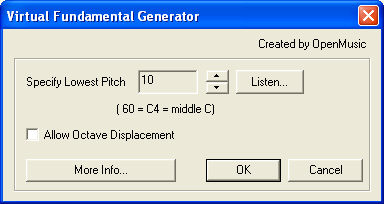
 . All chords must
be in layer 1, voice 1.
. All chords must
be in layer 1, voice 1. 